89% of our customers say they have a better handle on their business since switching to Basecamp. It bring *everything* you're working together with *all* the tools teams need to get projects done: to-do lists, message boards, schedules, documents & file storage, and group chat. Everyone will know what to do. Nothing will slip through the cracks. You'll always know exactly whats going on.
Collaboration & project management toolkit for working remotely

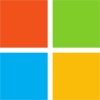


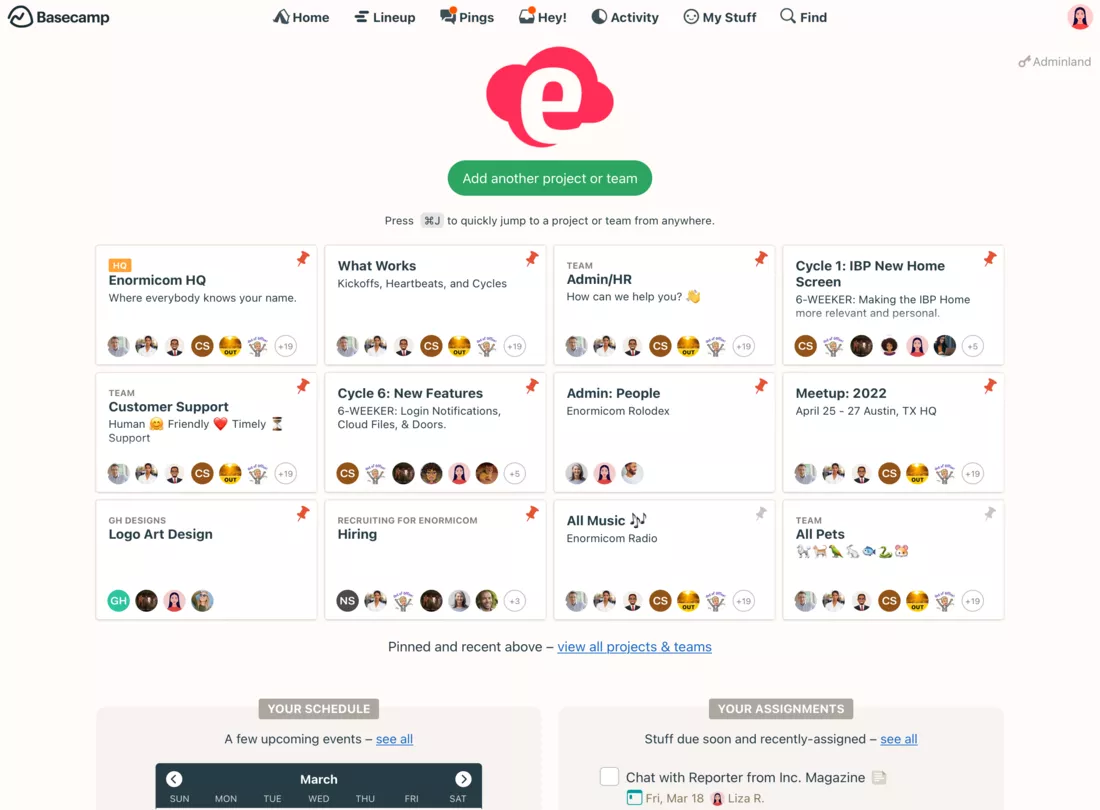
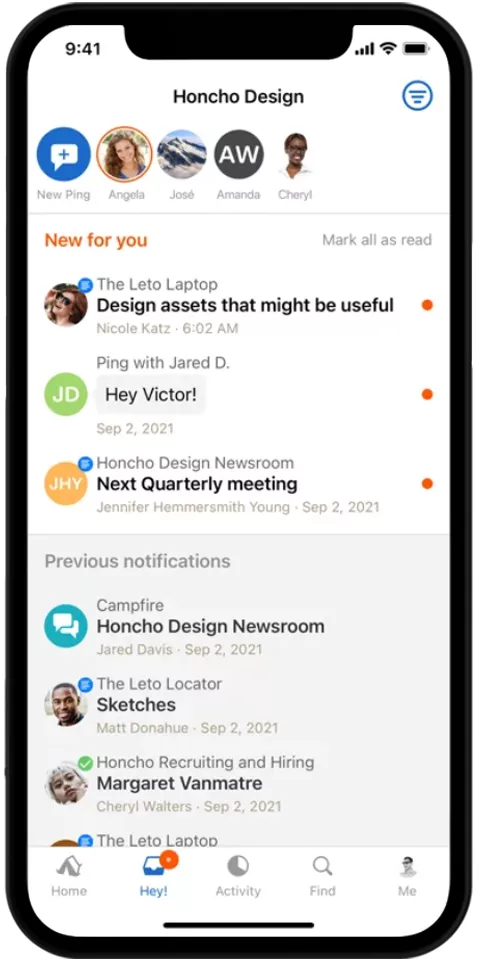
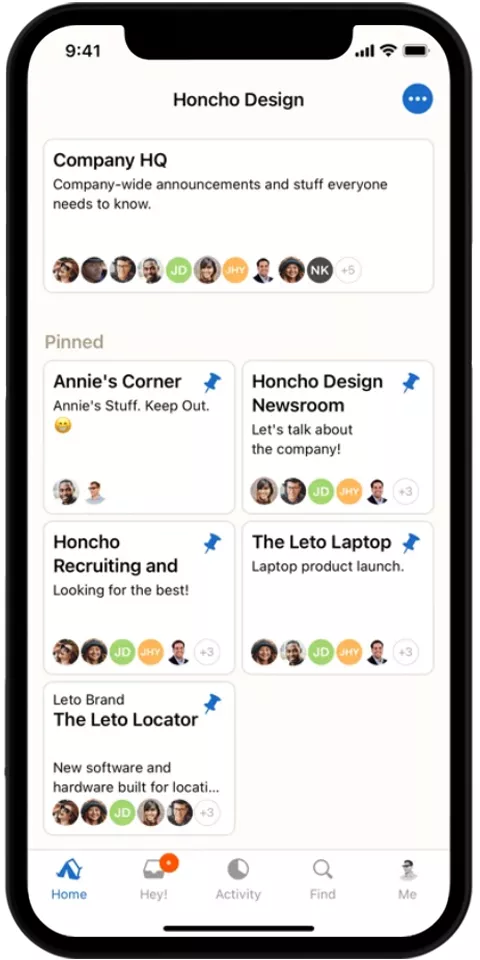













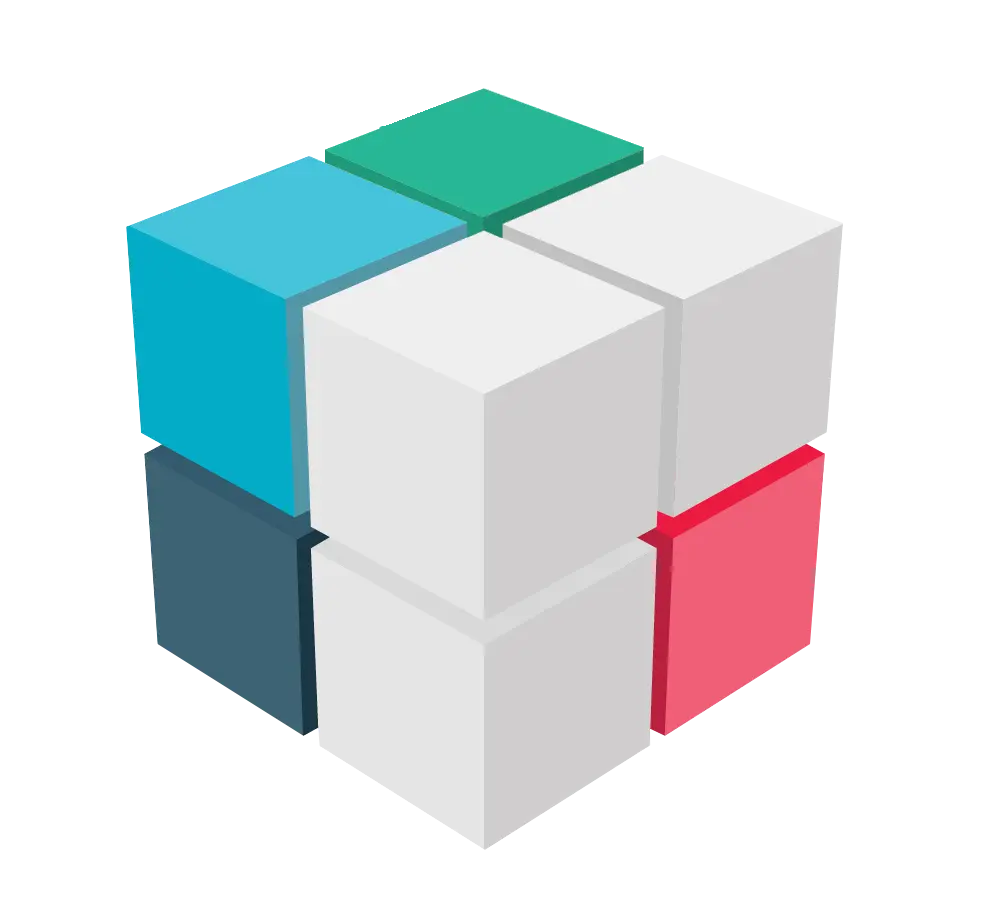

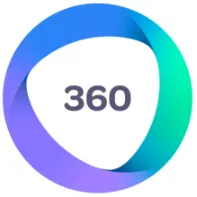
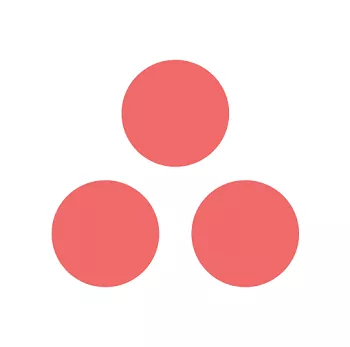
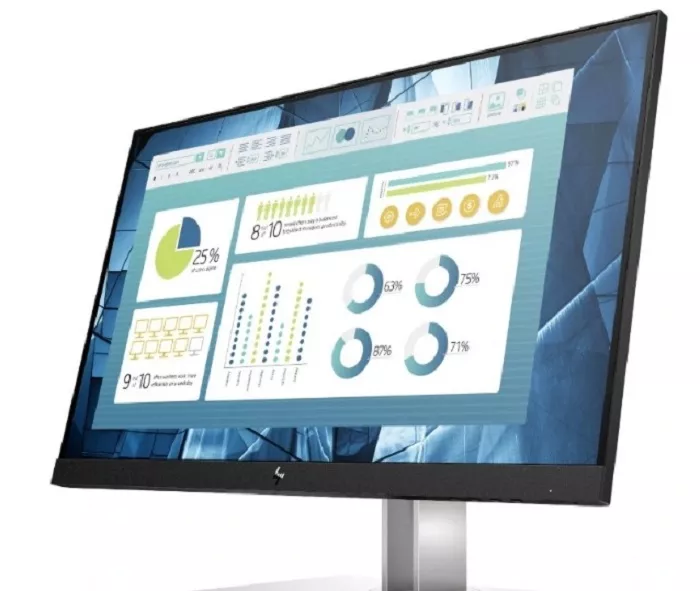






In-Depth Reviewer Comments
Working on different projects gets extremely organized when using basecamp.
Most important is that it is structured very well which gives you a cluster free view on screen.
Working on different projects gets extremely organized when using basecamp.