Webinar and training education platform for training sessions.
ClickMeeting
| Customer Review |
|---|
| 8.8 |
Product Promo Box

ClickMeeting
Owned By
ClickMeeting Sp. z o.o.
Mgmt Review
- free
- paid
ClickMeeting is a browser-based platform for hosting webinars and training sessions, which works on all operating systems and devices. It also does not require software installation. The user interface is seamless and is equipped with all the tools necessary to make webinars cost-effective for organizers and engaging for attendees.
Users can customize the elements in order to create a personalized brand experience. It brings the power of videoconferencing to organizations of any size.
App Pricing Page
| Live | <ul> <li>Limit on Number of attendees - 25</li> <li>Breakout Room</li> <li>Edu Mode</li> <li>Virtual Background</li> </ul> | 30.00 | Month |
| Automated | <ul> <li>Limit on Number of attendees - 25</li> <li>On-demand webinars</li> <li>Auto-stream on Facebook or YouTube</li> <li>Auto-publish the recordings on profile page, YouTube Channel</li> </ul> | 45.00 | Month |
| Enterprise | <ul> <li>Number of attendees - Upto 10,000 people</li> <li>Custom branding services</li> <li>Live streaming services</li> <li>SSO</li> </ul> | Custom | Other |
This app has yearly payment discounts available.
InsiderApps Video Reviews
No video reviews just yet.
Independent Reviewer Comments

Good for wrangling groups
Leonore Lia
I don't use this for business, I have a few social groups locally. During Covid lockdowns, we relied on ClickMeeting for EVERYTHING and we all remained connected. It offered us a window of socialization that was invaluable during a tough time.
Now that things are easing, we still use it about half the time because sometimes it's easier to sit on a couch with your pants off!
Pros:
Minimal hassles
Cons:
N/A
Join thousands of business-minded professionals to receive special offers, free access, and new releases of the worlds elite software.
ask a question
Customer Questions
No one has asked any questions yet.
- Live<ul> <li>Limit on Number of attendees - 25</li> <li>Breakout Room</li> <li>Edu Mode</li> <li>Virtual Background</li> </ul>30.00Month
- Automated<ul> <li>Limit on Number of attendees - 25</li> <li>On-demand webinars</li> <li>Auto-stream on Facebook or YouTube</li> <li>Auto-publish the recordings on profile page, YouTube Channel</li> </ul>45.00Month
- Enterprise<ul> <li>Number of attendees - Upto 10,000 people</li> <li>Custom branding services</li> <li>Live streaming services</li> <li>SSO</li> </ul>CustomOther
ConvertKit
- Free<ul> <li>Free for 300 subscribers</li> <li>Unlimited landing pages & forms</li> <li>Send email broadcasts</li> <li>Sell digital products & subscriptionsv </ul>0.00Other
- Creator<ul> <li>For up to 300 subscribers</li> <li>Live chat & email support</li> <li>Free migration from another tool</li> <li>Automated funnels & sequences</li> </ul>15.00Month
- Creator Pro<li>Facebook custom audiences</li> <li>Newsletter referral system</li> <li>Subscriber scoring</li> <li>Advanced reporting</li> </ul>29.00Month
EnableX.io
- Enterprise<ul> <li>Future-Proof Infrastructure</li> <li>Analytics and Management Tool</li> <li>Secure And Compliant</li> <li>Comprehensive Developer Resources</li> </ul>CustomOther
Vonage
- Enterprise<ul> <li>Communications APIs: Reach and engage customers across messaging, voice, video, and more</li> <li>Unified Communications: Unify global business communications channels to work better together</li> <li>Contact Centers: Provide agents with tools and insights to boost customer satisfaction</li> <li>Conversational Commerce: Turn conversations into sales by engaging customers on their favorite channel</li> </ul>CustomOther
Similar Apps
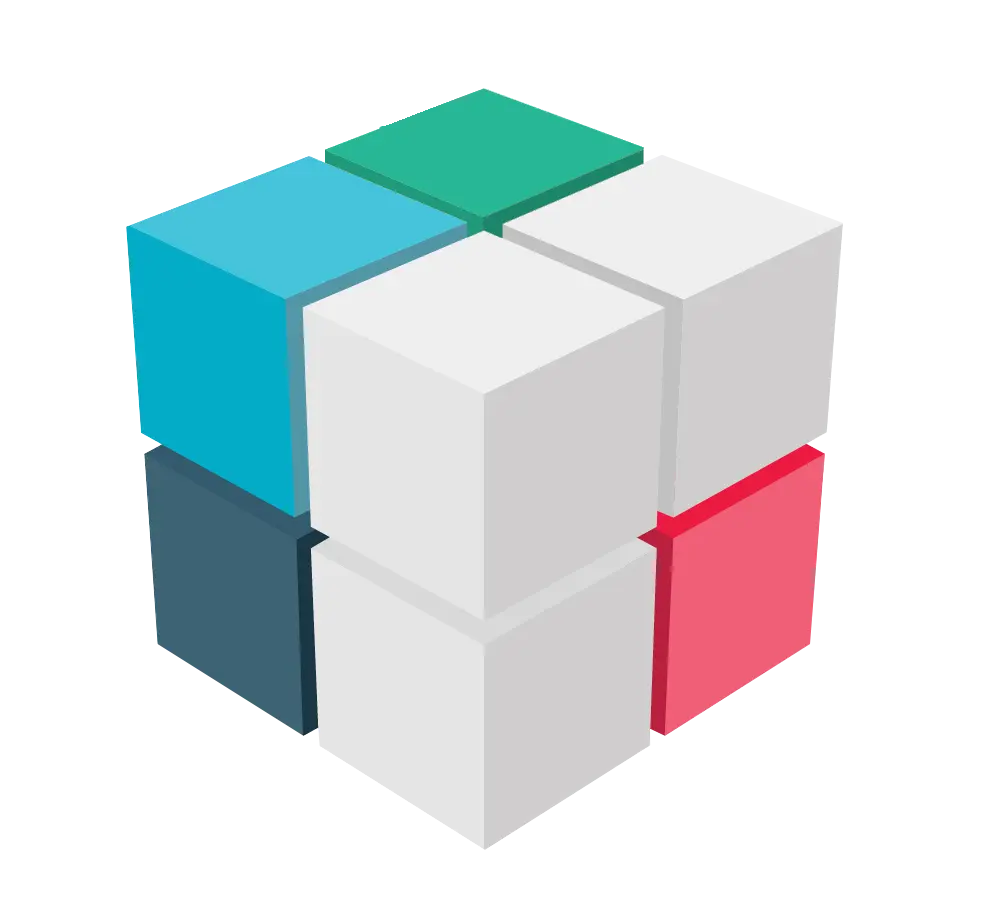
The business app store.
All the best web apps you need for your business. Curated and compared.
1,000+ Apps for every business category you can imagine. We independently review and compare software applications to find you the best ones for you what you need.
1,000+ Apps for every business category you can imagine. We independently review and compare software applications to find you the best ones for you what you need.
To accomplish your goals, you need the right tools.
Associated Content
No associated content yet.
Copyright 2022 | InsiderApps.com, Find what you need. Privacy Policy | Terms of Use



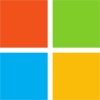

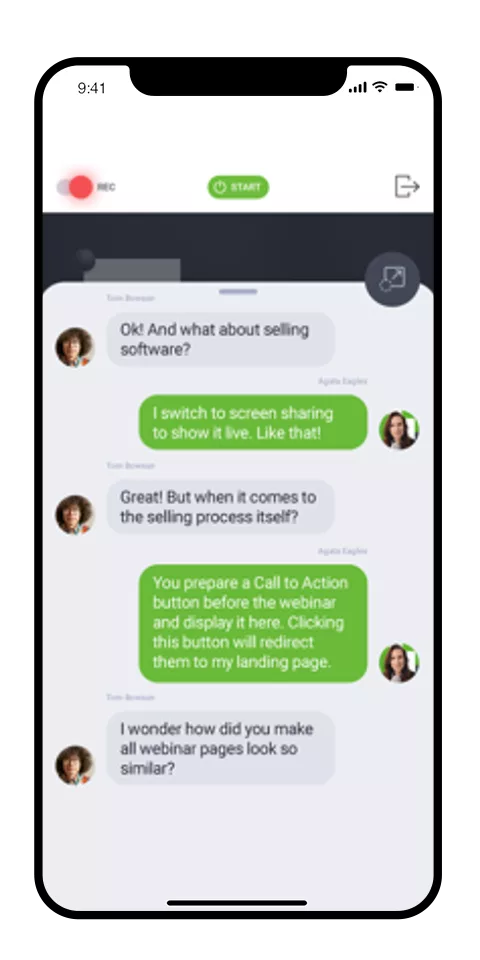
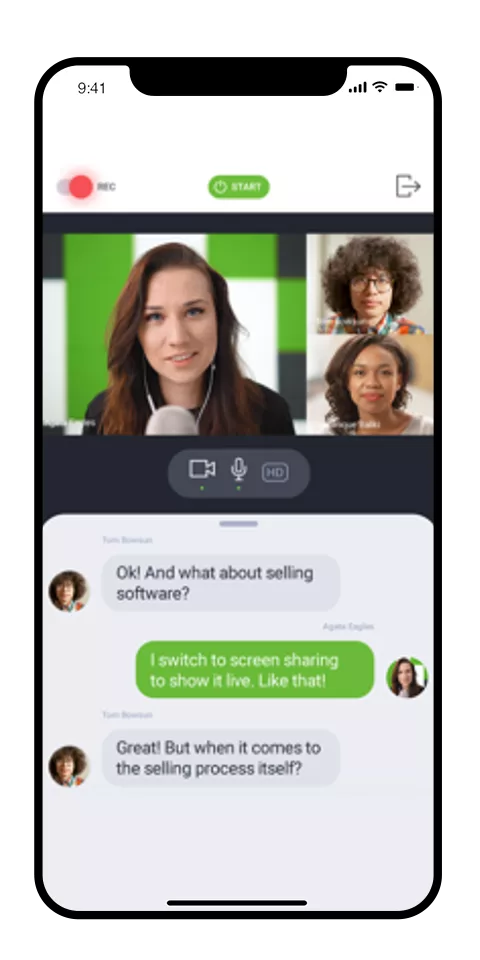


















In-Depth Reviewer Comments
So many tasks can be automated with ClickMeeting. I found it very helpful in terms of conducting all types of organizational events. Detailing possible in this tool saves time and effort. Another thing that we appreciate is that we can analyze an event's performance it shows all the data in a report.
I'd say it's worth it if you want to bring some level of automation into your meeting and webinar operations. I think what I like the most about it is that it lets you make your meeting and webinars much more exciting and interactive, so it does not feel like one-sided interaction.
We use ClickMeeting for hosting a bunch of commercial virtual events for our vendors, approx 500 + showed up to the event. All events went smoothly.