Trello is a collaboration tool that organizes your projects into boards. In one glance, Trello tells you what's being worked on, who's working on what, and where something is in a process. All your projects, all your tasks, all of your team--organized, accounted for, and easily visible at a glance.
Visual project collaboration tool

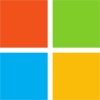


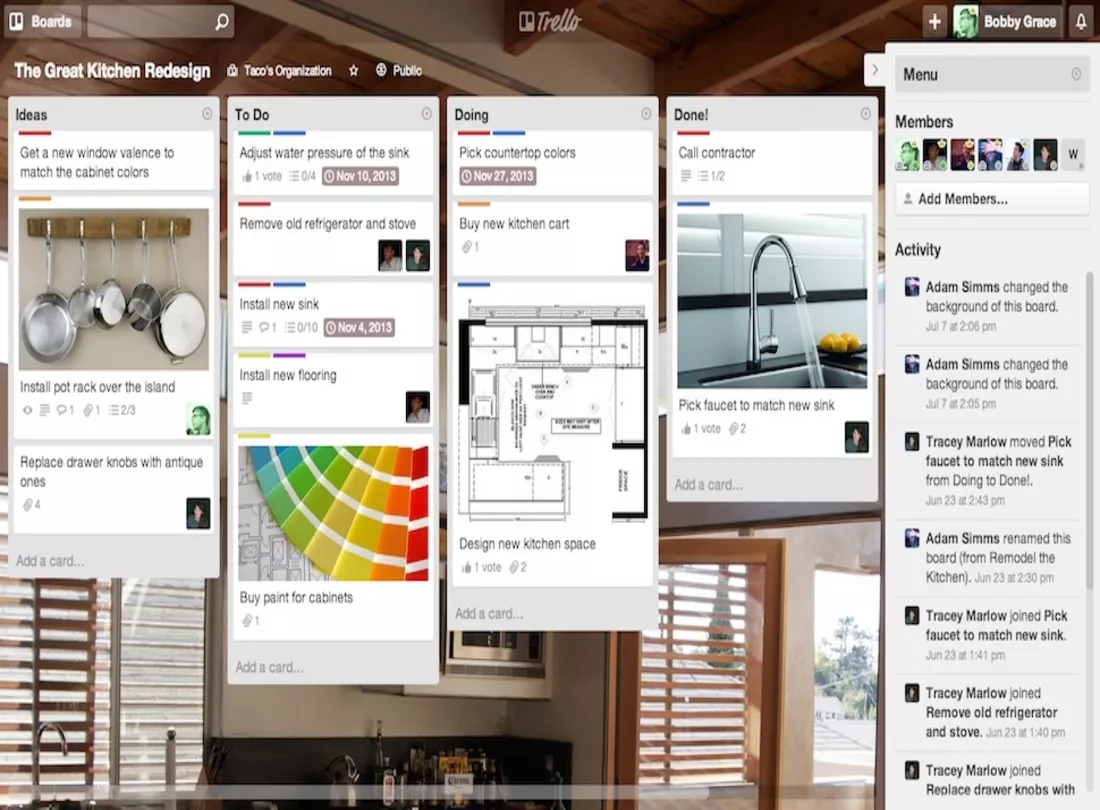
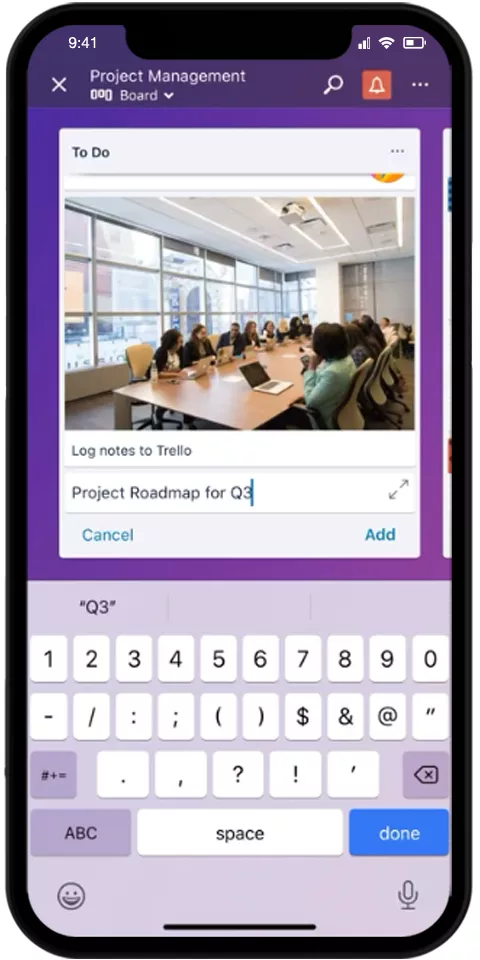
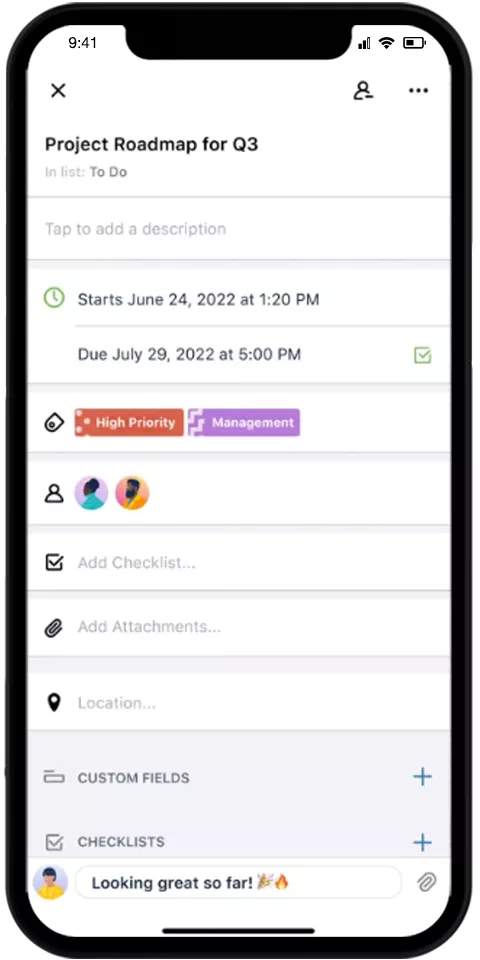
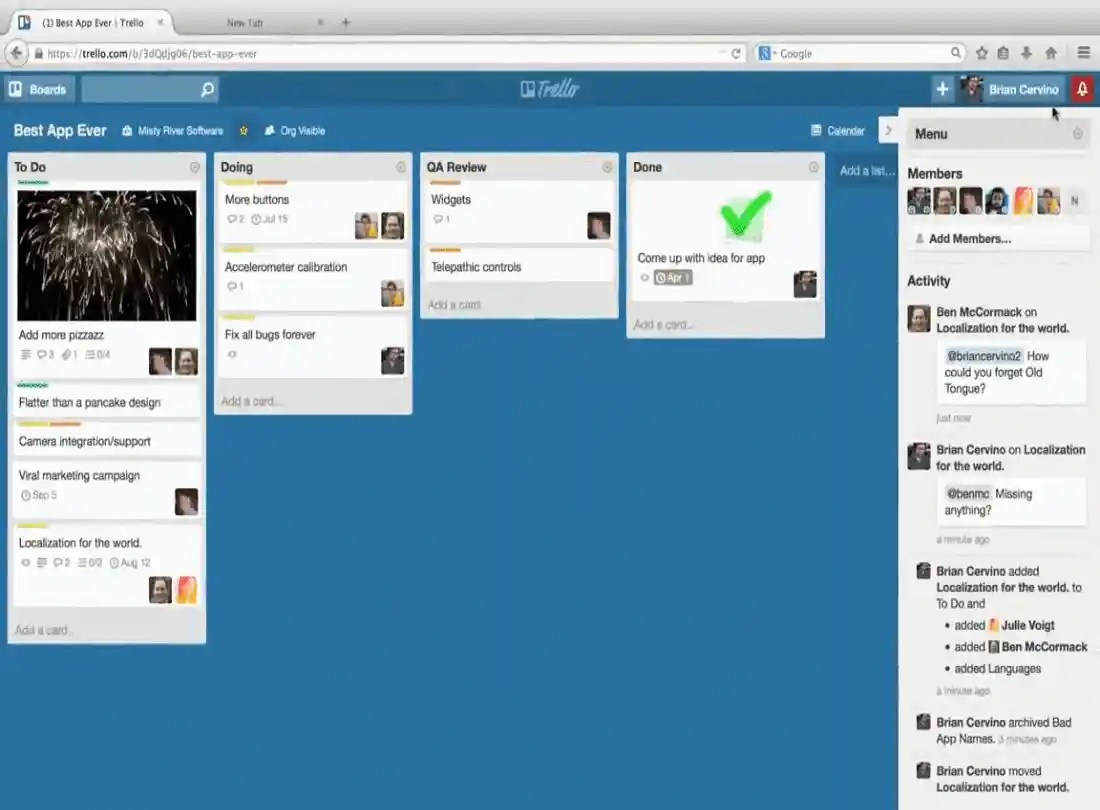












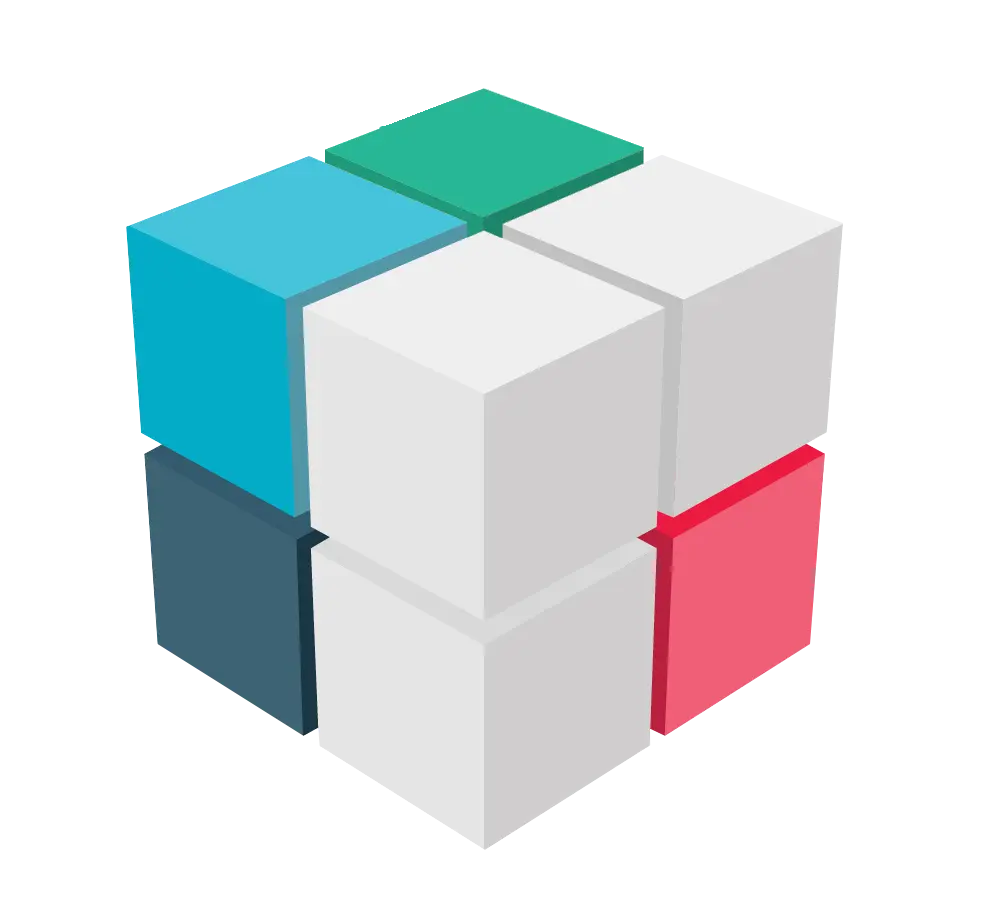


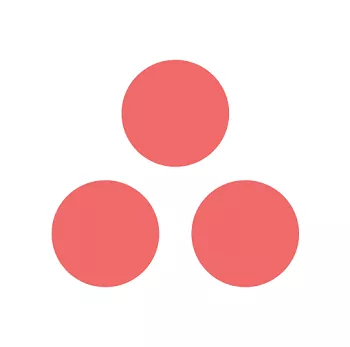








In-Depth Reviewer Comments
Reviewing after a couple of months of use, this does help team member to access every information on tasks assigned to them from a single place.
In our company experience, we felt very organized as we aren't that big of an organization, so it was pretty easy for a small team to function and work using Trello.
The interface is probably the most sorted one in the market the way we can categorize each task or project into different stage completion rallies makes tracking and monitoring progress easy.