Asana is one of the applications used to increase the organization and productivity of a team. One of the tools that has achieved greater relevance in recent years. Especially, thanks to the rise of freelance work or companies with remote teams distributed in different parts of the world. In fact, it offers a number of solutions for planning tasks. In this way, it allows keeping all members of a work team coordinated in their responsibilities and delivery times. Additionally, the steps to carry out a project in its entirety and organization of the resources needed to address the activities. Finally, it has a simple interface focused only on the most important aspects.
What are tags in Asana?
Tags are a useful tool that gives an additional level of control to any project or task. You can use them to track the progress of your project or categorize them accordingly. In addition, you can see all the tags for each project and, by clicking on a tag, you can see all the tasks associated with it.
How to add tags in Asana.
The first thing you need to know is that tags are available to all types of users. Even if you are using the basic version of Asana. The procedure for adding tags is very simple. The first thing you have to do is to select the task to which you want to add a label. Once there, click on the 3 dots located in the upper right corner of the task. Then scroll down to the bottom and select: Add tags
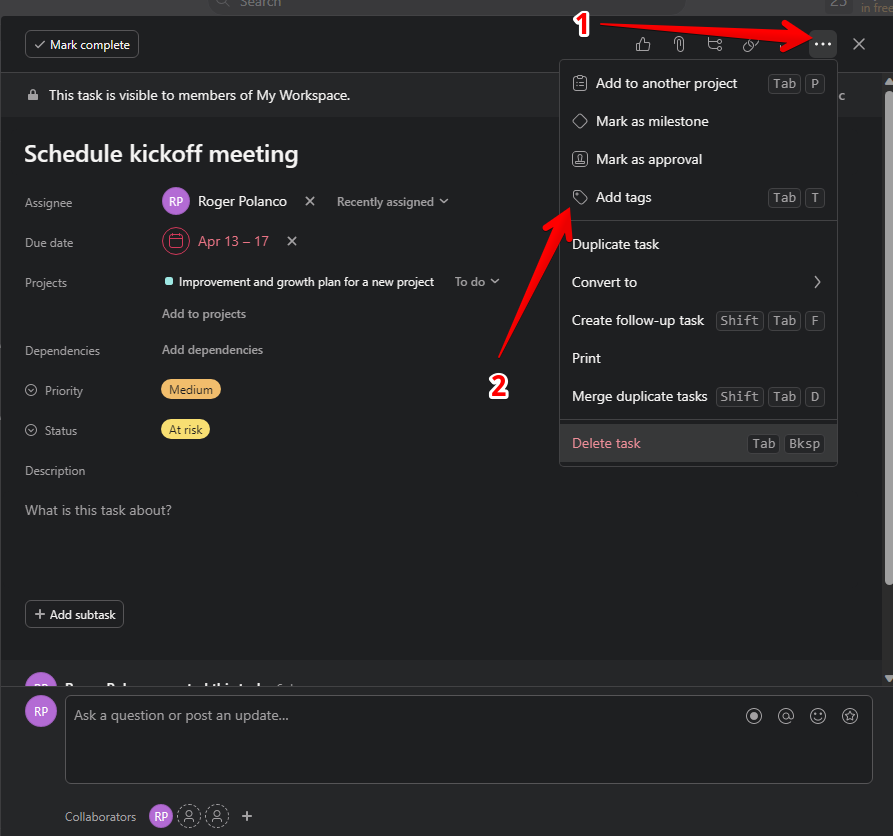
Then you just have to add the details for the tag.
How to change the color of tags in Asana.
Previously, we saw the usefulness of tags in Asana. Now we will see how to make the most of them. One way to maximize their use is by changing their colors. To change the color of a tag, please follow the steps below:
- Double-click on the name of the tag you want to modify (a list of tasks related to the tag will be displayed in the main panel)
- click on the drop-down arrow in the header
- select the Color you want for that tag.
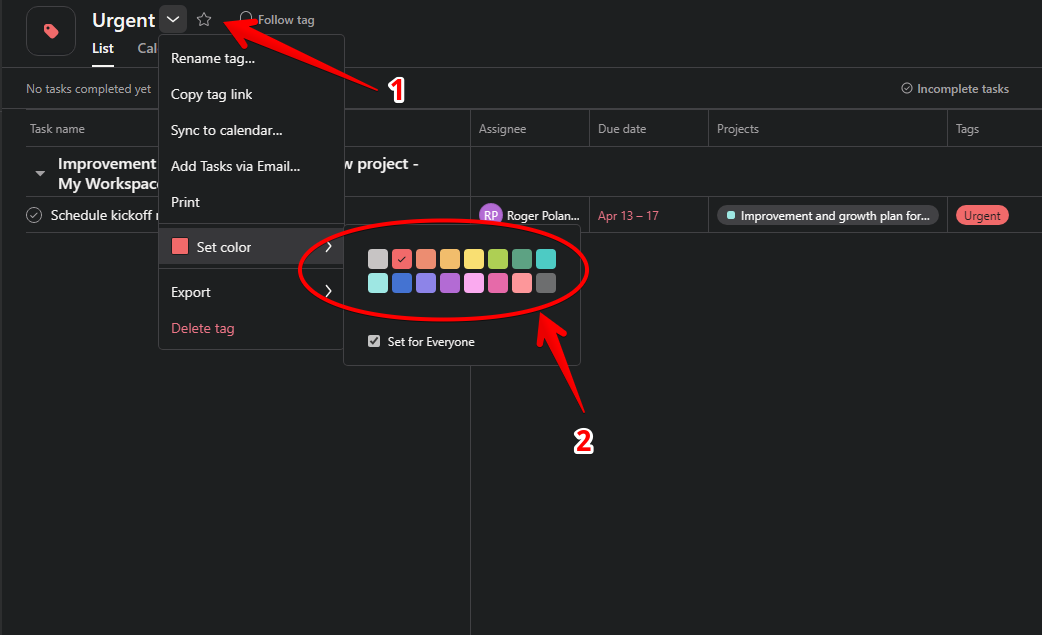
To remove the label, just follow the same steps and select Delete tag
Conclusion
In conclusion, Asana is a powerful tool for organizing and managing tasks within a team, and its use of tags offers an additional level of control and categorization for projects. Adding and modifying tags in Asana is simple, even for basic users. Changing the color of a tag is a useful way to make the most of their functionality, and can be done easily by double-clicking on the tag name and selecting a new color from the dropdown menu. Bye!


















