Hello! Today we are going to talk about Doppler. This is one of the best tools for sending mass emails, designing Newsletters or personalized Mailings, automating flows or funnels and much more. It is also one of the most intuitive and easy to use.
What is Doppler
Doppler is an email marketing and automation platform that allows users to design, send, measure and optimize email campaigns. It offers features like transactional email service, email automation, SMS campaigns and data marketing. Doppler also enables developers and security teams to keep their secrets and offers a solution to send emails with attachments without hitting the SPAM folder. Doppler is a widely used email marketing platform.
First steps with Doppler
Firstly, you will need to create your account. To do so, try Doppler for free and click on Sign up for free.
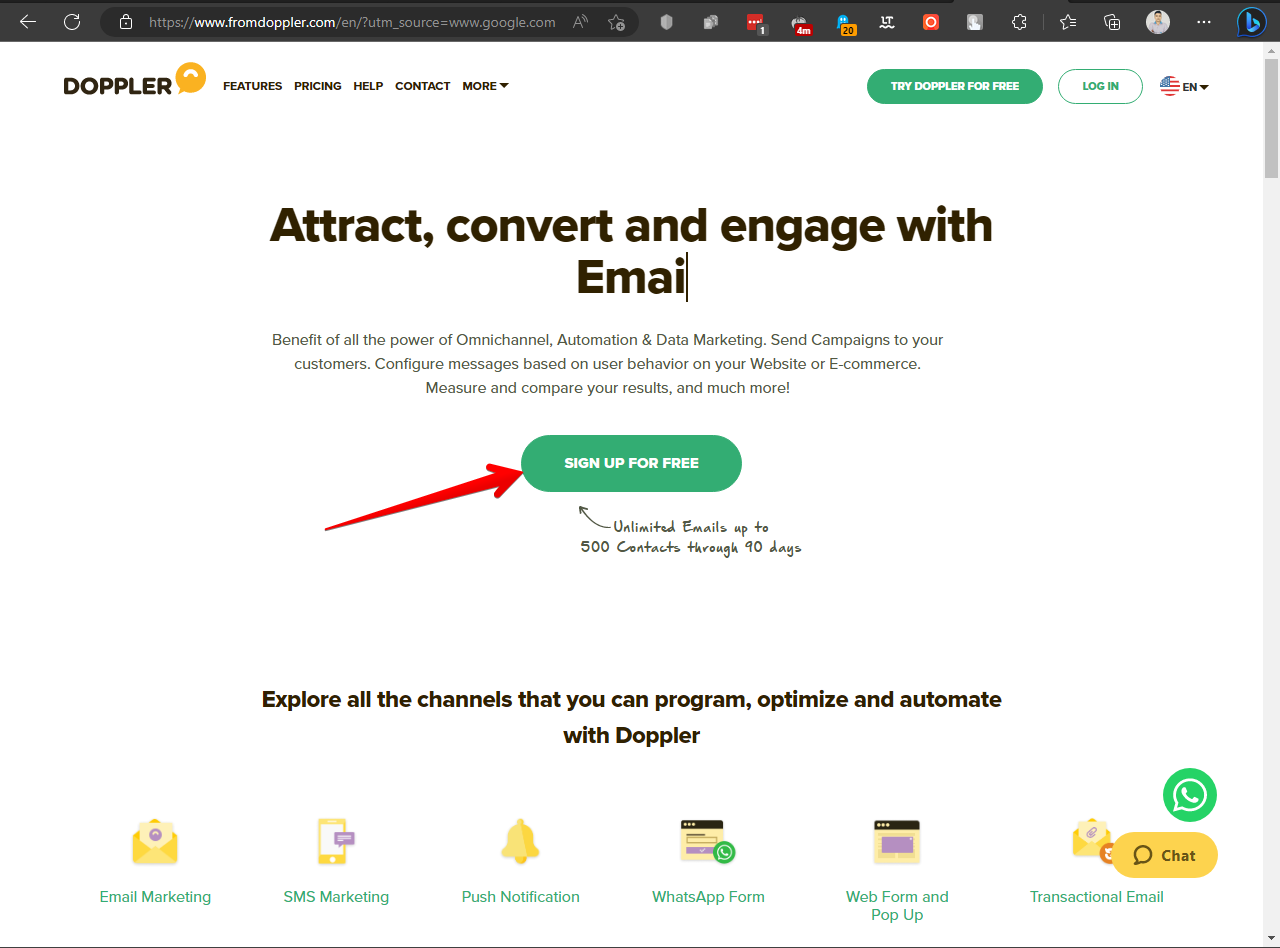
It is important to note that if you have 500 subscribers or fewer, you will be able to use a free account for 90 days. In addition, with no sending limit and with access to almost all its features (including automations).
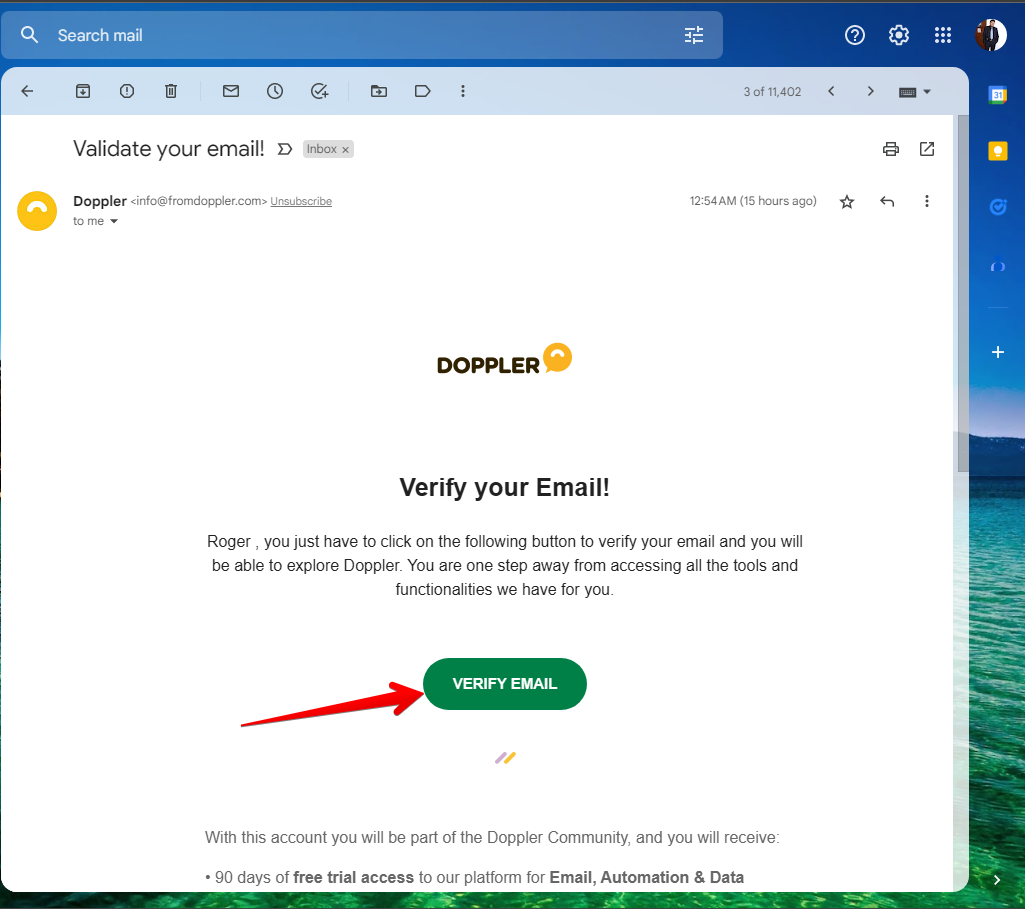
Then, the system generates an email that will be sent to your email account. From there, you will be able to Verify your Email. Once this is done, you will be redirected to the app, and you are ready to start using it.
How to create your first Campaign with Doppler?
From your app dashboard, just click on Create campaign.
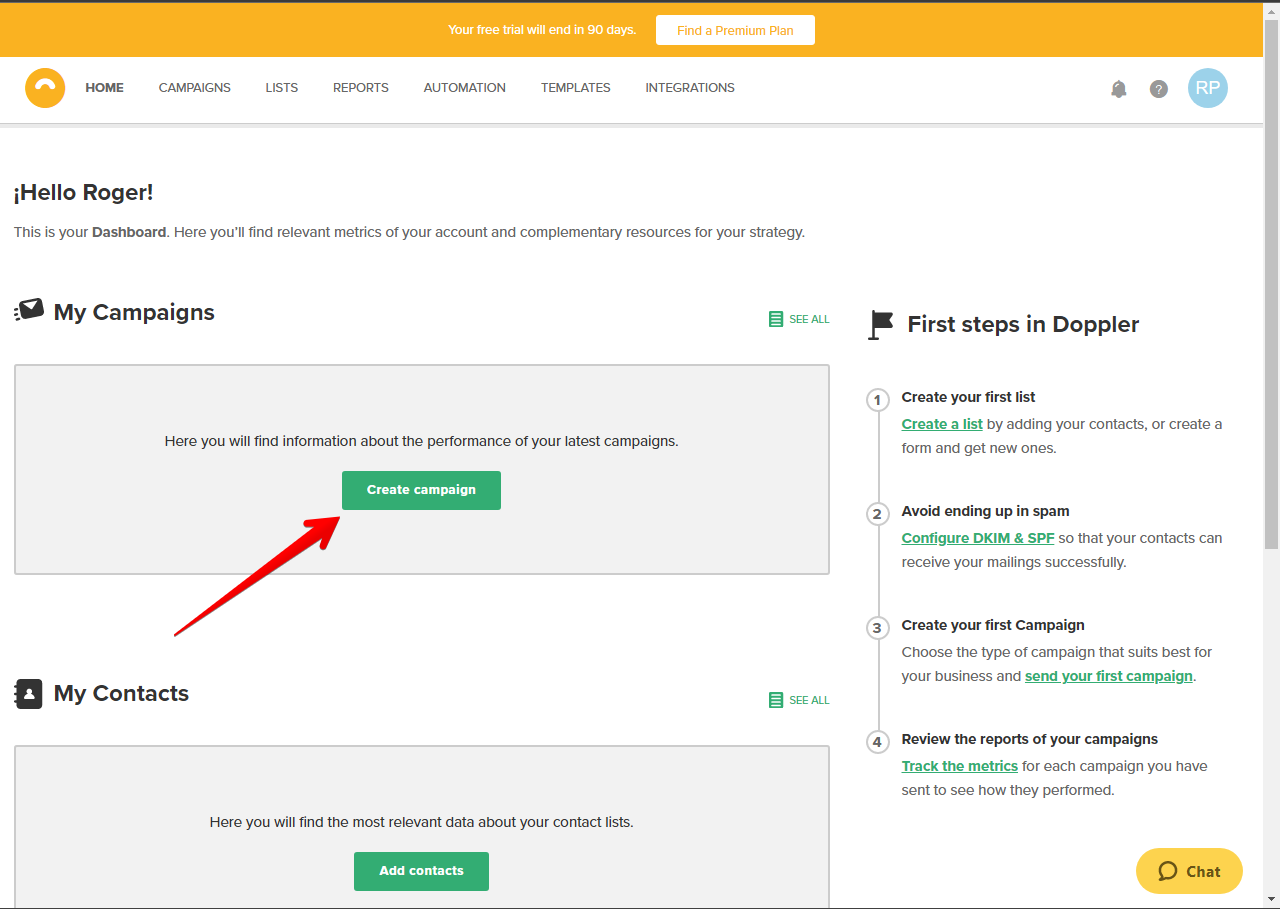
Here, you can choose between three types of Campaigns:
Classic Campaign
It includes the traditional method of sending emails. In addition, it does not have buttons to share on social networks. Therefore, it is more personal and direct.
Social Campaign
It allows you to include share and like buttons in your posts. You can also publish them on your own social profiles.
A/B Test Campaign
Ideal for testing two issues or two types of content to see which one generates more opens. How does it work? Send a test to 5 or 10% of your Base. As a result, the platform will automatically send to the rest of the list the subject or content that has generated the most opens.
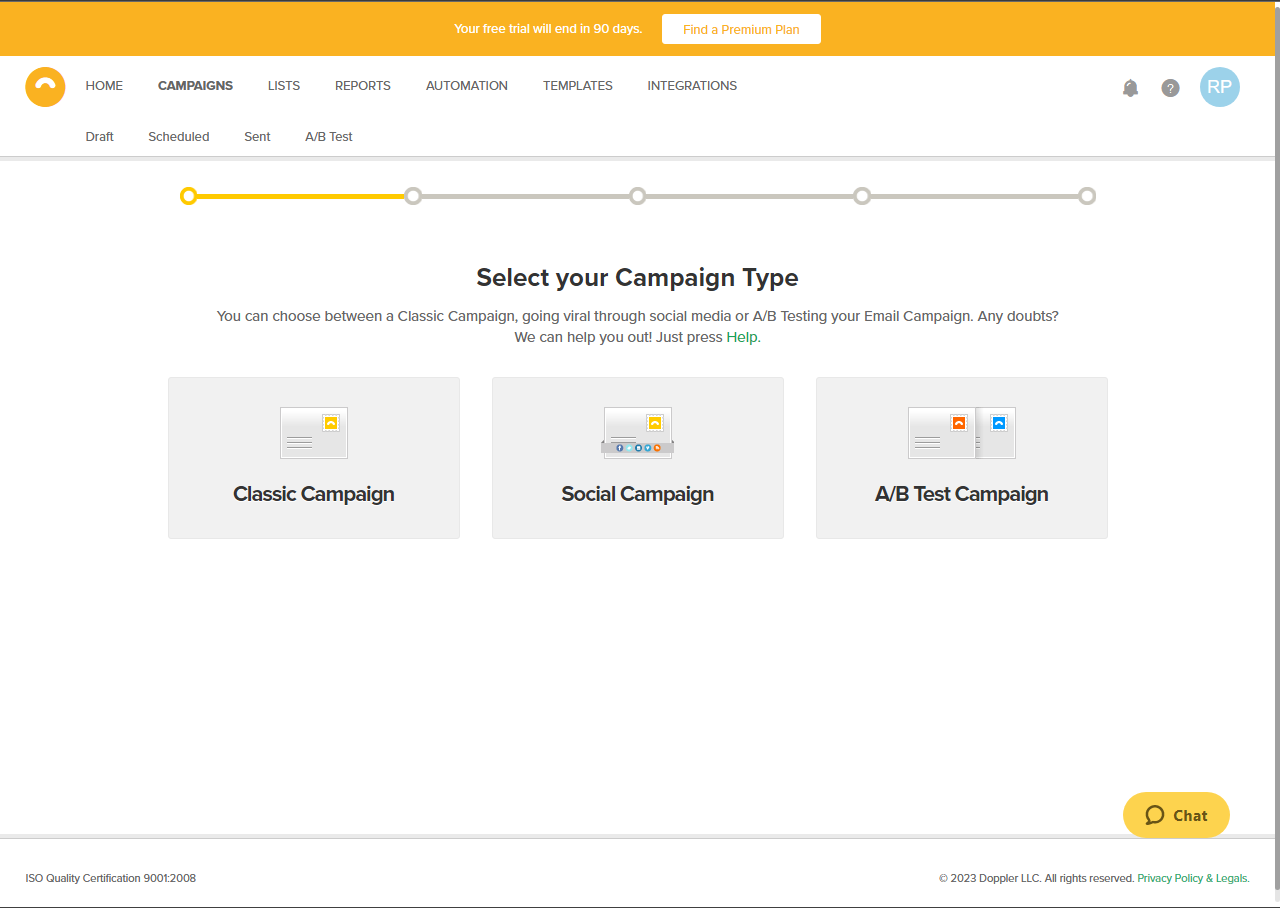
Once you have chosen the type of Campaign, you will have to complete 4 simple steps:
Basic Information
Here you will be able to pick the Campaign name, the Subject, the Pre-header, the Sender's Email, his name, and the Reply Email. You will also be able to decide between an HTML or Text Only Campaign. Also, if it is social, you will be able to define the virilization options you prefer.
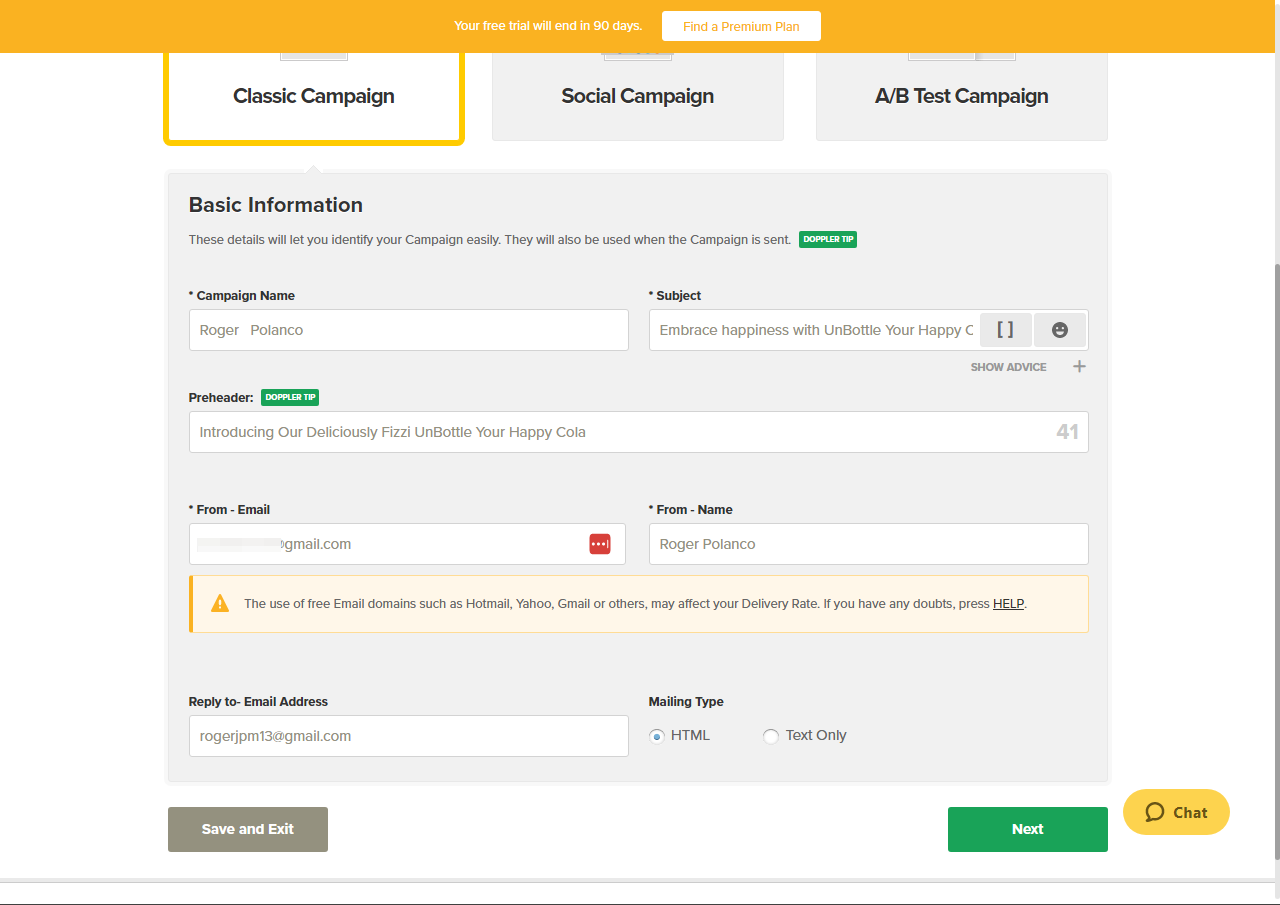
I would like to mention the tips section offered by Doppler. Indeed, the wizard shows the effectiveness of the subject. Besides, it gives tips on how to write it, apply emojis, white spaces, etc. It also shows the potential of keywords. In this case, we chose an example of how to sell a Cola flavored drink. It's definitely a blast.
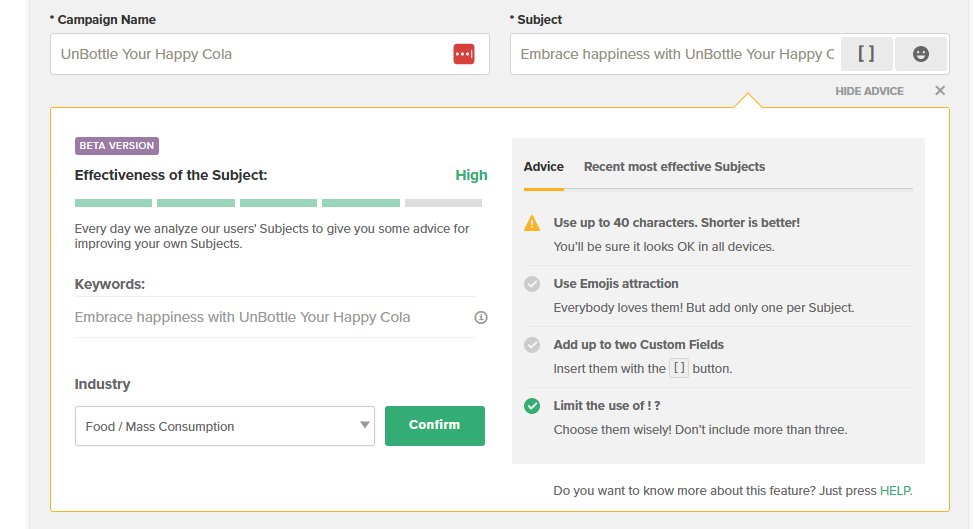
Create Campaign Content
You can import HTML, use the Template Editor or use the Plain Text Editor for warmer, more personalized pieces.
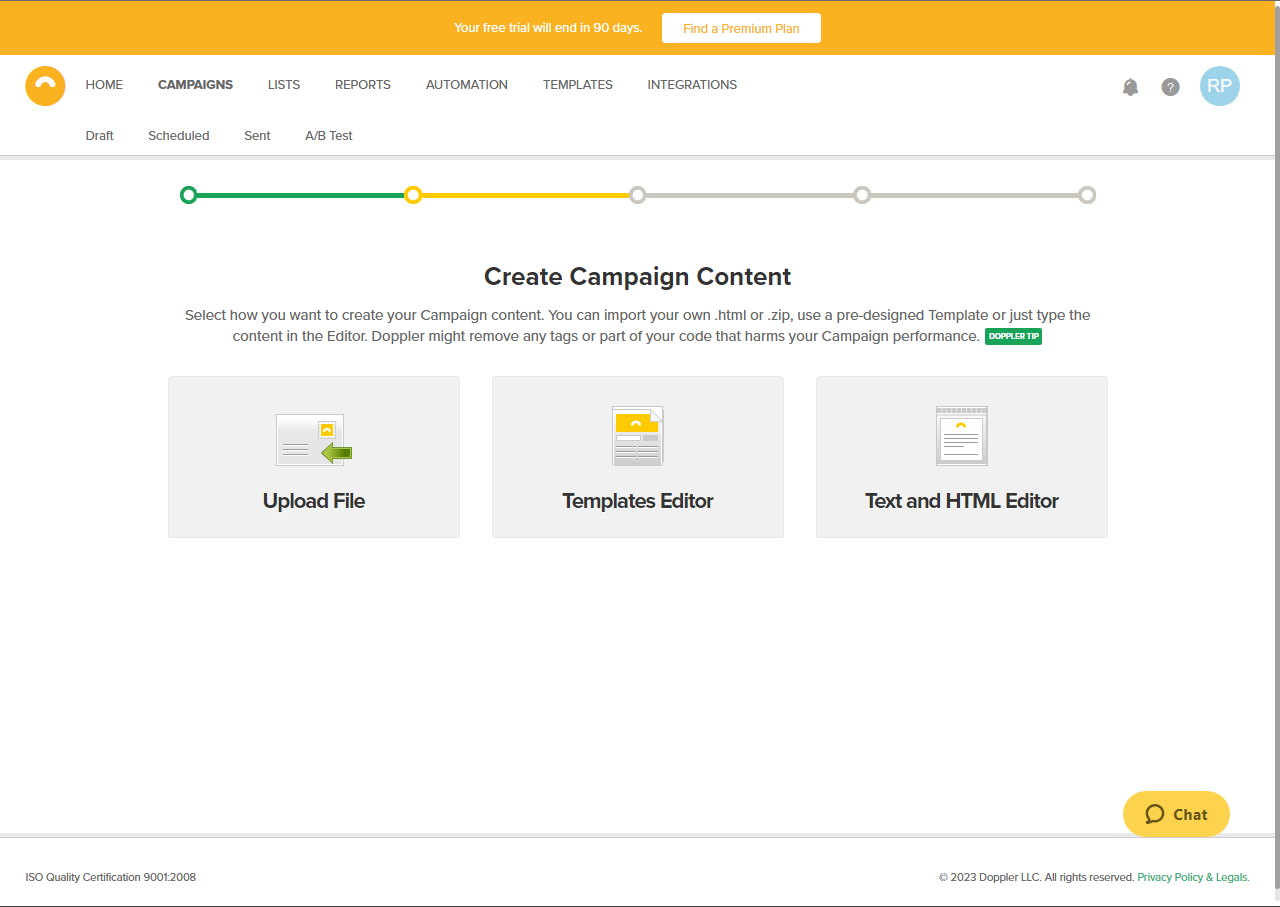
Select the recipients of your campaign
You can choose one or several Lists and segments. You can even combine both options.
Mailing scheduling.
Here you will find the option to send your Campaign. You can also schedule it for later, according to the schedule of the different geographic zones. As an additional tip, it is advisable to set up an automatic forwarding to those who have not opened the email and to those who have experienced soft bounces.
It's that easy to create your campaigns with Doppler!



















