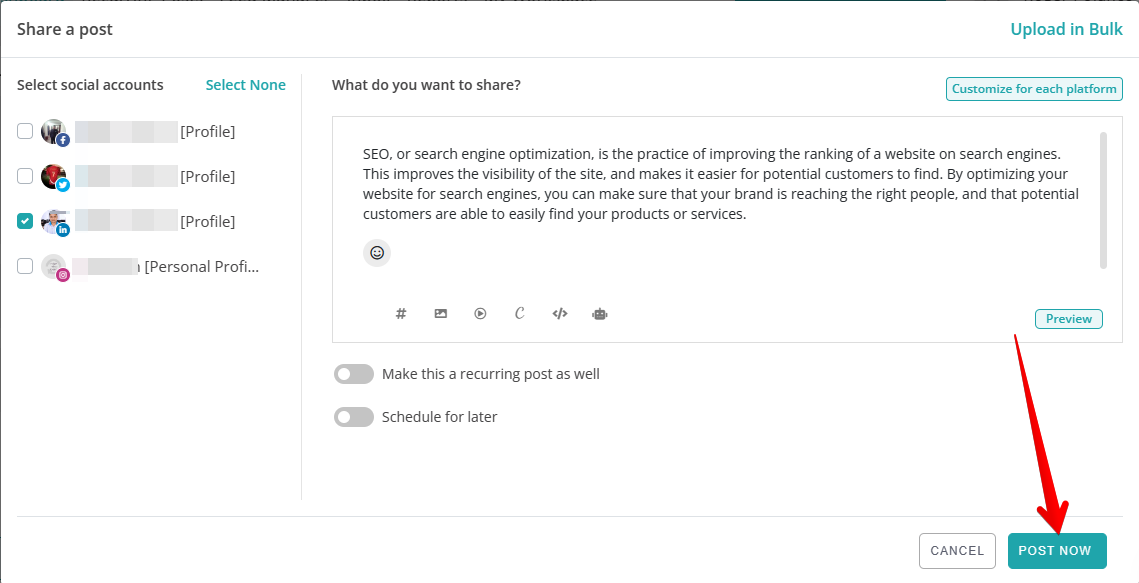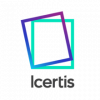RecurPost is a social media scheduling and marketing tool that helps businesses save time and improve their social media engagement. It allows users to schedule posts in advance for multiple social media platforms, including Facebook, Twitter, LinkedIn, Instagram, and Google My Business. RecurPost's unique feature is its ability to create recurring updates. This means that users can create a library of content and then schedule it to be posted on a regular basis. This can be a huge time-saver for businesses that want to keep their social media accounts active without having to spend hours each day creating and scheduling new posts.
How to use RecurPost’s AI-powered content creation feature.
We have already established that the main function of RecurPost is to be able to manage social networks and to be able to publish through the platform. Well, through it, we will be able to publish as if we were from each native platform of the social network. That is to say, we will be able to post images, videos, text, and others. However, it is no secret that the use of Artificial Intelligence to generate content is booming. Consequently, RecurPost also incorporates the possibility of using technology to generate content. Without further ado, let's see how to do it. The first thing you have to do is to go to the RecurPost platform dashboard. Once there, go to the SHARE A POST section. Just below the option, you will see the option to Share a post using AI. By default, this option is disabled. Consequently, you just have to activate it.
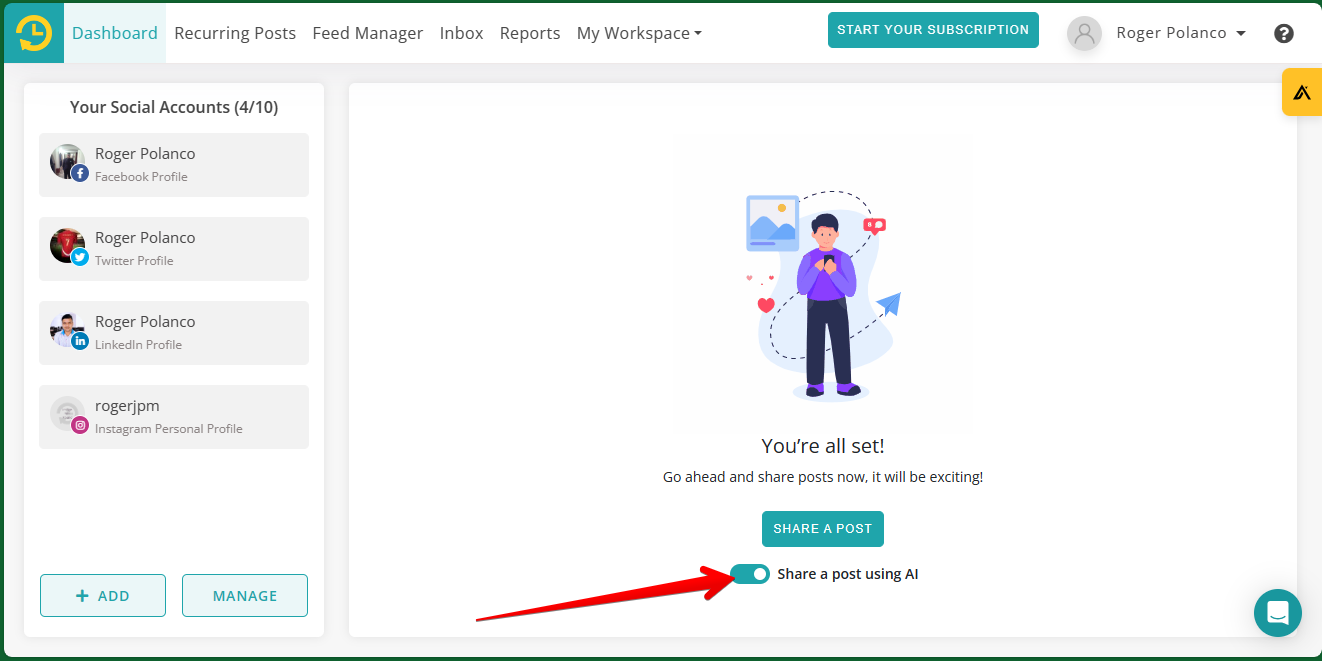
Once you have done this, you just have to click on SHARE A POST
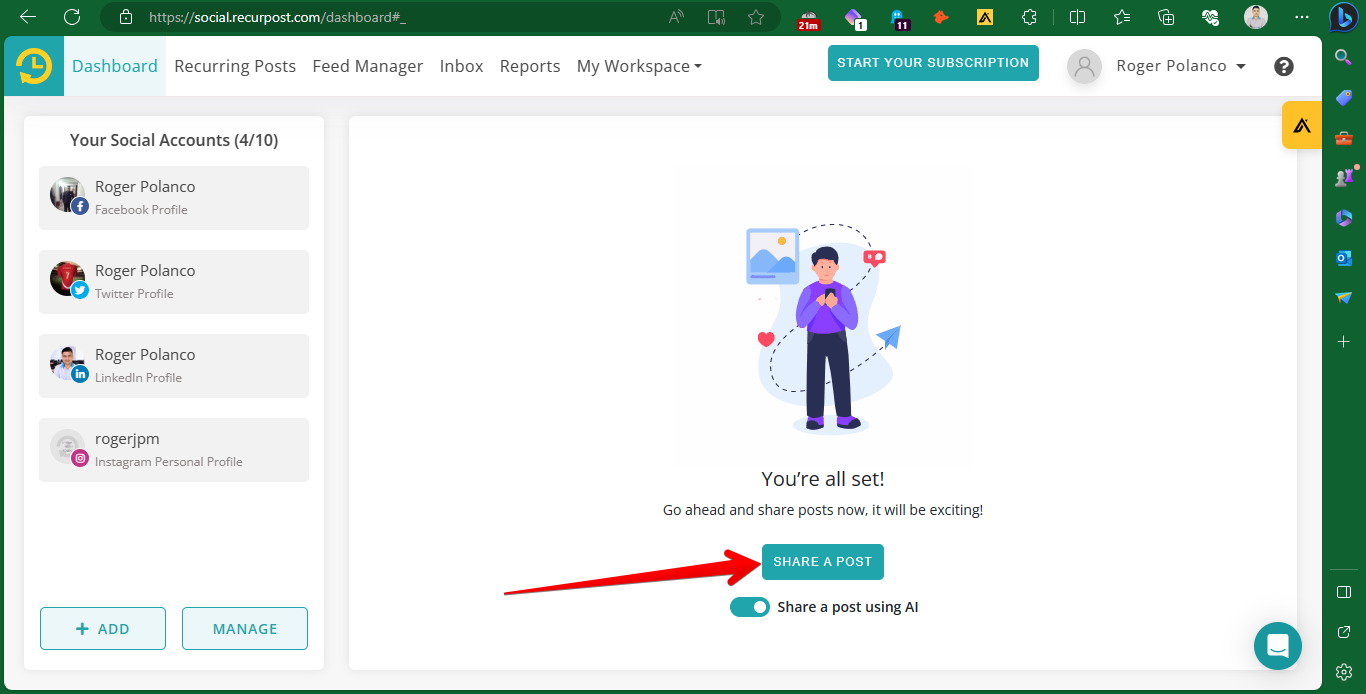
Once there, just enter the prompt as you would with any artificial intelligence engine. When you are done, just click on GENERATE CONTENT.
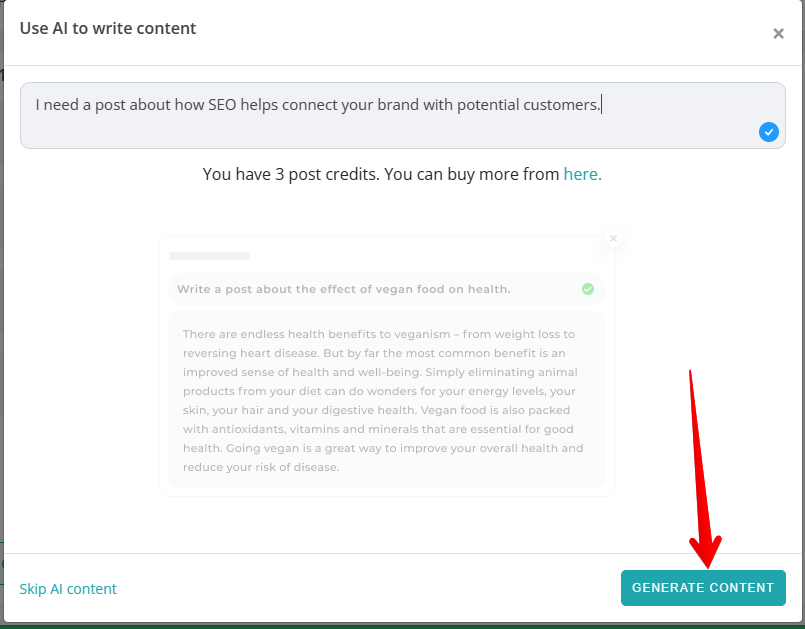
After a few moments, your text is ready to be published. Consequently, you will see several options available. First, there are all the social networks previously added. Therefore, you can choose the one you want to post to. It is possible to set the post as a recurring type or schedule it for later. Likewise, we can preview the post. It is even possible to customize the content for each particular platform. Additionally, the text presents options to enrich it with images, videos, hashtags, Canva-generated content, custom fields or even add more AI-generated text. When you are ready, just click on POST NOW.