123FormBuilder is an online form builder tool that allows users to create secure online forms, surveys, quizzes, and more without coding. The platform offers over 2000 form templates to get started, and users can build beautiful forms, collect data securely, and improve productivity with just a few clicks. The tool is fully integrated with digital tools and trusted by over 35,000 clients, from small businesses to large enterprises.
123FormBuilder offers an easy-to-use drag and drop interface that is built by humans, for humans. The platform handles a wide variety of use cases, such as generating leads, receiving inquiries, processing orders, managing registrations, gathering feedback, and collecting and managing any other type of data through smart and powerful forms.
The platform also provides stellar customer service free of charge. Users can access tutorials, guides, and tips on how to use the platform for building forms, surveys, polls, and quizzes in the Knowledge Base section of the website. The My Account and My Forms sections of the website offer information on the features available to users and how to use them. Users can contact customer service by sending a message through the Contact Us page, and the team will reply within 24 hours.
Getting started with 123builderform
As we have seen, one of the main functionalities of this tool is to be able to build formats. Obviously, there are many options available on the market. This includes free and paid alternatives as well. However, most of them present a high learning curve. In this case, we are talking about a mixed case. That is, there is a free plan, more than enough for personal use. However, if you want to get the most out of the tool, you will have to dig deep into your pocket. Especially, if you plan to give it a more commercial use. In either case, there is a common element. And that is that we are dealing with a tool that is really easy to use. Let's see how to take the first steps with 123builderform.
The first thing you have to do is to register in the system. You can use your email address or log in from Google, Facebook, or Microsoft. Below, the tool's dashboard is shown. Once there, you can start a form from scratch, or use one of the many templates available.
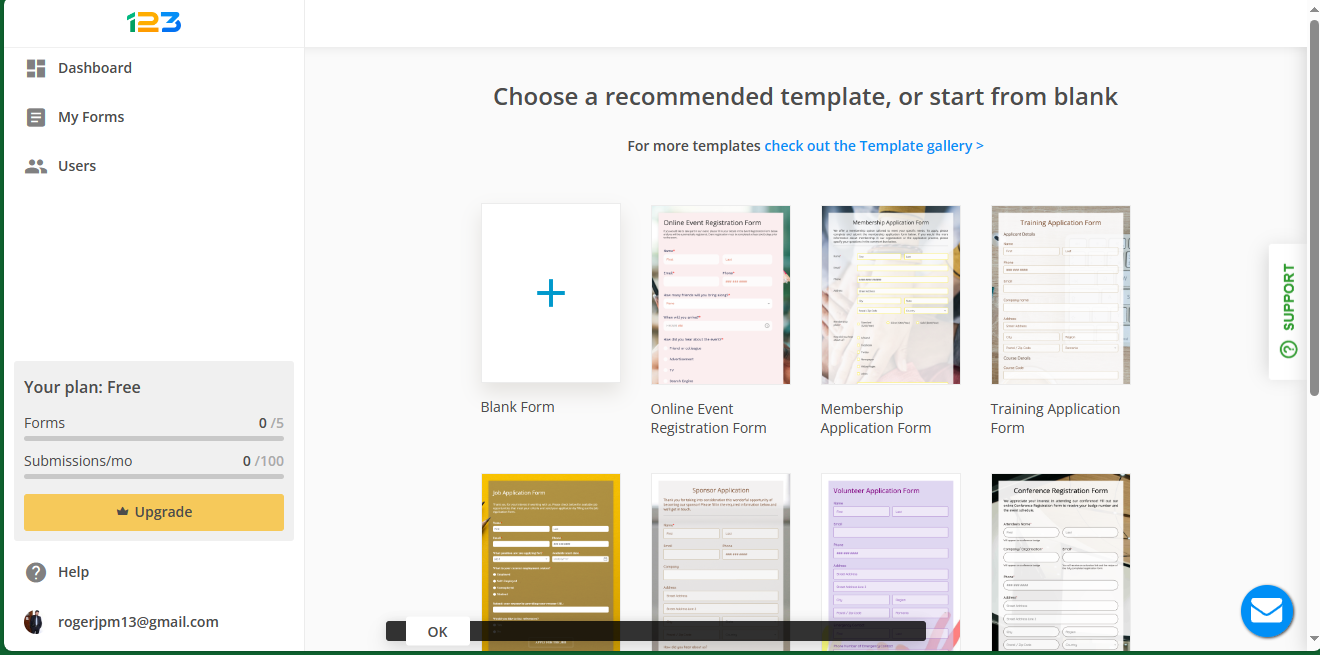
As you can see, this time we are going to start with a booking form. As we mentioned, we are talking about a truly intuitive platform. Consequently, the fields will already be ready to be filled in. There are classic elements such as name, surname, email, and the dates and time of departure.
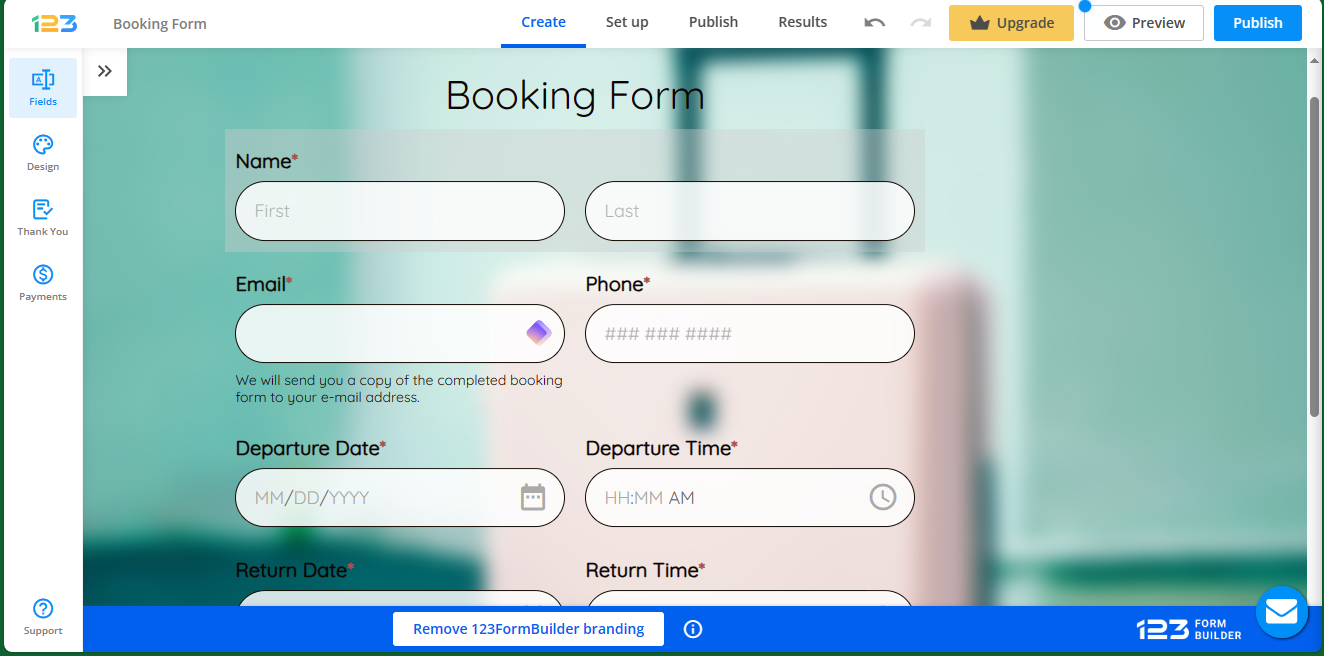
On the other hand, you will be free to edit these elements freely. As you can see, some of these fields have the characteristic red asterisk, indicating that they are mandatory. This time we are going to work with the fields corresponding to the names. With this intention, we will click on the corresponding box. Once this is done, a new side menu opens. From there, we will see a series of quick actions related to the fields. For example, duplicate or delete the field. In the same way, we can modify the label. That is, the name of the value. Additionally, we will be able to add instructions to facilitate the filling of the fields by the users. Finally, it is possible to customize the location of the fields. Look at the following image:
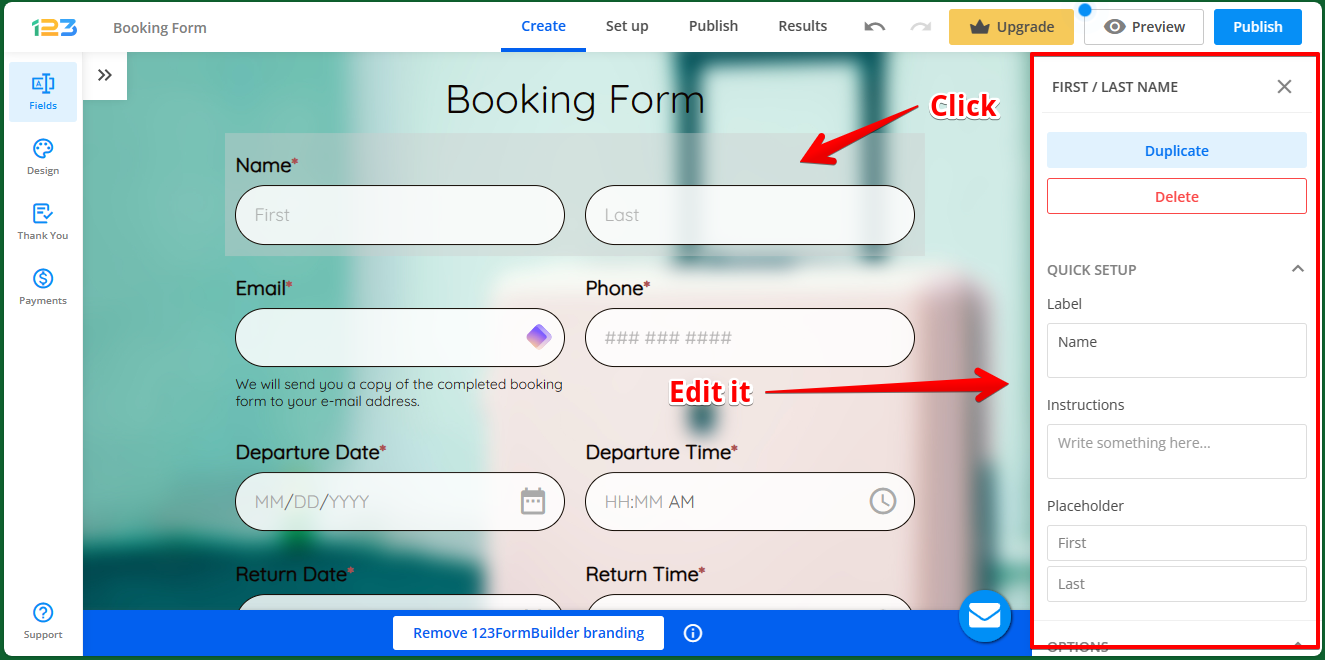
On the other hand, some fields behave differently according to the selection made. For example, you can play with some fields being mandatory or not.
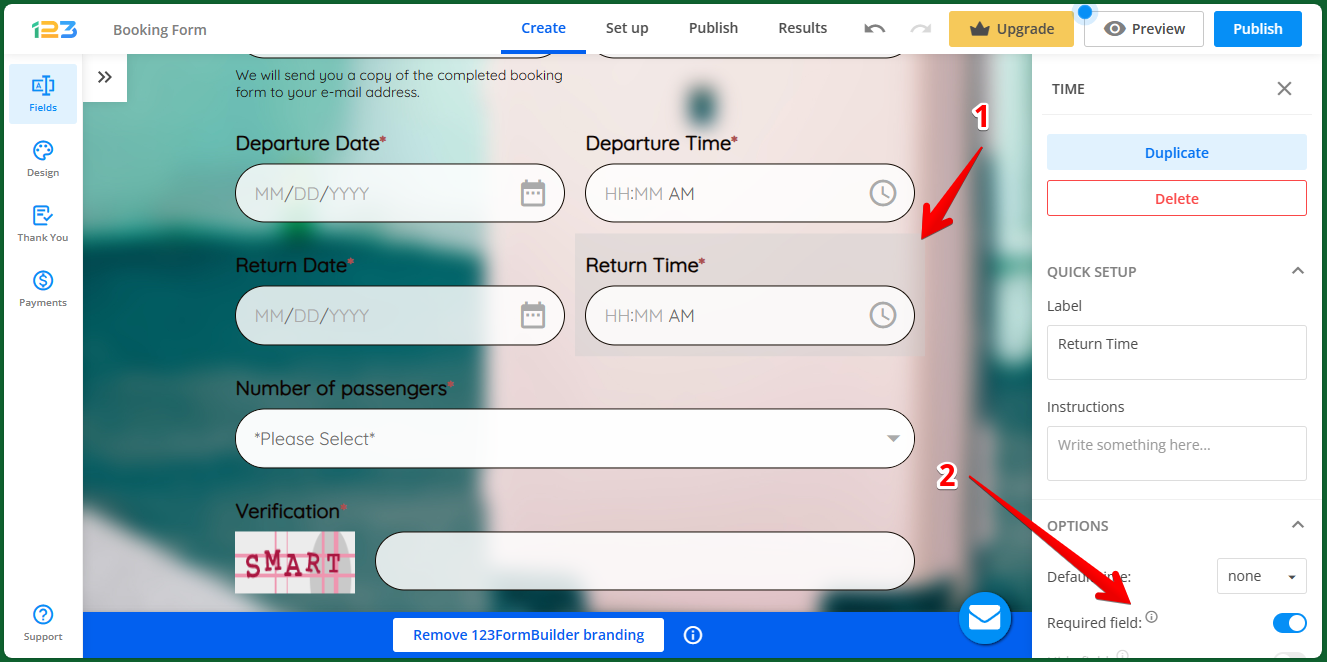
There are some particular editing fields. For example, in the case of the number of passengers, you can choose the number of boxes available according to the number of passengers.
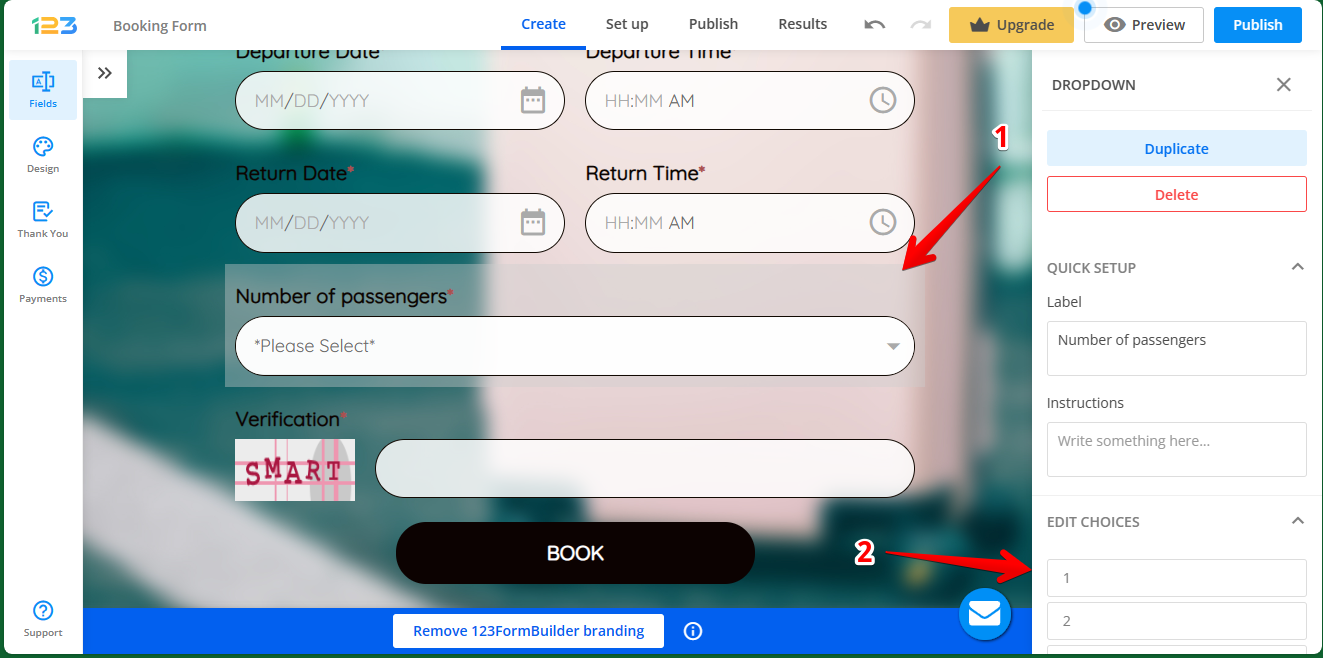
Finally, you have the form ready to be published to your liking.



















