The Smart Digital Publishing System by Edition Digital is a software that helps publishers create, manage, distribute, monetize and analyze digital content1. It supports different types of content such as magazines, books, reports, newsletters and more. It also offers features such as analytics, interactivity, automation, and integration with other platforms.
How to Optimize PDF Content for Mobile Devices
Creating mobile-friendly magazine articles from PDF in Digital Edition is a great way to reach a wider audience. With Digital Edition, you can easily convert your PDF articles into mobile-friendly format, which will allow readers to enjoy your content on their smartphones and tablets. Well, let's see how to develop this process. The first thing you have to do is to create a mobile page in the Workflow. With this in mind, what you have to do is click on the mobile icon with the + inside. See the image below:
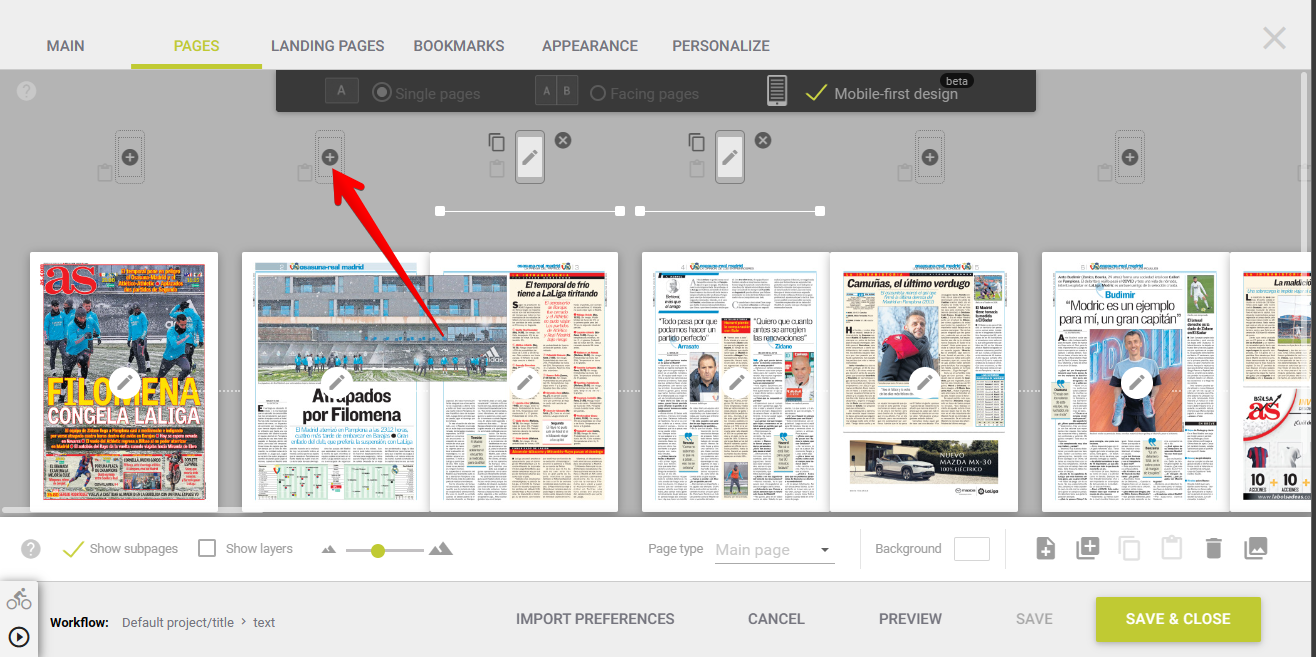
A new window is displayed immediately. Once there, you have to click on Create mobile version from PDF.
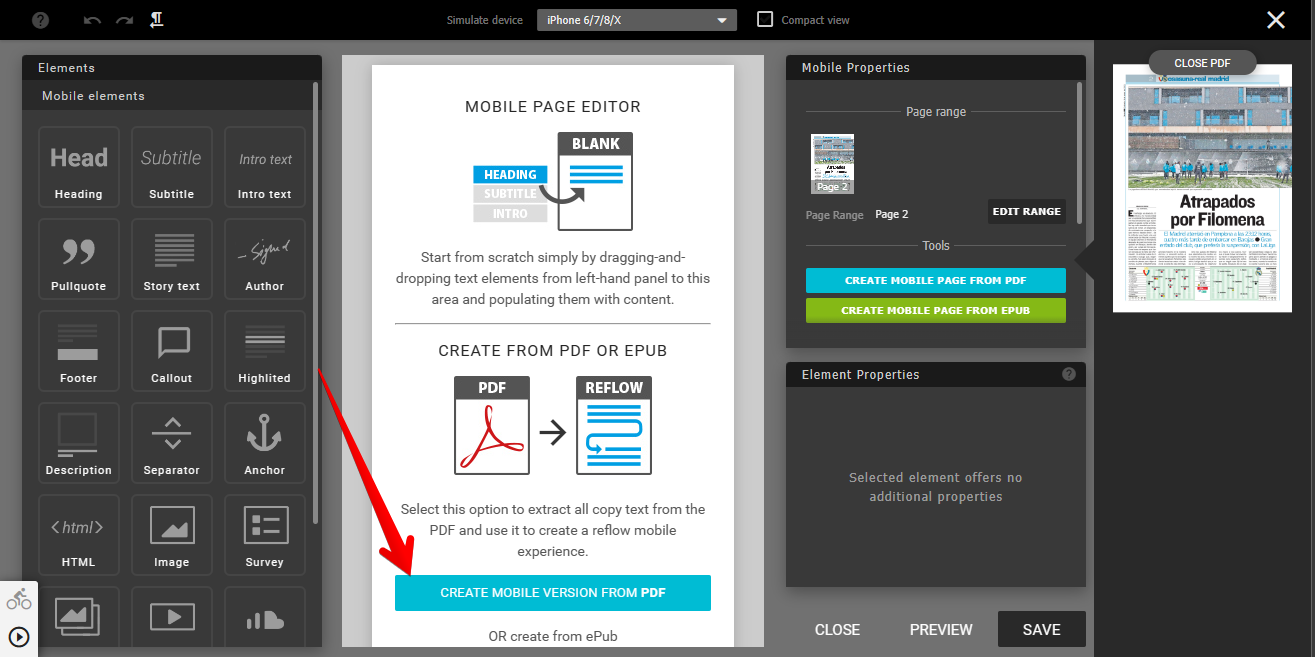
Then, you just have to select the range of pages you want. When you are ready, click on Create mobile version from PDF.
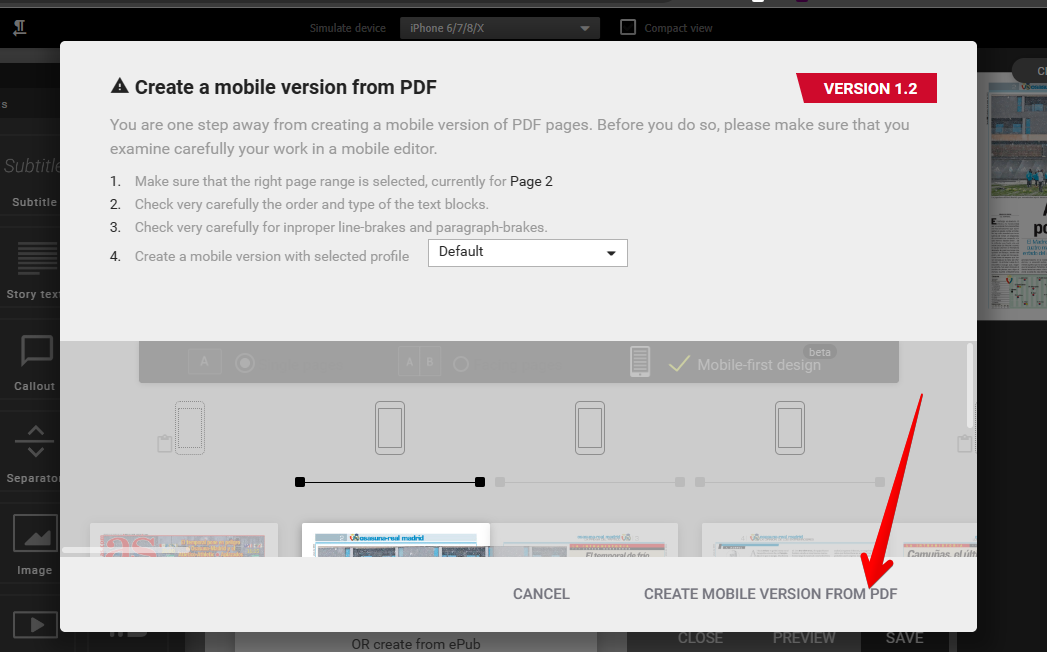
Finally, you can see a preview of the PDF optimized for mobile version.
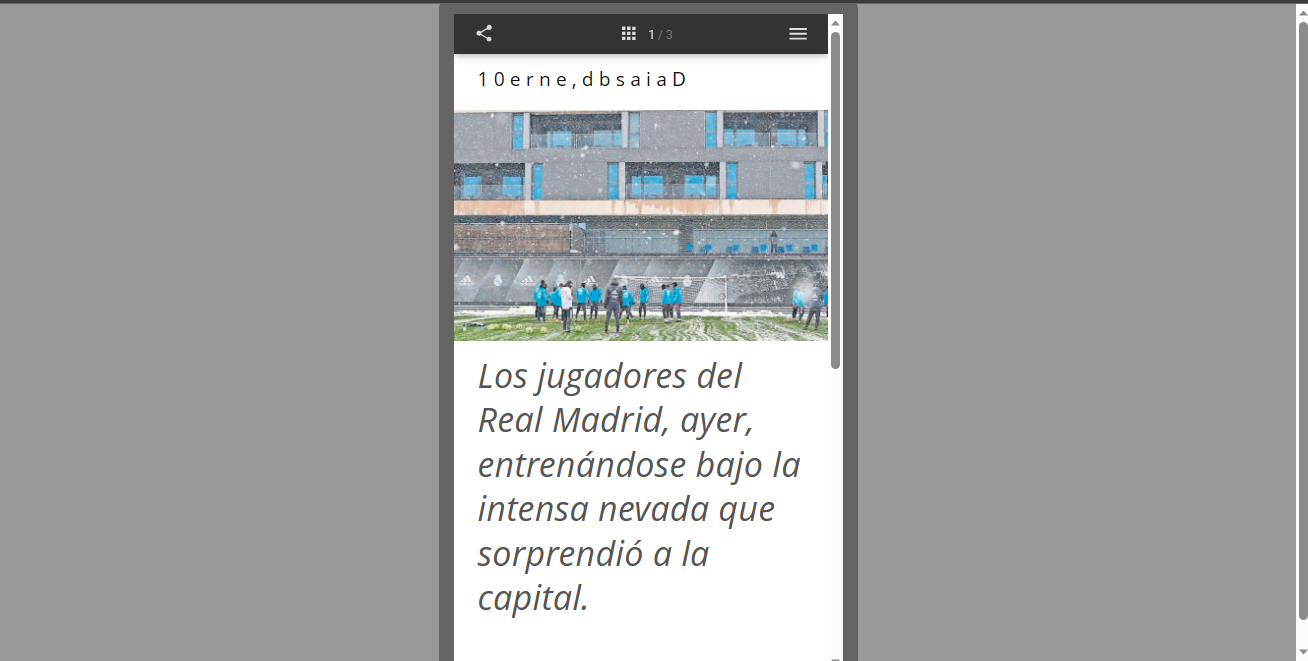
Some tips to optimize the process.
Here are some additional tips for creating mobile-friendly magazine articles from PDF in Digital Edition:
- Use large fonts. Mobile devices have smaller screens, so it is important to use large fonts in your articles. This will make your articles easier to read on mobile devices.
- Use clear and concise language. Mobile readers are more likely to skim articles, so it is indispensable to use clear and concise language in your articles. This will make your articles easier to understand and follow on mobile devices.
- Use images and videos. Images and videos can help to break up text and make your articles more visually appealing. When using images and videos, make sure that they are optimized for mobile devices.
- Test your articles on mobile devices. Before you publish your articles, it is a good idea to test them on mobile devices. This allows you to see how your articles look and perform on mobile devices.
See you!



















