Content Management System (CMS) is software to create, manage, store and track all digital content. It is an infrastructure for the website or the storage system so that the users can focus on the content and provide valuable content to their users instead of focusing on the technicalities of how to provide it. Although companies can build a custom website (for instance, with a part-time designer, JavaScript, and Node.js developers for hire), some might still opt for CMS. The main reasons are usually limited budget and development time.
CMS can be leveraged in various forms, and one can create and organize the content for an entire business or website; The type of content that one can host virtually on any CMS is endless; they can host a wide variety of simple text, documents to massive datasets to the videos and images. These platforms vary significantly in terms of functionality. Some of them serve the primary purpose of content storage and website templates, and some provide a more collaborative and agile experience.
How to Choose the Right CMS for your Business?
Choosing a suitable CMS is quite essential, and businesses need to have a suitable CMS to get the best out of business. Let us look at some factors that affect this decision.
- Use Case: The first and foremost factor affecting this decision is how the CMS will be used. Is the software required for straight file storage and sharing software, or the more functionality required? It also depends on how many members are going to use the software.
- Budget: Various CMS is available in the market, and depending on the functionality, the budget of the CMS also varies. Is a free solution required, or is the business owner looking for the upgrade?
1. Craft CMS
 Craft CMS is a focused content management system for developers, designers, and web professionals that bends flexibility and power and is easy to use for clients. It is open-source software and CMS system that can be used to develop websites. The platform does not have any limitations when it comes to building websites.
Craft CMS is a focused content management system for developers, designers, and web professionals that bends flexibility and power and is easy to use for clients. It is open-source software and CMS system that can be used to develop websites. The platform does not have any limitations when it comes to building websites.
Features of Craft CMS
- Content Authoring
- Versioning
- Approval Process
- Asset Management
- Content Repository
- Rich Text Editor
- Content Scheduling
- Internal Search
- Customization
- User Community
- Flexible Navigation Structures
- Enterprise Scalability
- SEO
- User Management
- Role Management
- Access Management, and many more.
Advantages of using Craft CMS
- The CMS is very lightweight and is not bloated.
- The software offers various great features in their commercial offerings, such as 1st party localization, easy, simple rebranding, etc.
- The software also provides a first-party e-commerce option that is extremely powerful.
- The software is extremely well documented with a smaller but typically more high-tier community of developers.
- The platform does not need many plugins compared to the other plugins.
- The software has the option of making everything custom tailored by the designer/developer for the website that is being built.
- The system has very little room for vulnerability.
- Although there are fewer users of Craft CMS, due to the complexity of the software, these users are far more skilled than WordPress.
Craft CMS is an app available on Insiderapps.com
2. Wix
 Wix is another CMS Platform that helps create the website to provide information and content to the users by the businesses. This system loves customization and has various pre-made templates to make it easy and user-friendly. It has various subscription options, including various free plans as well. The dashboard of the platform is very intuitive and easy to understand. One of the main advantages of using Wix is that the users do not need coding experience to create and publish content.
Wix is another CMS Platform that helps create the website to provide information and content to the users by the businesses. This system loves customization and has various pre-made templates to make it easy and user-friendly. It has various subscription options, including various free plans as well. The dashboard of the platform is very intuitive and easy to understand. One of the main advantages of using Wix is that the users do not need coding experience to create and publish content.
Features of Wix
- API
- Activity Dashboard
- Activity Tracking
- Alerts/Notifications
- Appointment Management
- Attendance Management
- Attendance Tracking
- Backlink Monitoring
- Catalog Creation
- Cataloging
- Campaign Management
- Chat/Messaging
- Class Management
- Customer Accounts
- Customizable Forms, and many more.
Advantages of using Wix
- The Drag and Rop Editor works Flawlessly and lets the user's layout the website as they want.
- The platform has more than 500 templates that can be edited per the needs.
- The platform has a separate section for the users to manage their blogs.
- The platform provides a personalized SEO plan that helps the users to go through the basics of optimizing the website according to the search ratings.
- Wix ADI is the artificial intelligence section of the platform that is available with the paid subscription that guides you through the website.
- The software provides websites that are automatically mobile optimized.
- Wix also has an eCommerce Integration plugin that helps to start your own business. This option is not available in the free plan but with the paid version.
Wix is an app available on Insiderapps.com
3. StoryChief
 StoryChief is the complete content marketing solution for your team, explicitly built for B2B marketing teams and content agencies, allowing you to focus on growing your business through content marketing. Centralize and distribute your articles and social media content to grow your audience and generate more leads.
StoryChief is the complete content marketing solution for your team, explicitly built for B2B marketing teams and content agencies, allowing you to focus on growing your business through content marketing. Centralize and distribute your articles and social media content to grow your audience and generate more leads.
With StoryChief, you get 10x more leads by covering your multi-channel approach more efficiently. You save 6 hours on collaboration, approvals, and content distribution. You'll achieve 80% more engagement and motivation from your team for creating quality content.
Features of Storychief
- Automated Publishing
- Calendar Management
- Campaign Management
- Collaboration Tools
- Content Management
- Customer Segmentation
- Editorial Calendar
- Multi Account Management
- Post Management
- Publish Scheduling
- Reporting/Analytics
- Multi Channel Campaigns, and many more.
Advantages of using Storychief
- It is a white label Social Media and Content Management
- It enhances and encourages intuitive workflows
- It has simple Content Distribution
- It has Built-in SEO and Readability metrics
- It also has automation functionality
Disadvantages of using StoryChief
- There is no room for custom code in the platform.
- There is no flexibility in scheduling and publishing.
StoryChief is an app available on Insiderapps.com
4.ContentStudio
 ContentStudio is an integrated cloud-based social media management and content marketing solution that caters to small to midsize businesses and solo entrepreneurs. Key features include automated publishing, content management, multi-account management, multi-user collaboration, post scheduling, and social media monitoring.
ContentStudio is an integrated cloud-based social media management and content marketing solution that caters to small to midsize businesses and solo entrepreneurs. Key features include automated publishing, content management, multi-account management, multi-user collaboration, post scheduling, and social media monitoring.
ContentStudio helps users manage multiple social media accounts from a single location. It also provides users with a built-in composer to create custom content for their social media pages. The composer features content suggestions and a search engine optimization toolbox.
ContentStudio also features an editorial calendar that allows users to plan custom campaigns and review, schedule, and publish content from a single place. Additionally, the solution supports integration with various third-party applications such as Giphy, Pixabay, Flickr, Chimp Rewriter, and more.
Services are offered on an annual or monthly subscription basis. Support is offered via phone and email.
Features of Content Studio
- Social Analytics
- Campaign Optimization
- Social Ads
- Social Publishing and Engagement
- Scalability
- Content Organization
- Content Scheduling
- Shared Inbox
- Content Library
- Collaborative Editorial Calendars, and many more.
Integrations of Content Studio
The software can be integrated with various other softwares. Some of them are:-
- Canva
- WordPress
- Meta for Business
- LinkedIn for Business
- Feedly
- Replug, and many more.
Content Studio is an app available on Insiderapps.com
5. Twixl
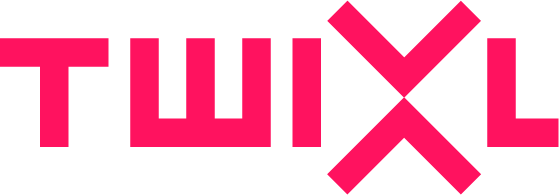 Twixl is a creative platform that enables you to create your native apps and instantly manage all the contents in the app. With Twixl, you create your content using your preferred creation tools, define your app's interface and navigation, integrate the services you need, build a native app, and get a platform to distribute your content worldwide in the app stores or in-house.
Twixl is a creative platform that enables you to create your native apps and instantly manage all the contents in the app. With Twixl, you create your content using your preferred creation tools, define your app's interface and navigation, integrate the services you need, build a native app, and get a platform to distribute your content worldwide in the app stores or in-house.
Features of Twixl
- Cataloging
- Categorization
- Content Delivery
- Content Management
- Data Synchronization
- Deployment Management
- Feature Library
- File Sharing
- Iteration Management
- Drag & Drop
- Design Templates and many more
Advantages of Twixl
- The software has an option of content segmentation that uses advanced scripting and can filter the content displayed in the application based on several properties like language, geolocation, categories, and many more.
- The software lets you manage access to the content, which is essential to managing the subscribers of a magazine.
- Twixl Publisher lets you easily integrate the different solutions for the automated production flows and lets you push the content to the Twixl Distribution Platform.
- The software also has automated content sources that help integrate the RSS Feeds, or the news feeds from the website. This can also be done with YouTube or the Vimeo Channel.
- The Browser CLient brings the whole article-based app experience to the web. All content can be published to both the app and the website.
- The software also has a customizable user interface with advanced call and grid layout features. One can create a custom layout to guide the user through the app.
- The Twixl Distribution Platform infrastructure uses the Microsoft Azure Platform and has around five storage locations worldwide.
Twixl is an app available on Insiderapps.com
6. Contently
 Contently helps brands tell great stories. Our powerful enterprise content marketing platform, data-driven strategy services, and world-class freelance network give the world’s top brands everything they need to create content that delights their audience and drives results. On average, the content our customers create with Contently is worth over $13 million to their business each year—a 6x+ return on their investment.
Contently helps brands tell great stories. Our powerful enterprise content marketing platform, data-driven strategy services, and world-class freelance network give the world’s top brands everything they need to create content that delights their audience and drives results. On average, the content our customers create with Contently is worth over $13 million to their business each year—a 6x+ return on their investment.
Creating great content is hard, but Contently makes everything much more accessible. Our robust technology tells you what stories to create and connects you with a team of award-winning creatives to bring those stories to life. Intelligent workflows and AI-powered recommendations save your team time and effort, and our world-class analytics suite reveals what content is performing best and guides you on what to do next. We even tell you how much your content is worth to your brand.
Features of Contently
- Activity Dashboard
- Approval Process Control
- Audio File Management
- CRM
- Calendar Management
- Collaboration Tools
- Campaign Management
- Compliance Management
- Content Publishing Options
- Document Management
- Email Management
- Engagement Tracking
- Performance Metrics, and many more.
Advantages of Contently
- Contently provides value for money as it is one of the most reasonable CMS platforms in the market.
- Contently, Management is effortless to use.
- The software has more than 40 features, making it a platform that provides users with one of the best options.
- Contenly has 24x7 on-chat customer support.
Contently is an app available on Insiderapps.com
7. Hubspot
 HubSpot is relatively expensive, but the CRM tool contains all but the most advanced features provided by the category's top players. Unfortunately, some standard features are locked behind high-end tiers. HubSpot has been on our customer relationship management (CRM) radar for several iterations, and its platform has steadily improved. Some CRMs are moving toward integrating their suites with digital marketing tools, while others are doing so with help desk tools. This time around, HubSpot has done both. Neither its marketing nor its service features are part of this review, but the fact that you can get pricing bundles for both with the CRM will be a big draw for any mid-size company looking for a one-stop shop for all customer interactions. Better yet, HubSpot is easily configured, too.
HubSpot is relatively expensive, but the CRM tool contains all but the most advanced features provided by the category's top players. Unfortunately, some standard features are locked behind high-end tiers. HubSpot has been on our customer relationship management (CRM) radar for several iterations, and its platform has steadily improved. Some CRMs are moving toward integrating their suites with digital marketing tools, while others are doing so with help desk tools. This time around, HubSpot has done both. Neither its marketing nor its service features are part of this review, but the fact that you can get pricing bundles for both with the CRM will be a big draw for any mid-size company looking for a one-stop shop for all customer interactions. Better yet, HubSpot is easily configured, too.
Features of Hubspot
- The software provides free CRM.
- The users can create the landing pages on the software itself.
- The software has an option of list segmentation.
- The users can easily create email campaigns through HubSpot.
- The software has various automated workflows.
- It also has paid Ad Tracking
- The software also has an option of Social Media Integration.
- The software has various intuitive and easy-to-read dashboards.
Advantages of Hubspot
- The CRM has a comprehensive Free Plan that over delivers compared to other CRM softwares. One can manage up to a million contacts without ever paying a cent.
- The software has various flexible pricing plans.
- Hubspot Solution is a modular, scalable solution that provides tools covering operation, content, customer service, sales, and marketing.
- The software is relatively easy to use despite its complex pricing structure.
- Content Creation such as Landing Pages, Forms, and Email is pretty easy to create in Hubspot.
- The Software has an excellent customer support team that can be contacted through chat, email, or phone.
Cons of Using Hubspot
- The software has complicated pricing tiers, with more than 8 pricing plans and options.
- The Free Version of the software lacks customer support.
- It becomes quite easy to max out the limitations on the free plan.
Hubspot is an app available on Insiderapps.com



















