Capsule CRM is a cloud-based customer relationship management (CRM) tool that helps businesses of all sizes manage their contacts, sales pipelines, and customer interactions. It is a simple yet powerful tool that can be used to automate tasks, track progress, and close more deals.
A Step-by-Step Guide to Adding a Contact on Capsule CRM
.
Well, we have seen the broad outline of how Capsule CRM works. However, the way to get the most out of it is through collaborative work with others. With this in mind, it is necessary to add people or contacts. In this way, by adding them, the workspace is enriched. Without further ado, let's see how to add a person in Capsule CRM. Obviously, the first thing you have to do is to sign up for the service. After confirming your details, you have to log in. Consequently, you will be redirected to the tool's Dashboard. Once there, you just have to click on Add person.
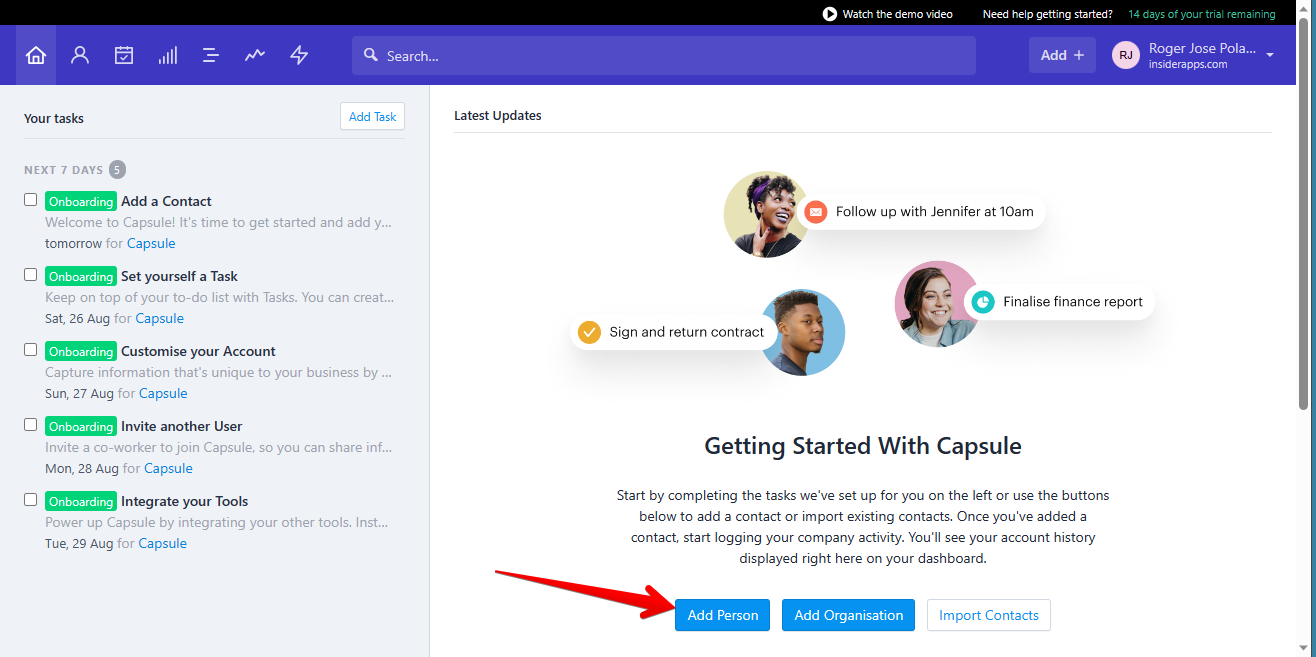
You will then be redirected to a new box where you will fill in the data related to the person or contact. For example, you can customize the title, full name, job title, organization, among others.
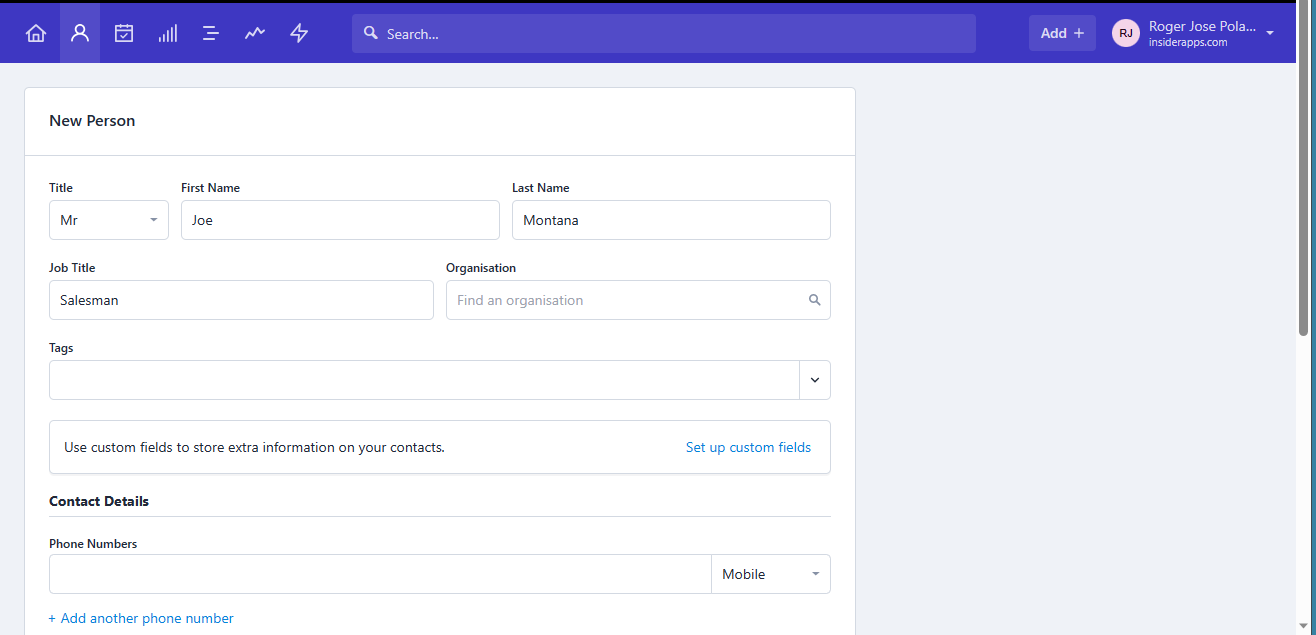
If you scroll down, you will see other data available for assignment. For example, username, email, you can even add social networks such as X (Twitter). In addition, we can add a physical address.
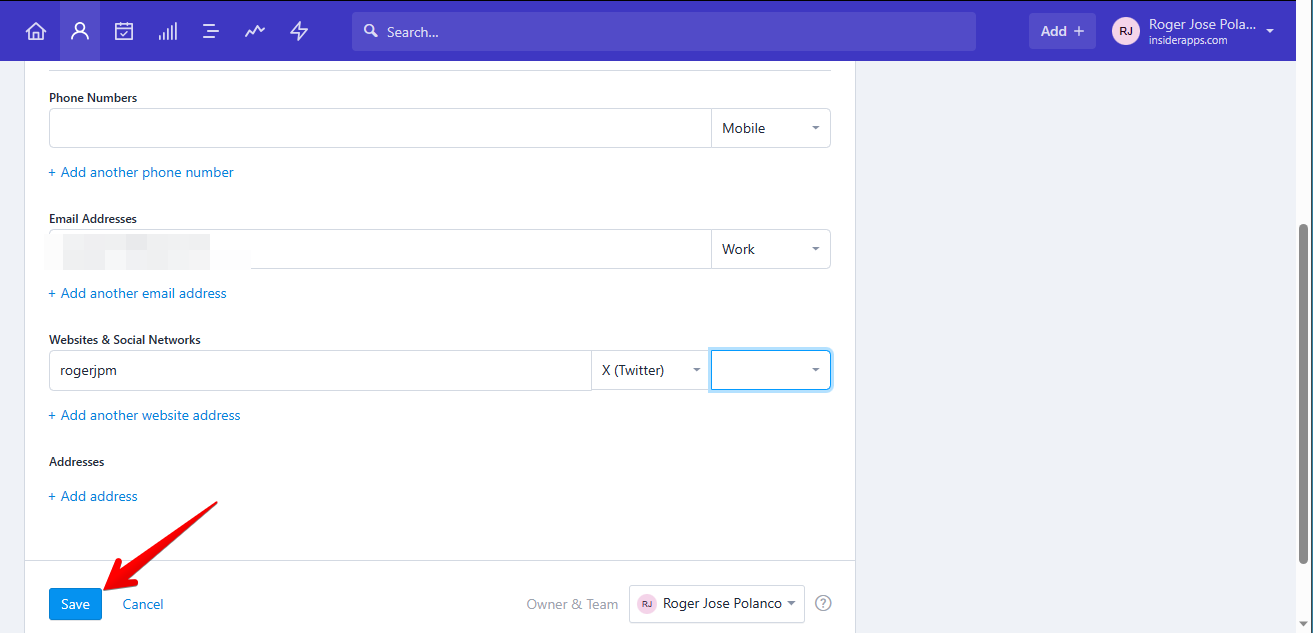
Finally, you can see the successfully added contact.
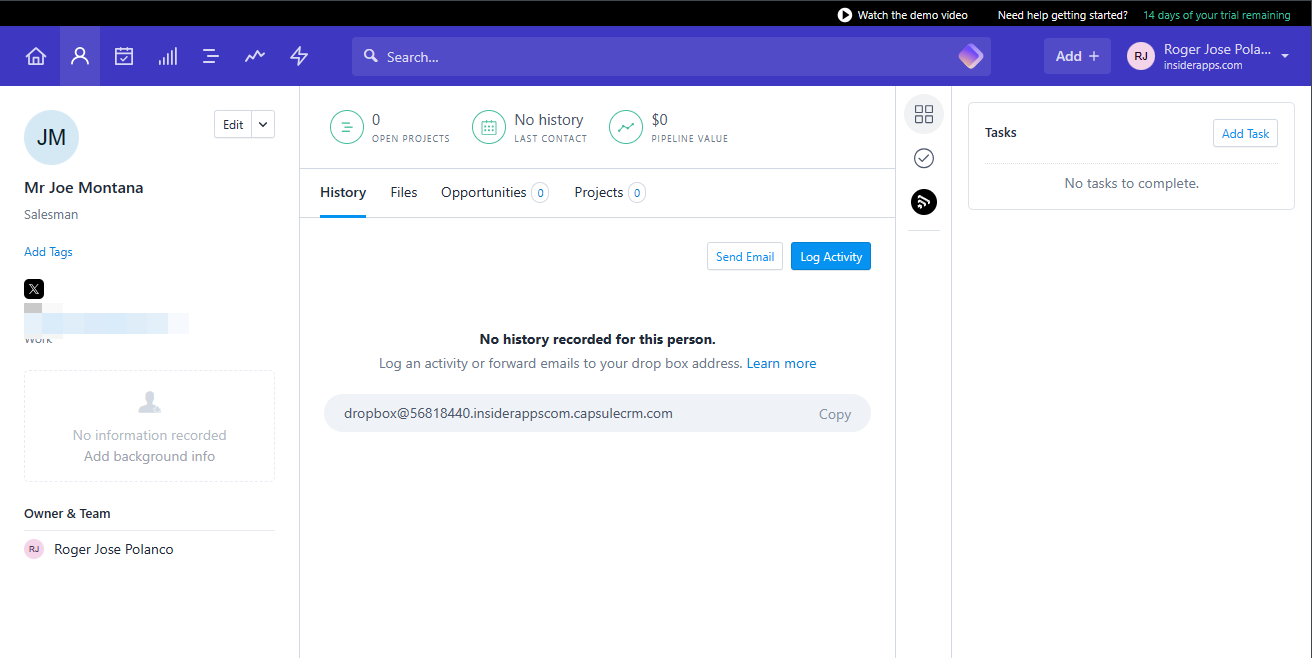
Benefits and importance of adding people in Capsule CRM.
.
The ability to add a person to Capsule CRM is important because it allows you to:
- Track your interactions with them: Once you have added a person to Capsule CRM, you can start tracking their interactions with you and your company. This includes things like emails, phone calls, meetings, and notes. By tracking your interactions, you can get a better understanding of their needs and interests, and you can also identify opportunities to follow up with them.
- Create notes and tasks for each contact: You can also create notes and tasks for each contact in Capsule CRM. This is a great way to keep track of essential information about the contact, such as their next steps or any action items that you need to take.
- Assign them to different sales pipelines: If you are using Capsule CRM for sales, you can also assign contacts to different sales pipelines. This will help you track their progress and ensure that they are being followed up with appropriately.
- Get insights into your sales data: Capsule CRM can provide you with insights into your sales data, such as your conversion rates and average deal size. This information can help you identify areas where you can improve your sales process.
Overall, the ability to add a person to Capsule CRM is a valuable feature that can help you improve your sales process and build stronger relationships with your customers.



















