123FormBuilder is an online form builder that allows users to create customized forms, surveys, quizzes, and more without the need for coding or technical expertise. It offers a wide range of features and functionalities to help businesses and individuals collect and manage data effectively.
Save and Share: How to Download 123FormBuilder Forms as PDF Files
We have shown that one of the main capabilities of this tool is to be able to work freely and easily with formats. In fact, we previously saw how to manage a format online. Well, now we will see the next step once we have finished editing the form. The first thing you have to do is to open the previously edited form. Next, go to the menu located at the top. Once there, just click on the Publish button.
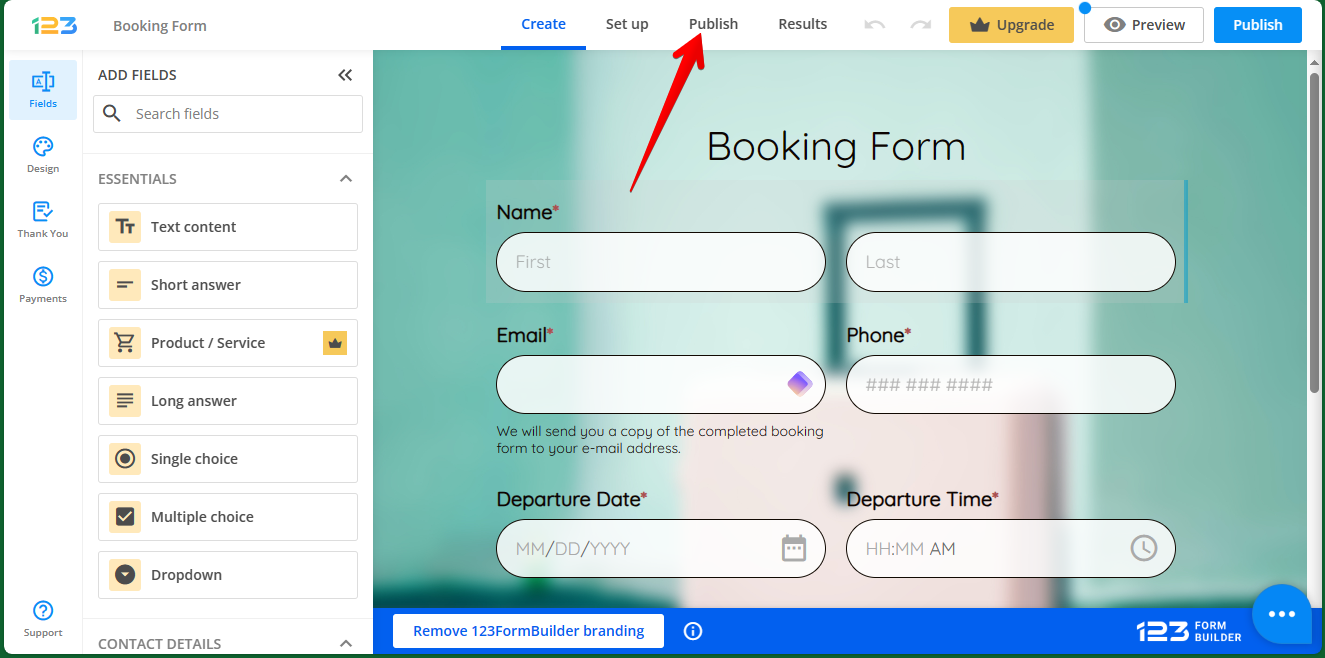
Consequently, we will see a new menu. Once there, we will only have to scroll down to the bottom. Please click on the button, Download as PDF.
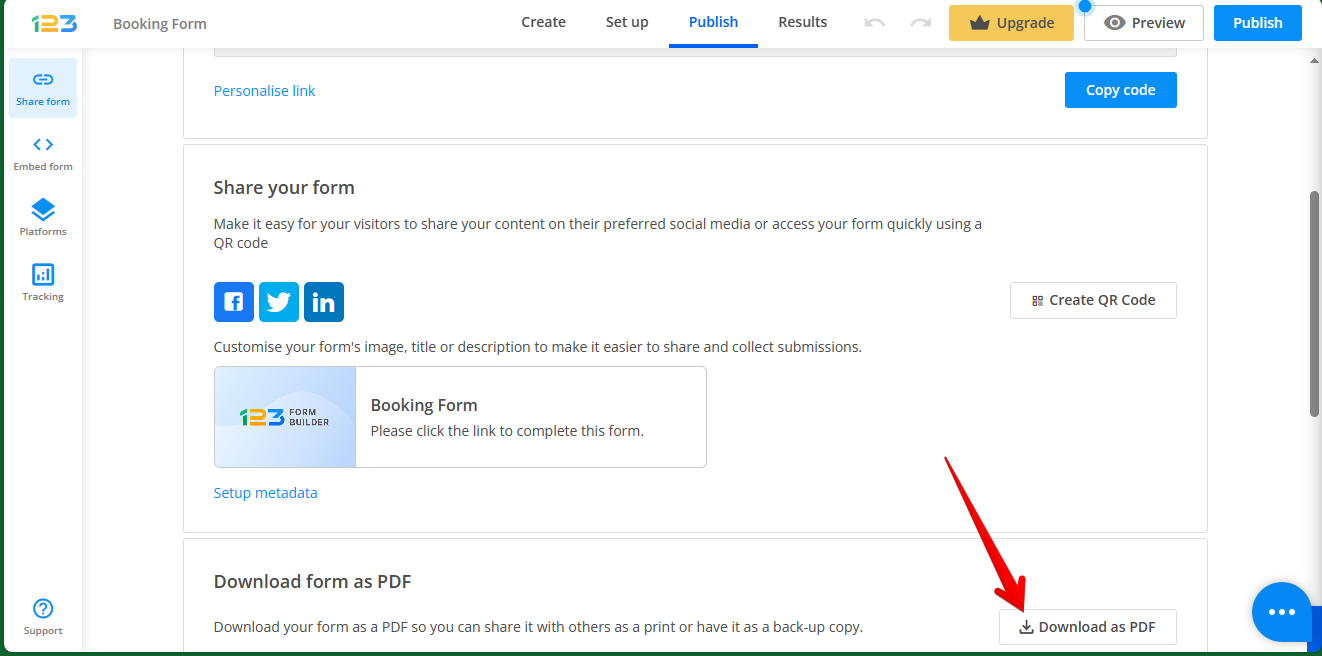
The system will take a few seconds to prepare the file in PDF format. Once this time has elapsed, you are ready to access it.
Some features of 123FormBuilder
- Form Templates: 123FormBuilder provides over 2,000 form templates to choose from, making it easy to get started quickly. Users can select a template and customize it according to their specific needs.
- Advanced Customization: Users have the flexibility to customize every aspect of their forms, including functionality, layout, and design. This allows the forms to align with the brand identity of the user or organization.
- Responsive Forms: The forms created with 123FormBuilder are highly responsive and can adapt to different devices, including desktop screens and mobile devices. This ensures a seamless user experience for respondents.
- Drag & Drop Interface: The platform offers an intuitive drag and drop interface, making it easy for users to build and customize their forms. This eliminates the need for coding knowledge or technical skills.
- Data Collection and Management: 123FormBuilder allows users to collect and manage various types of data, such as leads, inquiries, orders, registrations, feedback, and more. The collected data can be easily accessed and analyzed.
- Email Notifications: Each time a submission is made on a form, users can receive email notifications. This helps in staying updated and responding promptly to form submissions.
- Integration: 123FormBuilder integrates with popular platforms like Wix, Shopify, and NationBuilder, allowing users to connect their forms seamlessly with their existing systems.
- Customer Support: The platform offers stellar customer service, providing assistance and support to users whenever required.



















