PandaDoc is a cloud-based document automation and eSignature software that helps businesses create, send, track, and sign documents online.
PandaDoc Features
It offers a variety of features, including:
- Document templates: PandaDoc provides a library of pre-made document templates that you can use to create your own documents. You can also customize templates to fit your specific needs.
- eSignatures: PandaDoc allows you to collect electronic signatures from your customers and partners. It offers a variety of eSignature options, including wet signatures, digital signatures, and handwritten signatures.
- Document tracking: PandaDoc allows you to track the status of your documents, including when they were sent, when they were opened, and when they were signed.
- Integrations: PandaDoc integrates with a variety of other business apps, including Salesforce, HubSpot, and Google Drive. This allows you to seamlessly share documents with your team and partners.
PandaDoc Features
Previously, we saw how to prepare a document to be sent. We also saw how to send it via email directly from the PandaDoc dashboard. Well, now we will see how to sign it. Obviously, you have to check the sent email. Once you have reviewed the message, just click on Open the document.
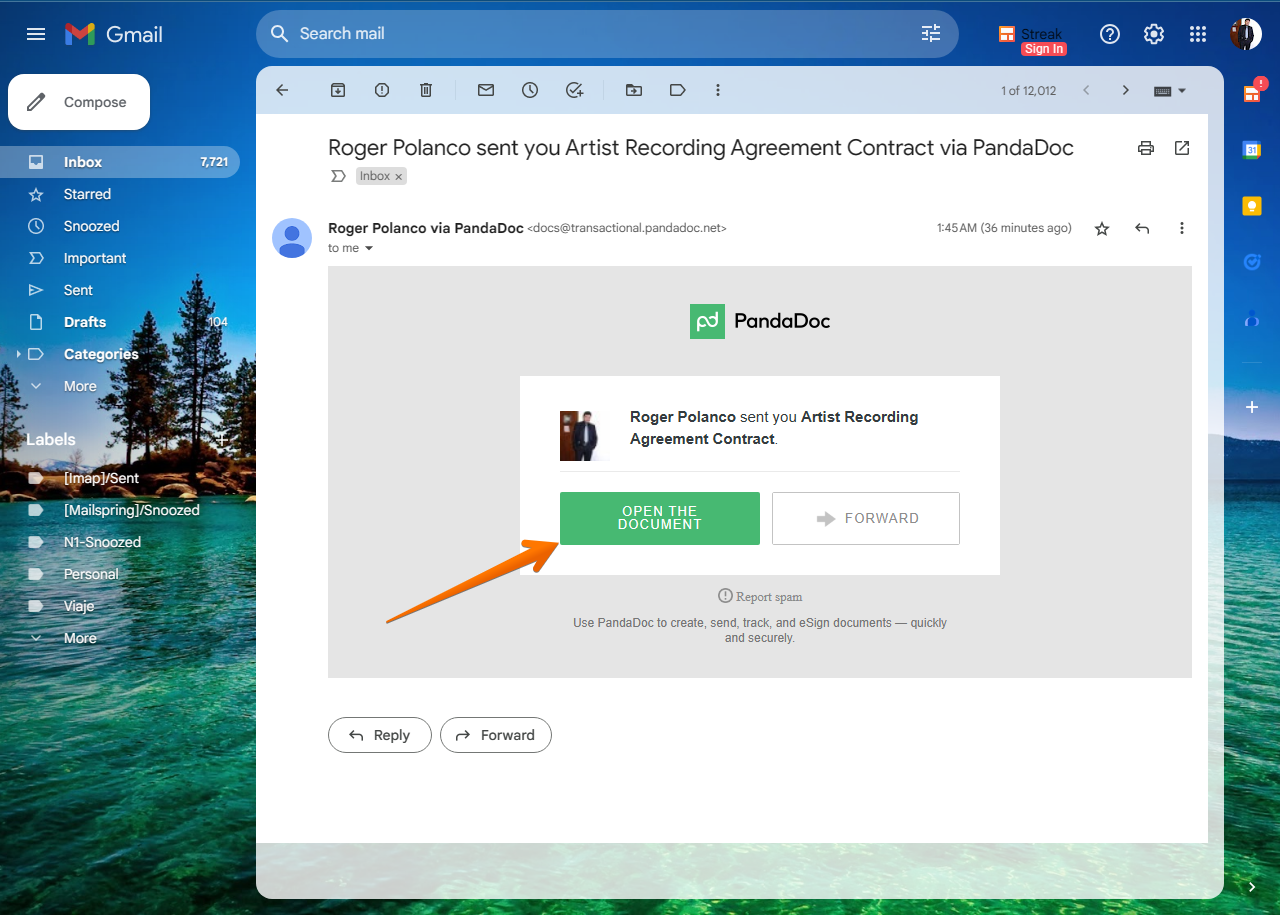
Regardless of whether the recipient does not have credentials in PandaDoc, he/she will be redirected to a module with the document. To enter the process, please click on Start.
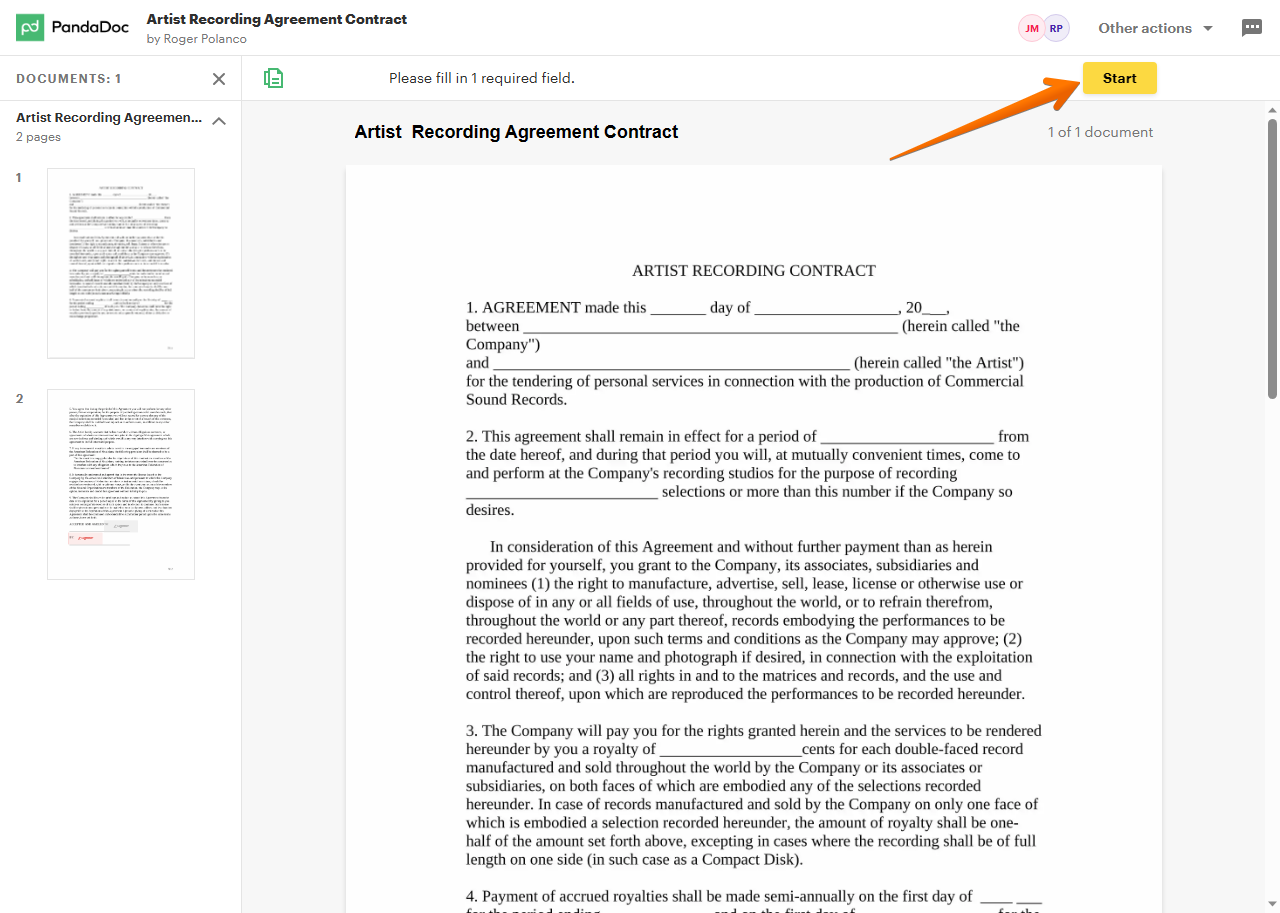
You will immediately be taken to the field, where you must put your signature.
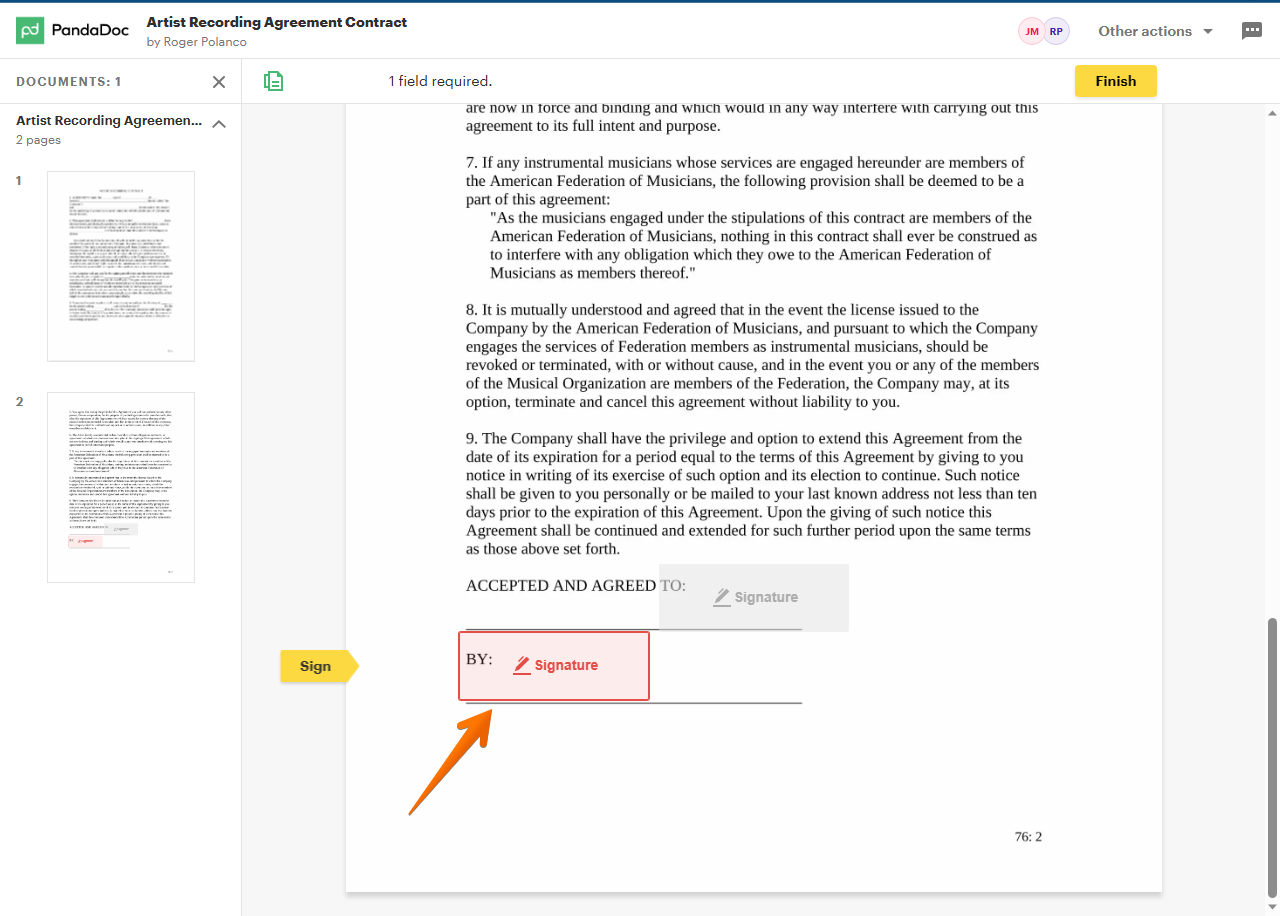
First, the system provides you with an automatically generated electronic signature template. You can give your consent and authorize it to be your legal and valid signature. It is also possible to select various fonts available.
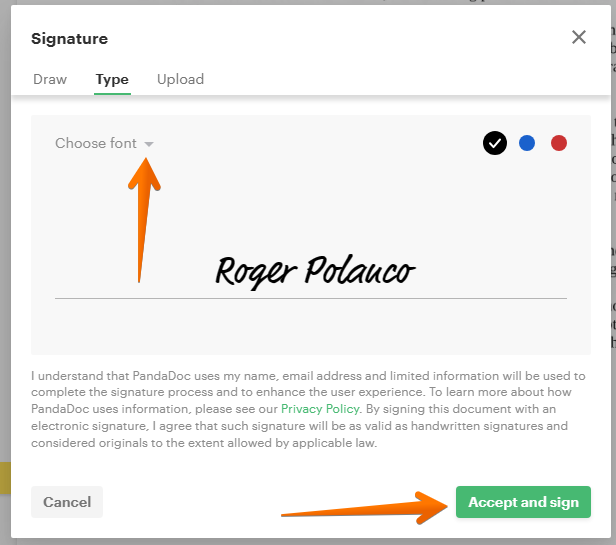
Likewise, you can use the mouse pointer to draw a free drawing of your signature.
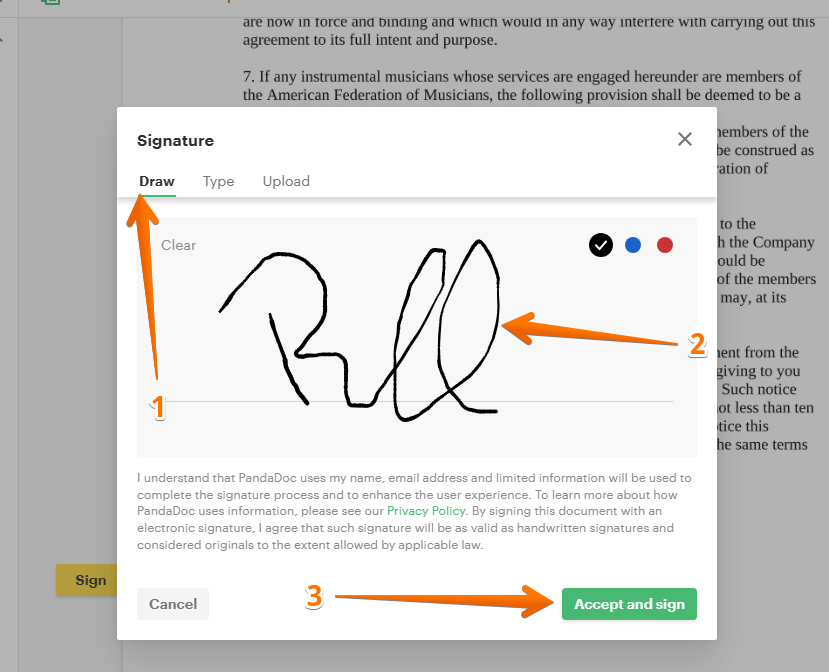
Finally, if you have a scanned image file with your digitized signature, you can also upload it. In either case, you just have to Accept and sign.
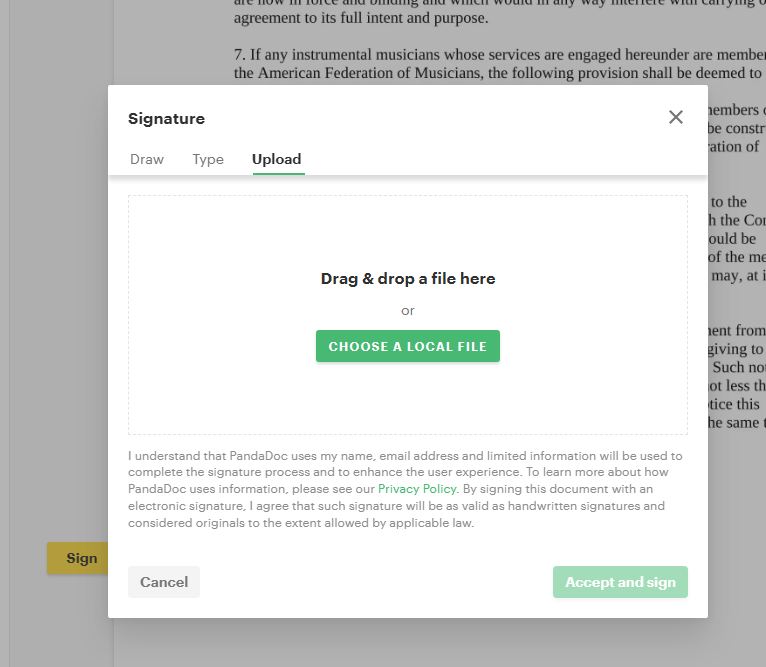
Consequently, you will see the signature written correctly on the document. If you agree with the result, just click on Finish.
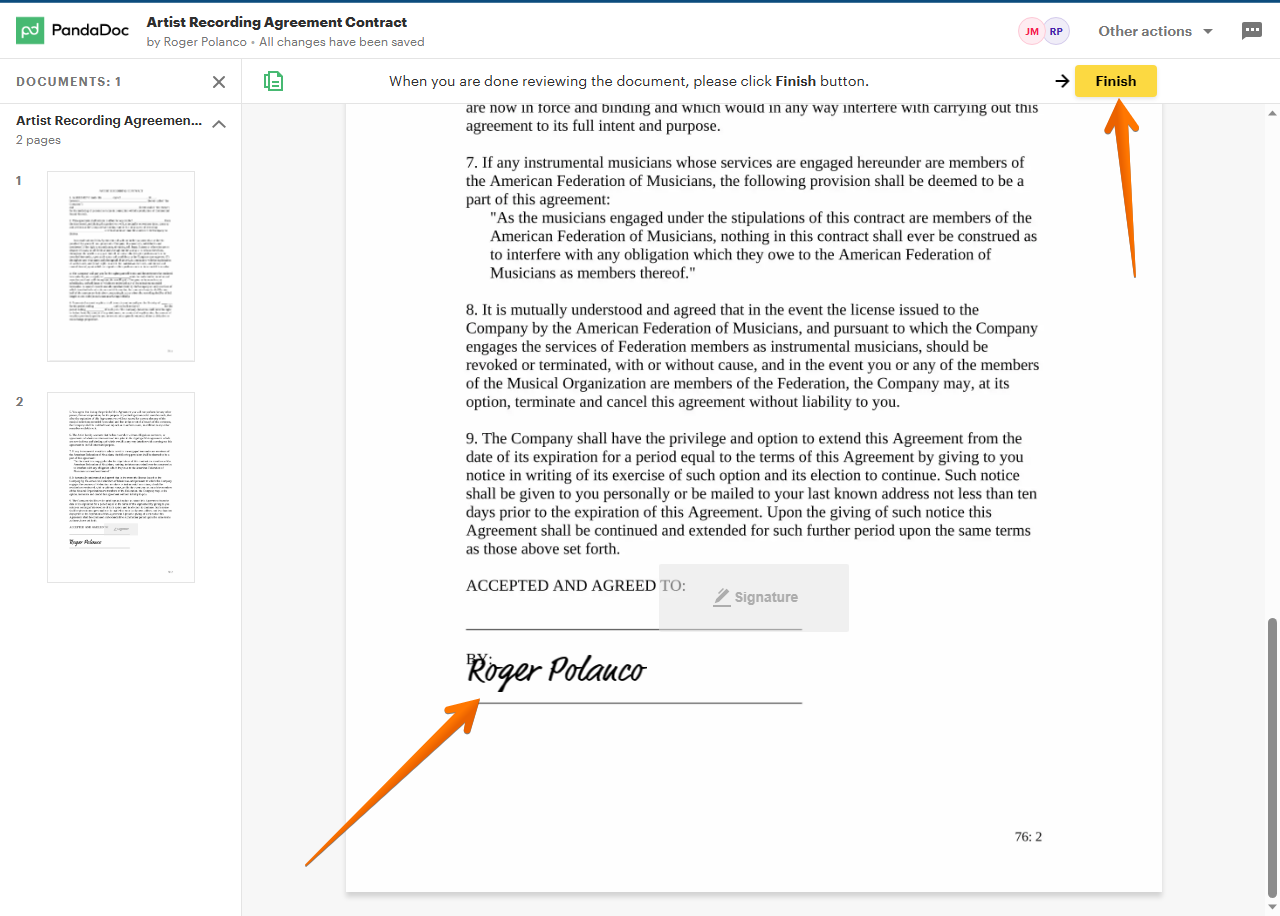
Finally, you will see a confirmation message.
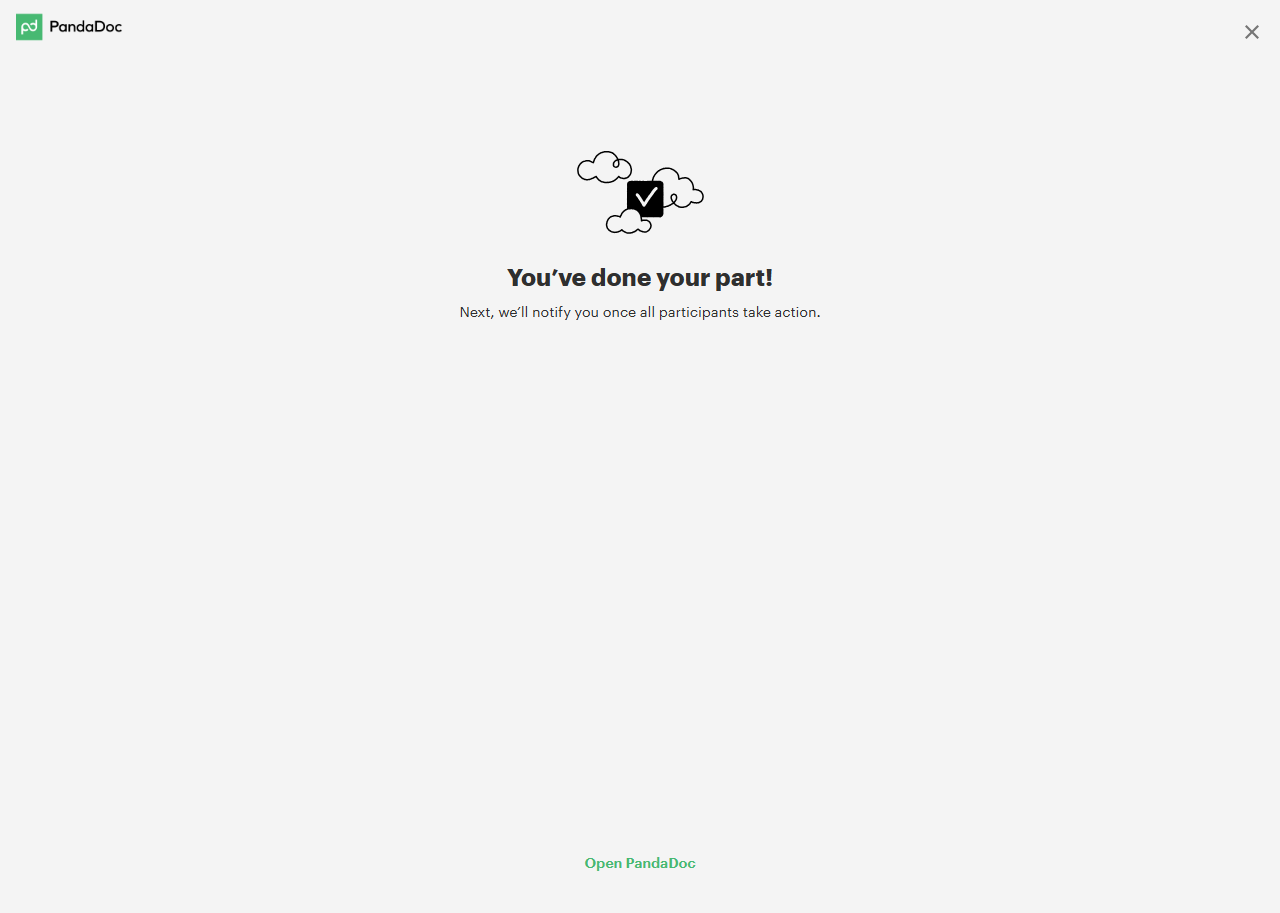
That's how easy it is to sign a document sent by PandaDoc.



















