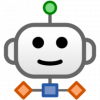RecurPost is a social media management and scheduling tool that helps individuals and businesses streamline their social media marketing efforts. It allows users to schedule and automate their social media posts across various platforms, including Facebook, Twitter, LinkedIn, Instagram, and Pinterest. It is used by over 90,000 marketers and is designed to be intuitive and simple to use.
Adding a personal Instagram Profile to RecurPost
In previous posts, we reviewed how to add Facebook and LinkedIn profiles. Well, now it's time to review how to add our personal Instagram profile. Certainly, this is a social network mostly used from the mobile device. However, we can also add it to our RecurPost profile. Instagram is one of the most popular social media platforms in the world, with over 2 billion monthly active users. It is especially popular among young people, with 60% of users being between the ages of 18 and 34. Instagram's usage is growing rapidly, with the number of MAUs increasing by 5.79% in 2022. This growth is being driven by a number of factors, including the increasing popularity of mobile internet, the growing popularity of visual content, and the expansion of Instagram into new markets. Alright, today we are going to learn how to add a personal Instagram account to RecurPost. As in previous steps, we need to go to the platform's dashboard. Once there, just click on Add.
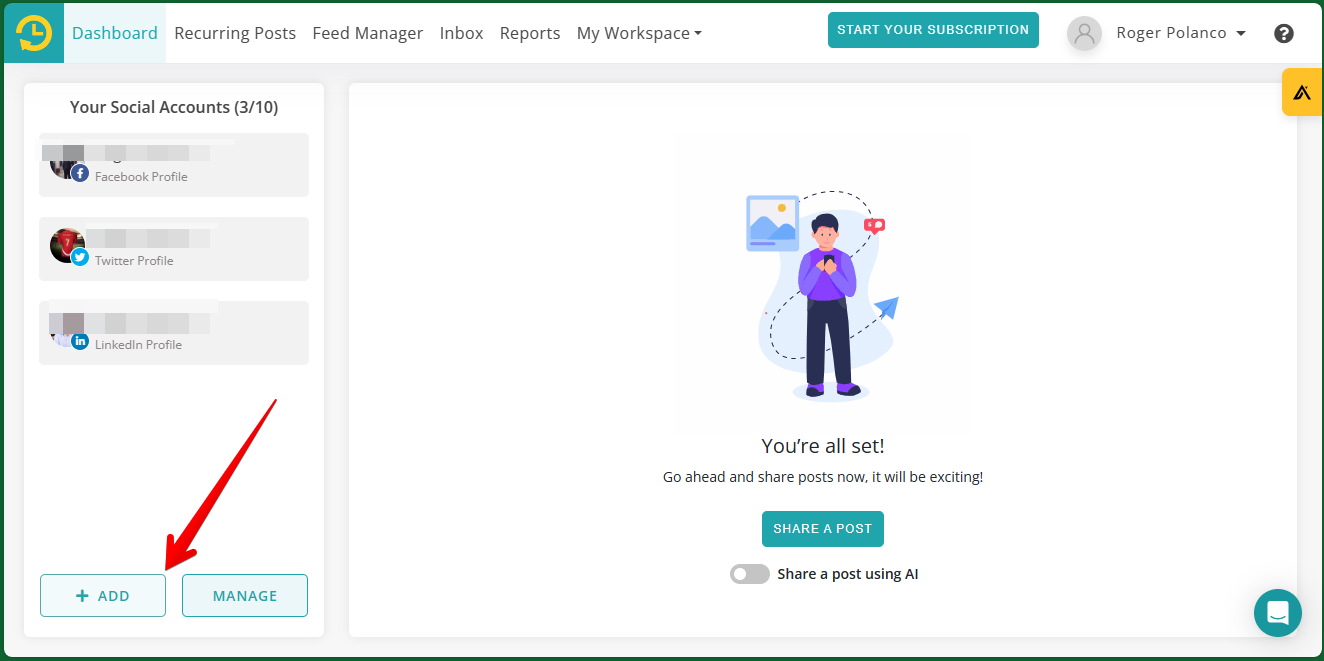
As a result, a pop-up menu is displayed with all the social networks that can be added. Very well, in this case, we are faced with a similar situation when adding the personal Facebook profile. In fact, as shown in the image, only the option to add an Instagram Business account is available.
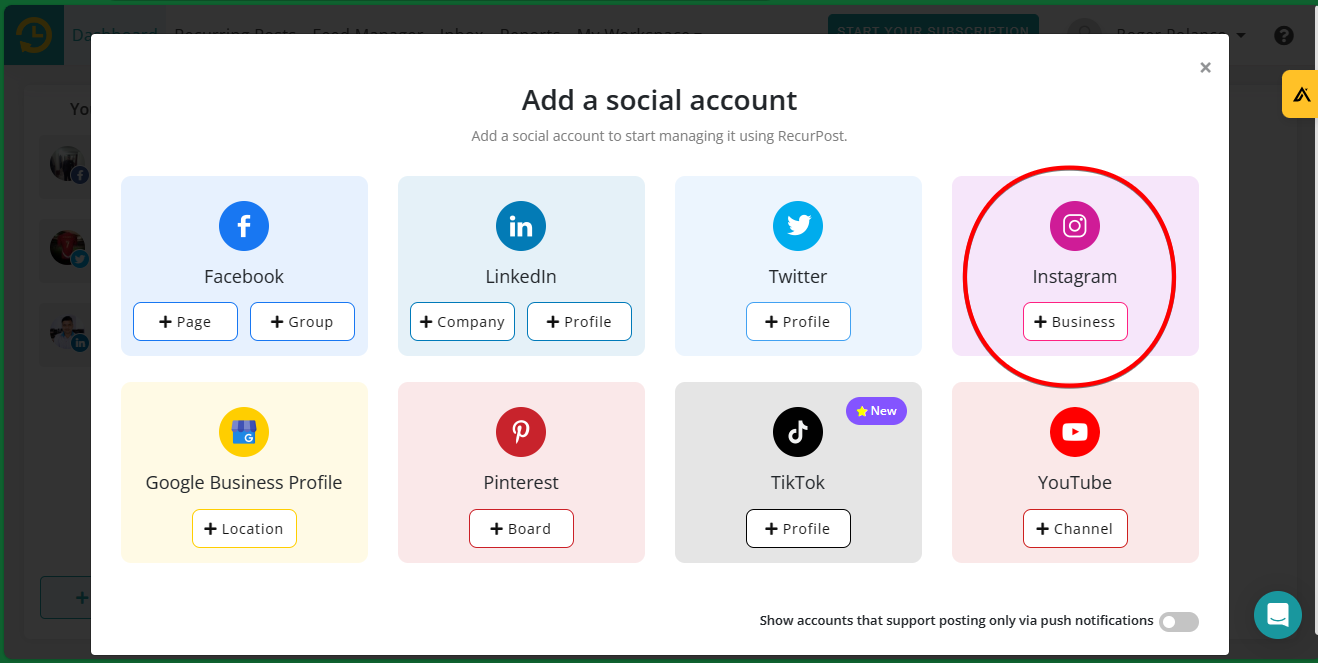
Well, don't worry, we are going to see how to solve this situation. As you can see, in the bottom right corner, there is an option about displaying accounts that support posting only via notification. Well, right next to it, you can see that there is a toggle switch off, which indicates that the option is disabled. Consequently, what you have to do is to enable it. After you do that, you will see how the option to add the personal Instagram profile is now displayed. Well, all you have to do is click on Personal..
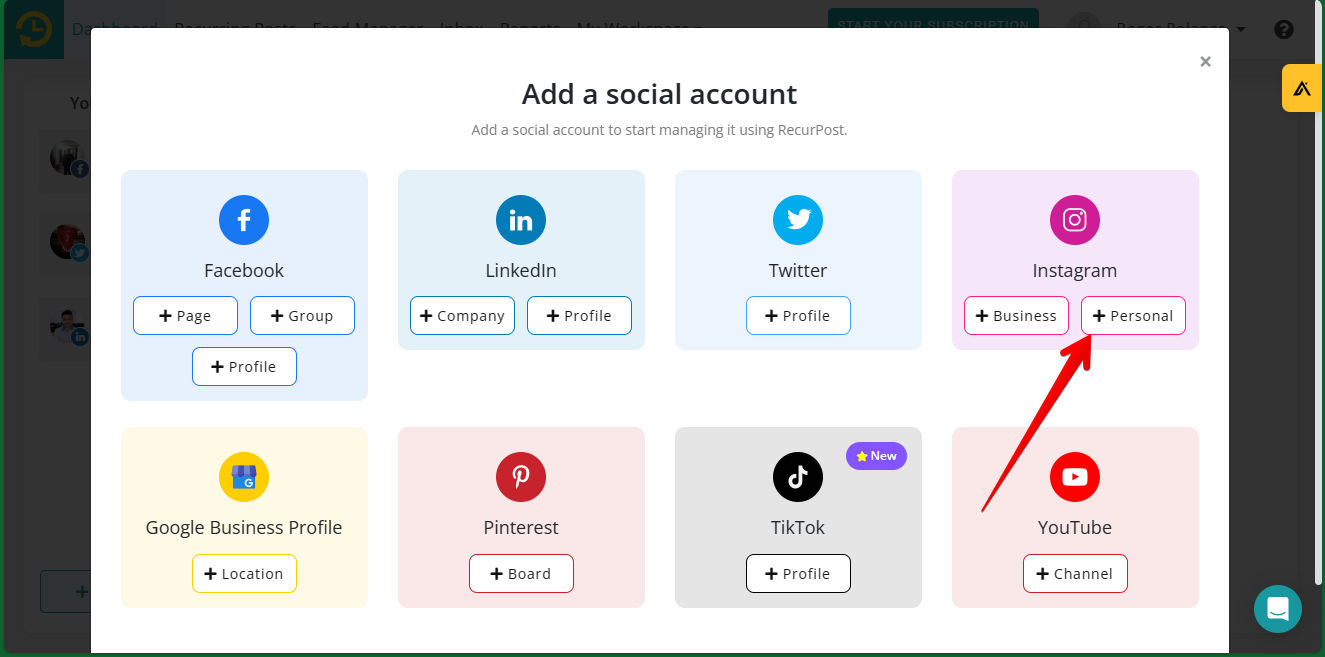
Consequently, you will be redirected to your Instagram profile. Once there, you have to grant permission to access the app.
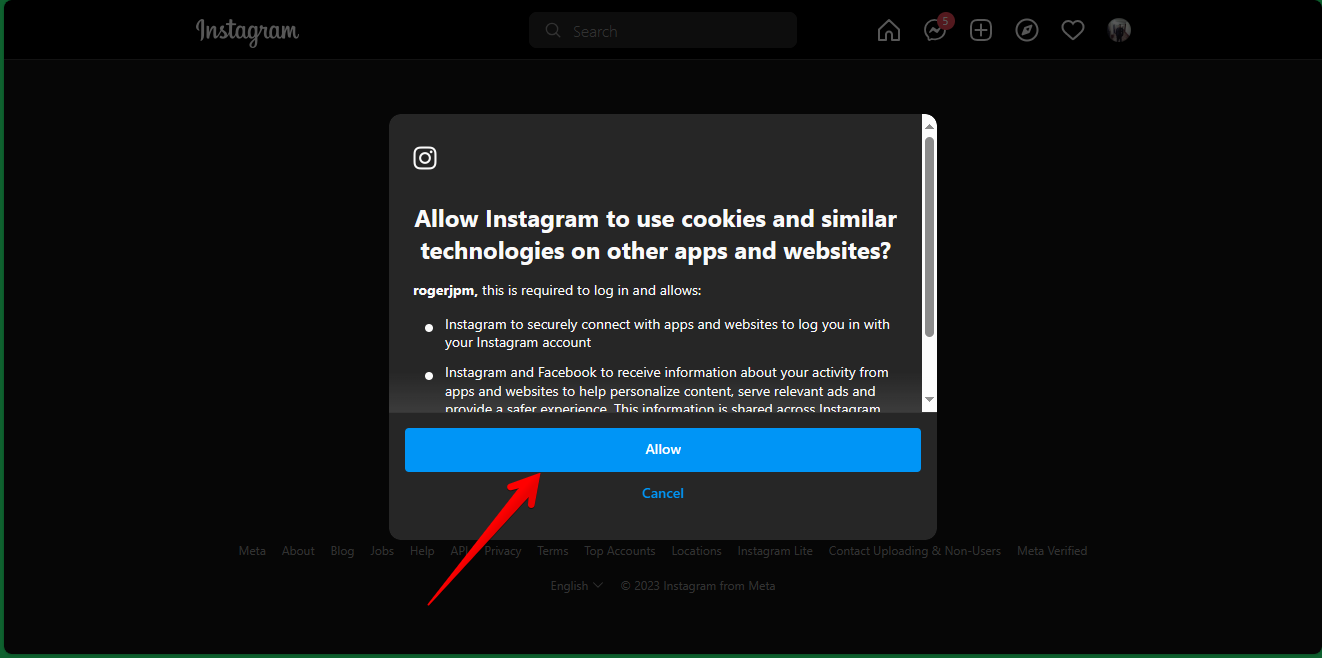
Next, you must ensure access to your profile and account media. These permissions are necessary for the correct functioning of the platform.
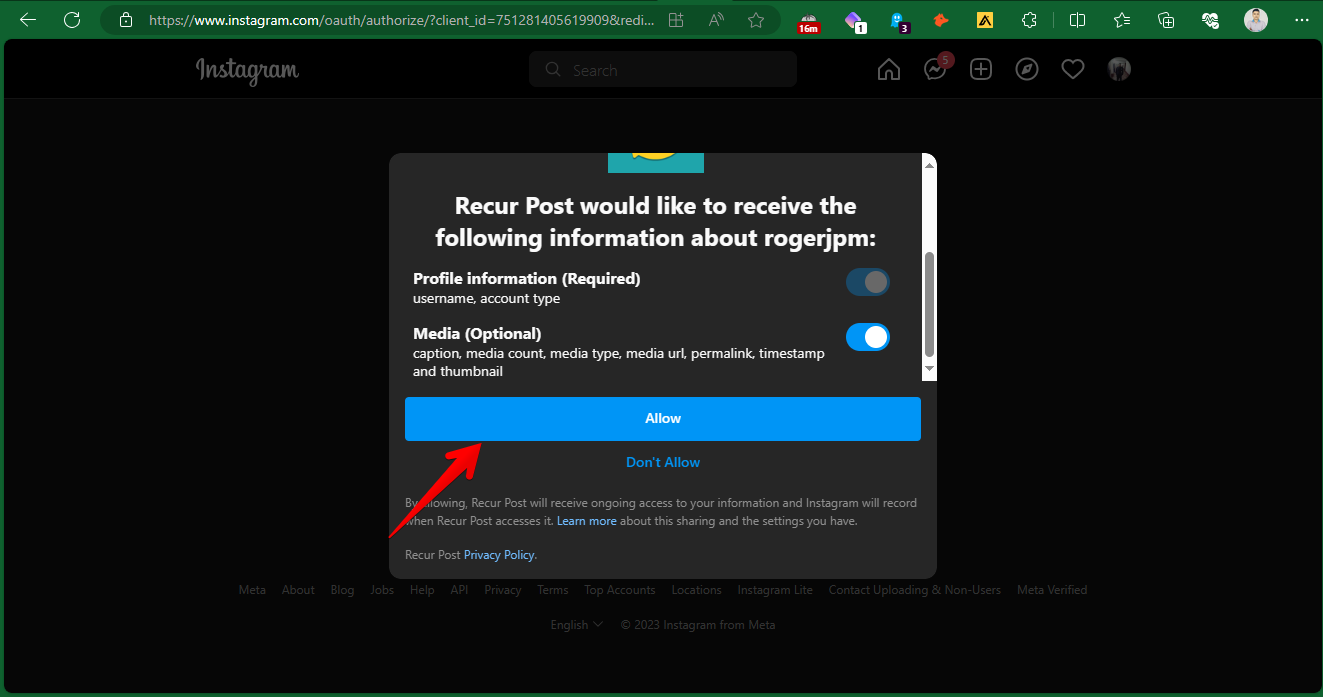
After completing this step, you will have successfully added your Instagram profile. Consequently, you will be redirected back to your RecurPost profile. To find out what you need to do, please refer to our post about adding a personal Facebook profile. However, we want to make a note. Instagram, like Facebook, belongs to Meta. This company is very restrictive about third party apps accessing their networks. Therefore, it is not possible to schedule posts on personal profiles using third-party tools. Consequently, the mobile app works by sending a notification to the user when the scheduled time is reached. In this way, you will be able to access the tool and publish freely and without restrictions.
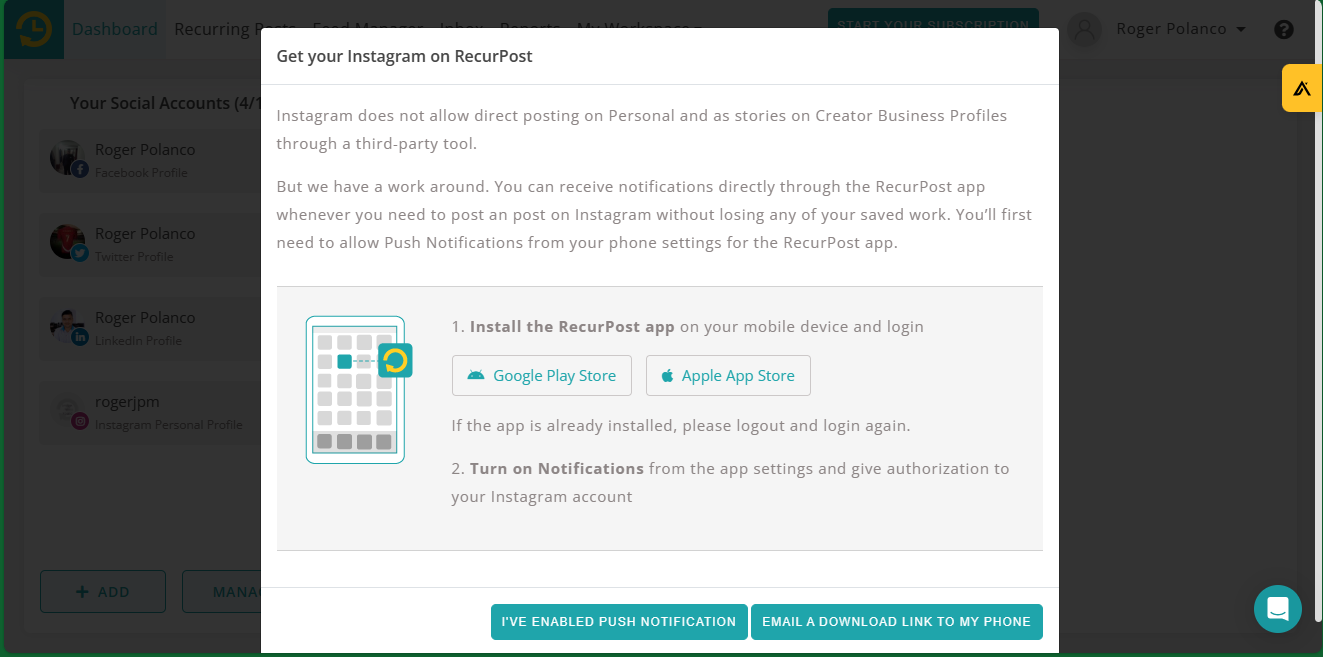
Benefits of Using RecurPost
- Time-saving: By scheduling posts in advance, users can save time and effort in manually posting content on social media platforms.
- Consistency: RecurPost helps users maintain a consistent posting schedule, which can lead to increased engagement and follower growth.
- Optimized Timing: The AI-based share-time optimization feature helps users schedule their posts at the best times for maximum reach and engagement.
- Content Organization: The content library feature allows users to easily organize and manage their social media content, making it convenient to reuse and reshare posts.
- Multi-platform Support: RecurPost supports multiple social media platforms, allowing users to manage their presence across different channels from a single platform.