Asana is a tool that allows you to manage the workflow (tasks and projects) offering the details of the start and completion of each of these. It also connects the entire work team. Therefore, it allows communication, organization and planning to successfully complete the listed projects. We are talking about a project management software that serves as a virtual workspace to organize tasks and collaborate as a team. Due to its characteristics, it also allows carrying out projects on behalf of the tool.
What Asana is for?
Asana is used to administer and manage in a centralized and organized way all the tasks and/or activities to be carried out in a project. Through it, it is possible to form work teams. These teams will share the planning of each of the tasks to be carried out in order to achieve the desired objectives.
Basic structure of Asana
As you have seen, Asana aims to optimize the activities and tasks that allow the development of a project. Therefore, its basic structure offers projects to be developed. Additionally, these projects are subdivided into tasks. Moreover, they are presented in an intuitive and comfortable way to be managed by the different members. However, since humans are involved, errors can occur. One of them is deleting tasks or projects by mistake. So, is it possible to recover them? How can we do it? We will try to answer that question.
Is it possible to restore a deleted task in Asana?
Well, actually this question has several answers. Indeed, in the first instance, it is possible to recover deleted tasks in Asana. In fact, as soon as you delete a task, a floating window pops up warning about the task deletion. Moreover, if you click on the Undo button, the task is restored immediately. However, the big limitation is that this option is only available for a few seconds. That is, after a few moments, it is no longer available. However, it is an excellent option if you regret deleting the task at the moment.
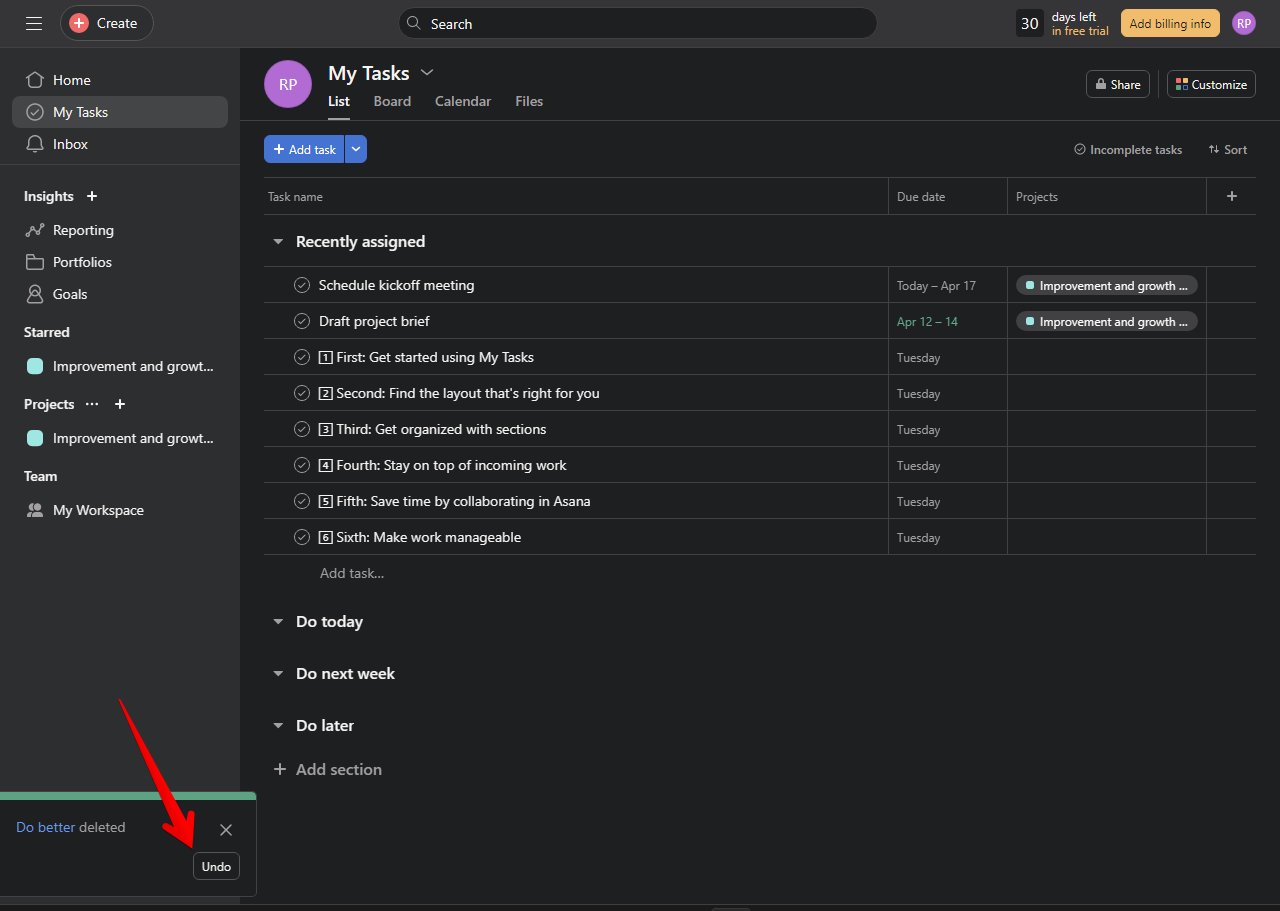
How to restore deleted tasks in Asana from the search button.
If you were not able to restore the task immediately, do not worry. You can still try to recover it. With this intention, you have to activate the Search option from the Asana dashboard. Specifically, you should make use of the Advanced Search. The first thing you have to do is click on the search bar located at the top of the dashboard. Then click on Advanced Search.
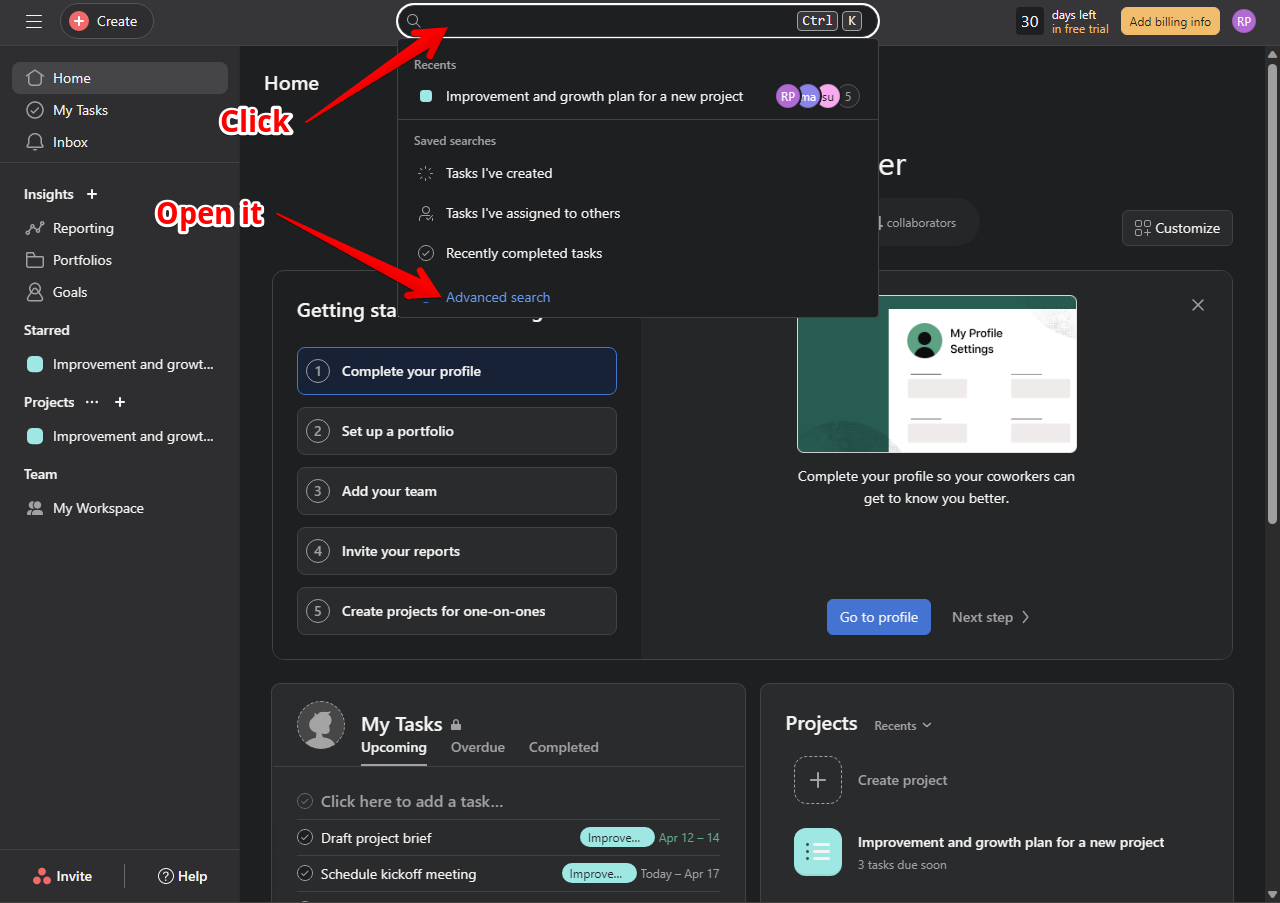
Consequently, a table with the search filters will be displayed. Once there, you should select the Deleted. filter. However, it may happen that the filter is not available. At least not at first glance. Don't worry, we will see how to enable it correctly. Notice how in the example image, the Deleted filter is not available. Consequently, what we will do is click on the Add filter element located at the bottom of the box.
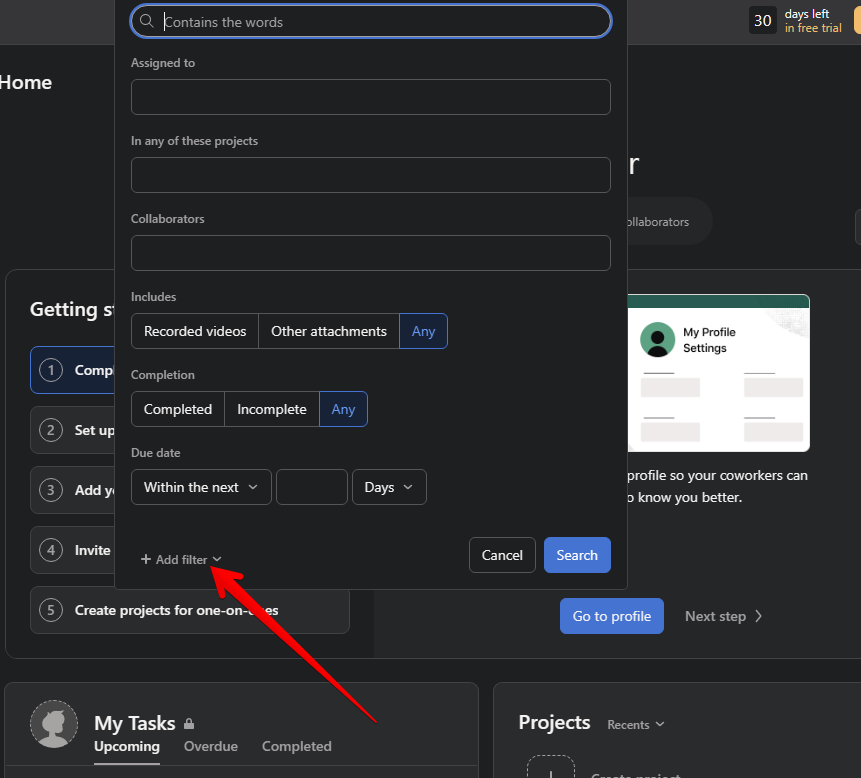
As a consequence of the previous action, a new box with several categories of filters will be displayed. Please scroll down to the bottom to the More section. Once there, click on Deleted.
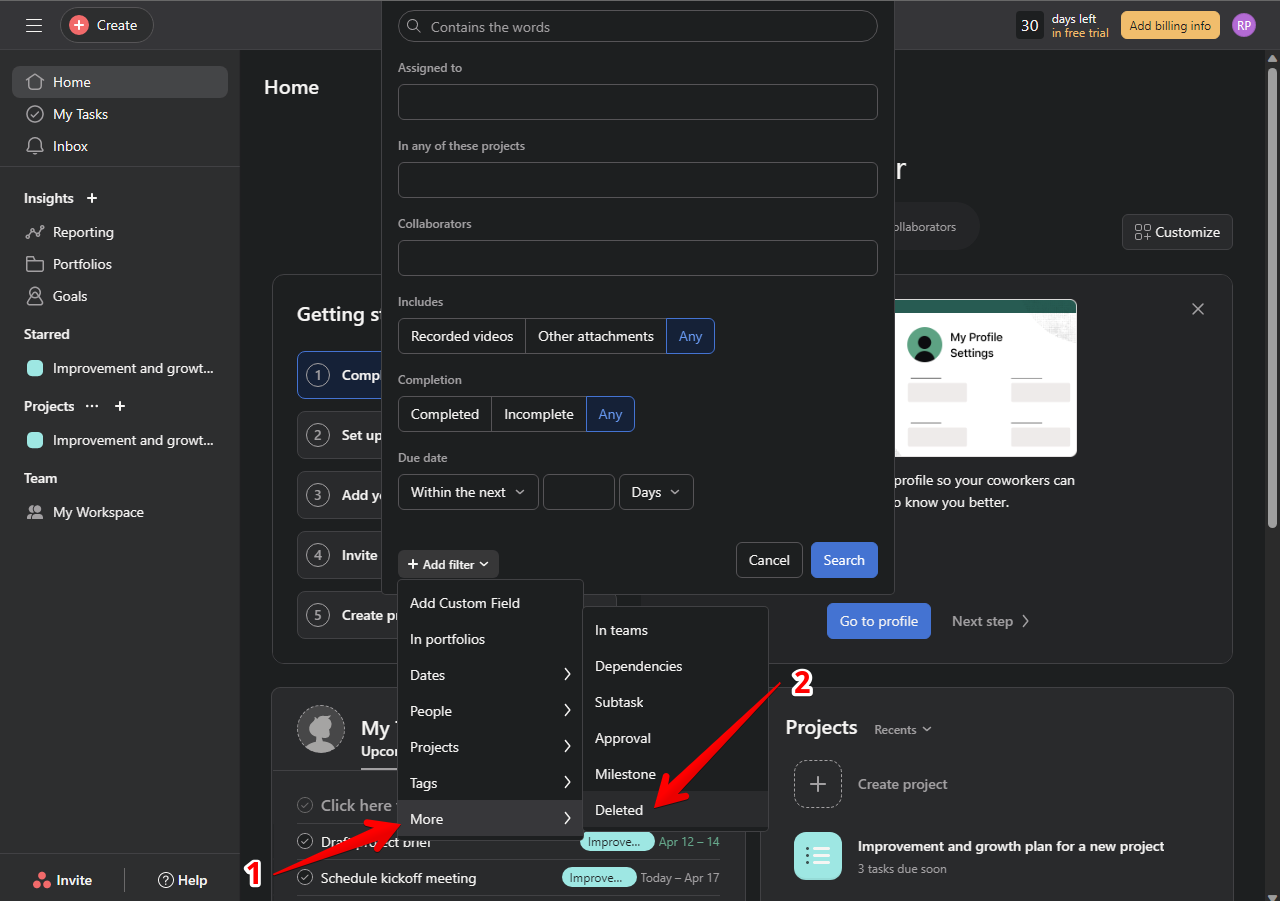
Consequently, the Deleted filter is now available. Therefore, just click on the filter to add it to the search. Finally, click on Search to start the process.
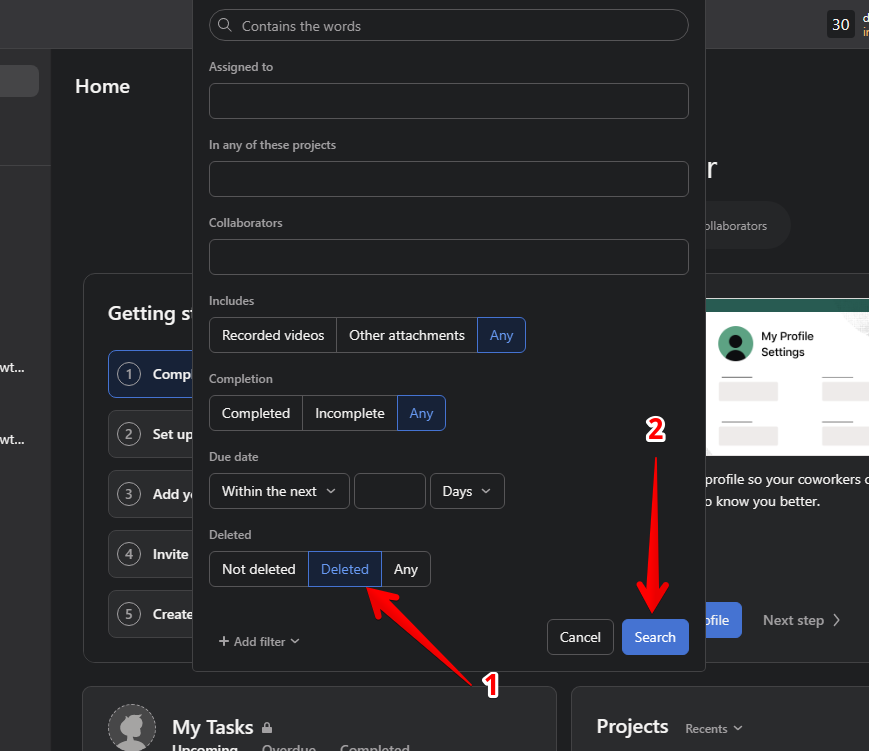
A list of deleted tasks is immediately displayed. Just click on the trash can icon to restore the task in question.
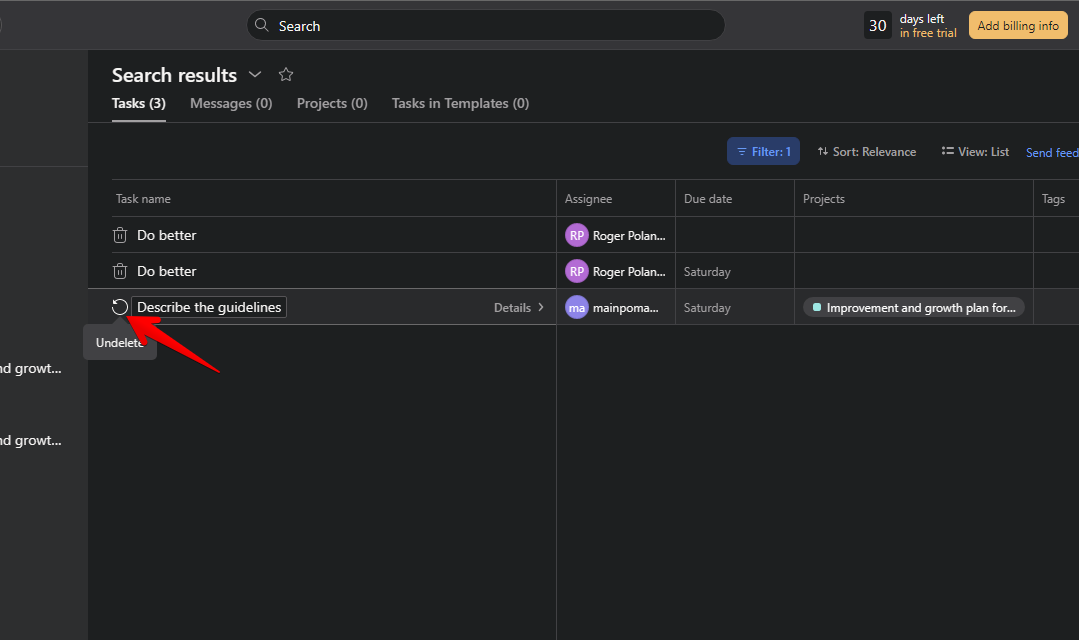
How to recover a permanently deleted task.
Sometimes the task does not appear in the search field. This can happen if a long time has passed since the deletion. It also happens when the task has been permanently deleted. If you consider the task important enough to try to recover it, then you still have an option. In this case, you can turn to the Asana support team. Please follow this link to start a conversation with them. Please have the following information ready: Name of the tasks/subtasks, URL of the project they belonged to.
Conclusion.
So, have you ever accidentally deleted a task in Asana and started panicking about it? Don't worry, it happens to the best of us. Asana is a super useful tool for managing projects and keeping everyone on the same page, but sometimes human error gets in the way. Fortunately, the tool provides several measures to recover deleted content. You just have to delve deeper into the usage. So there you have it, a few different ways to recover deleted tasks in Asana. Just remember to stay calm, take a deep breath, and know that there's usually a way to get that task back on track. Happy task managing!



















