Spike is an email application that combines all the necessary tools for managing your workspace through a versatile inbox. It is available for Windows, macOS, iOS, Android, and the web. Spike enables users to view email in a chat-like, conversational format with additional features built-in. It turns email messages into natural chat conversations and can also be used to share multimedia content in real-time. Spike helps you keep it together by accessing all your work and personal email accounts with one simple, unified Inbox. It supports the most popular email platforms such as Gmail, Outlook, Yahoo, Hotmail, iCloud, Office/Outlook 365, IONOS mail, GoDaddy email, Exchange, AOL, and all IMAP mail accounts5.
What does Spike's mail sorting function offer?
Spike's sorting feature is a great way to take control of your inbox and maximize how quickly and efficiently you can process emails. With this helpful tool, users are able to quickly sort their incoming messages into different folders based on specific criteria such as sender, subject line or keywords. This allows for easier organization of emails that need immediate attention, versus those that can be addressed at a later time. Additionally, users have the ability to customize filters, so they only receive notifications from important contacts or conversations without being inundated with unnecessary messages throughout the day.
How to sorting Your Inbox with Spike
A big problem we often face with our inbox is organization. Or rather, disorganization. Well, one of the most attractive features of Spike is the ability to sort your inbox. Additionally, another interesting element is that the inbox and messages are grouped in the same layer called conversations. Consequently, what we will do is to take advantage of this functionality. Well, this function has 3 modes available. Let's see what they are and how to modify it. With this in mind, you have to click on the icon with the profile picture. Consequently, a new menu will be displayed. From there, please select Settings.
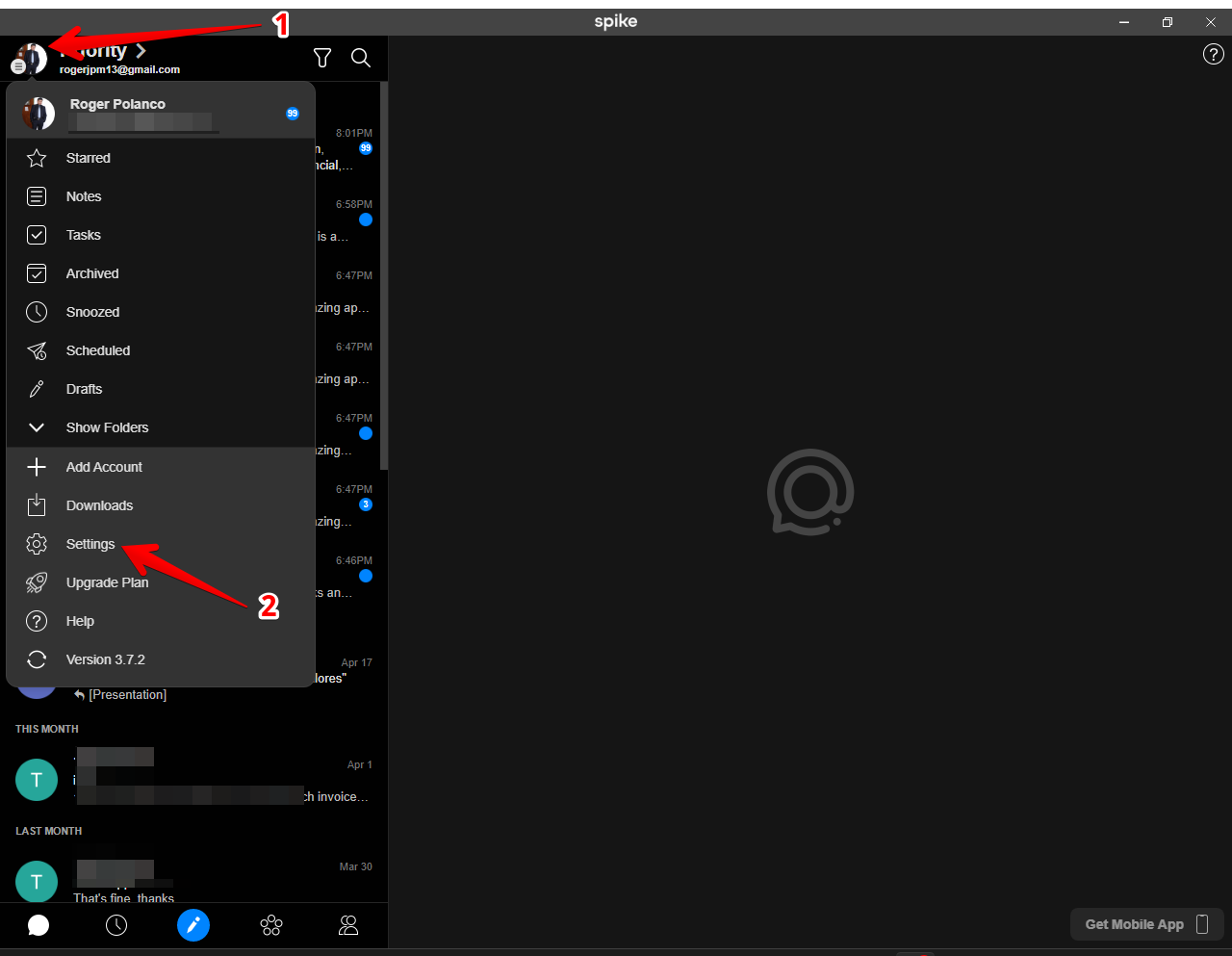
In the following floating window, we observe that the default view corresponds to People.
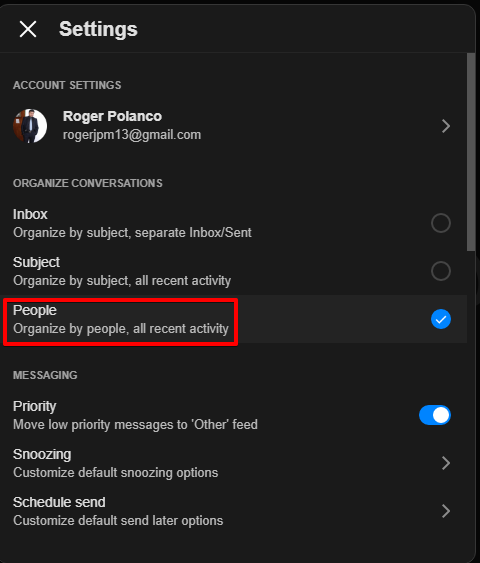
With this intention, it is enough to click on one of the conversations in our inbox. Then, the conversation view will be displayed. This view is focused on the Person. What does this mean? If you have exchanged several emails with the person, even if they are on different topics, then they will all be listed in the same conversation. In this case, it behaves as if it were an instant messenger app. Additionally, you can scroll down and up within the conversation to locate the most recent and oldest messages as well.
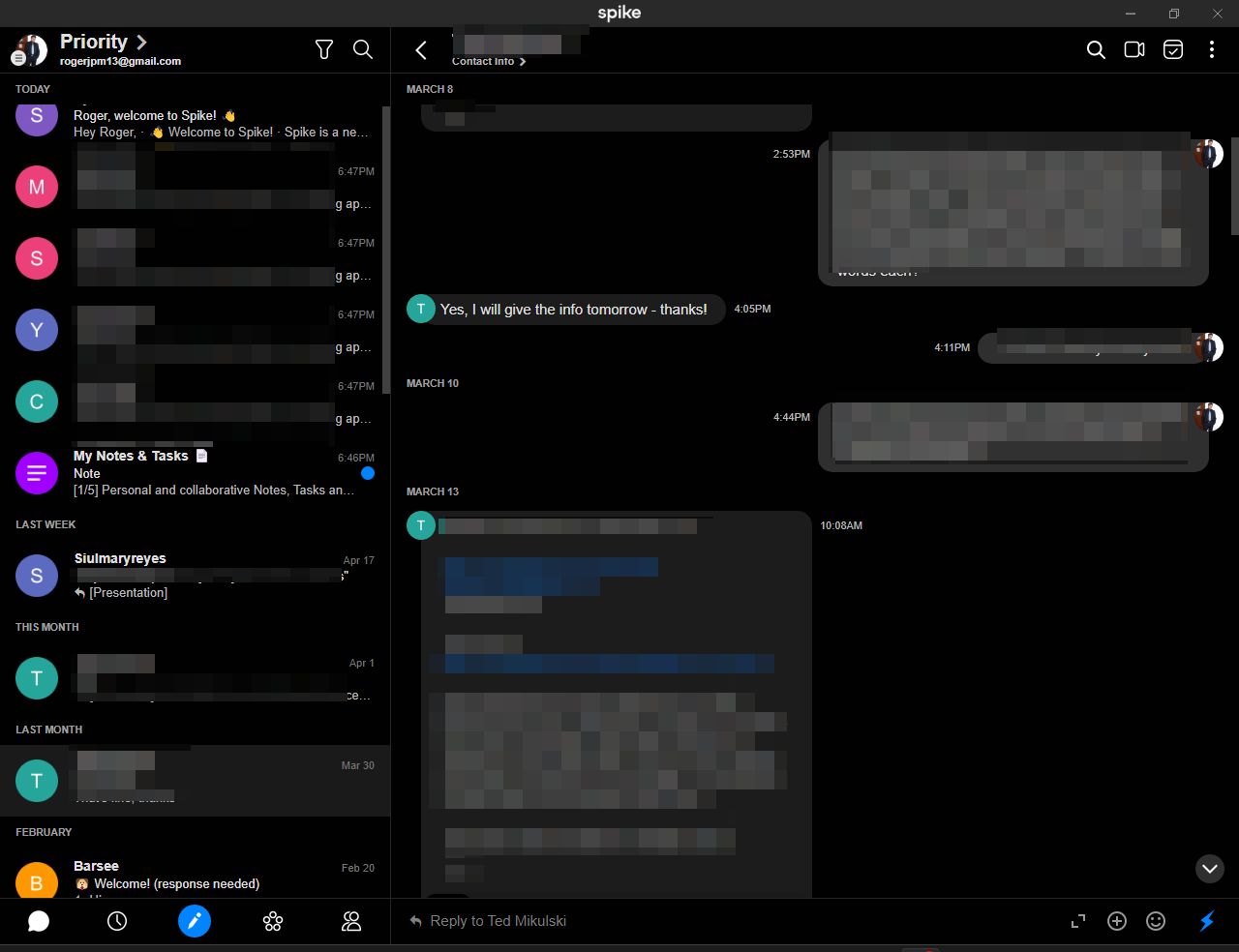
Back to the Settings menu, we are now going to test the view by Subjects. Just select it.
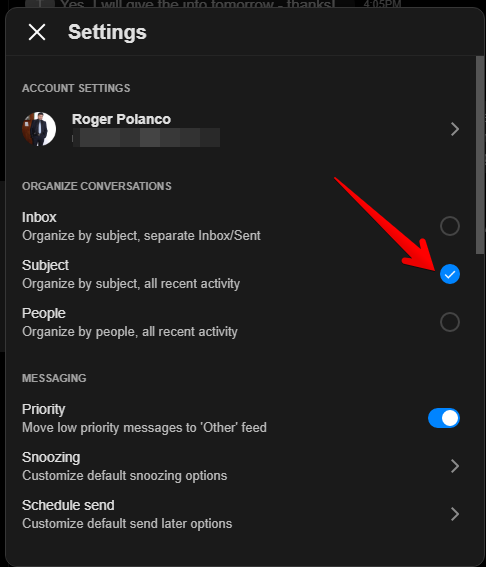
Consequently, you will now see multiple threads having David. And that is because the view has changed and now shows those emails of similar subject.
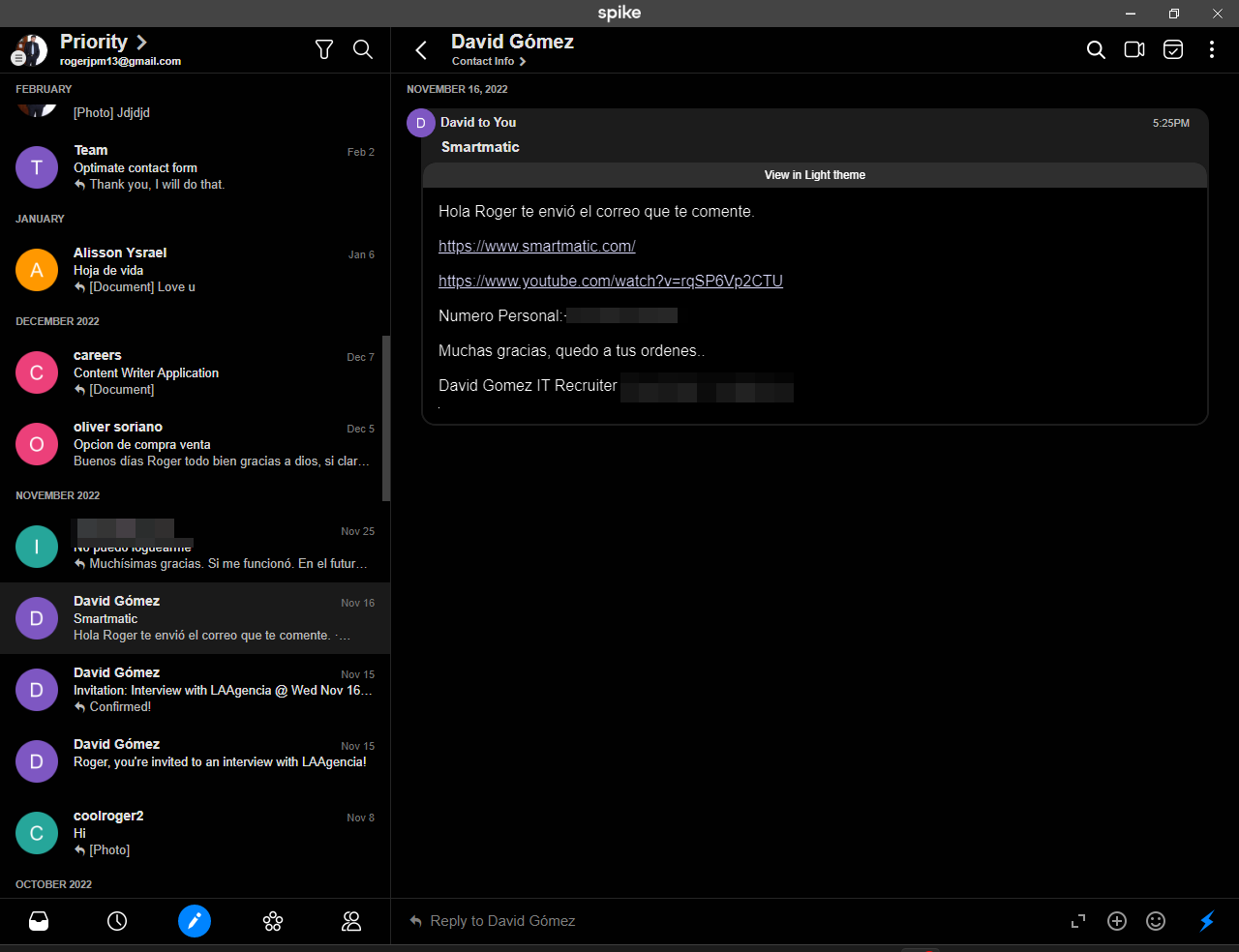
Finally, we can use the Inbox view. Just select it from Settings.
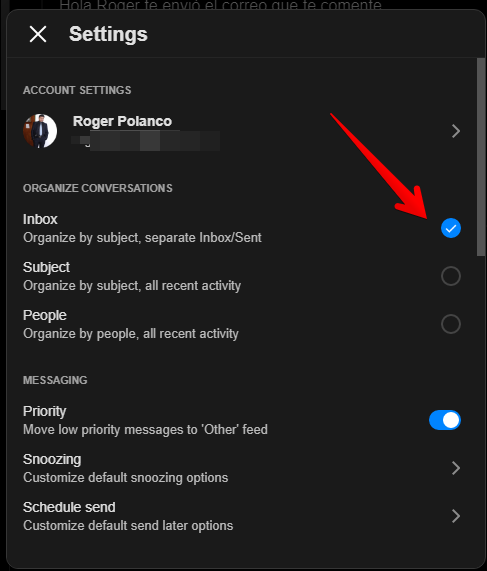
In this mode, each thread is separated by subject. There is also a folder for sent messages. In this sense, it behaves like any classic mail app.
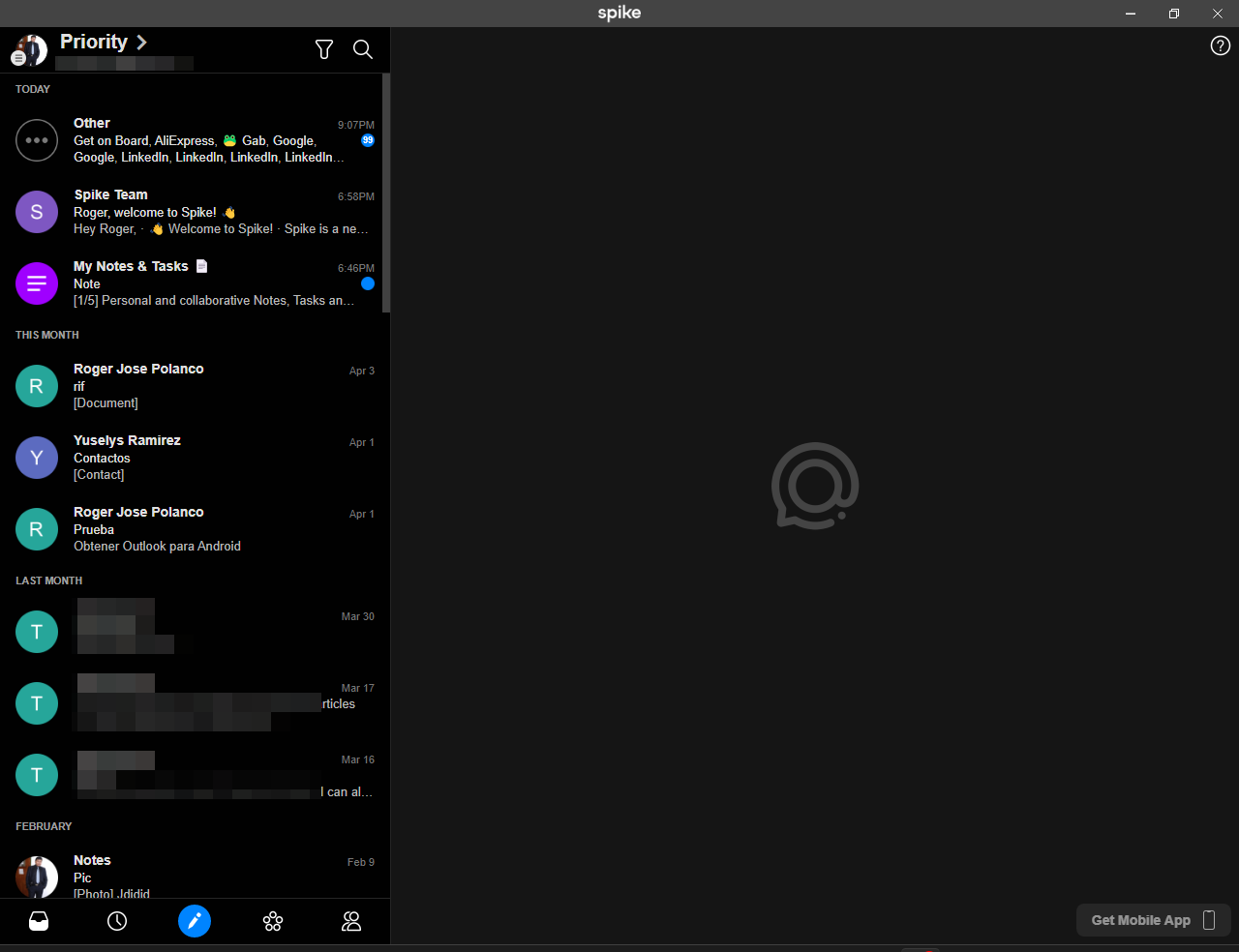
To view the output folder, just click on your avatar and scroll down to Sent.
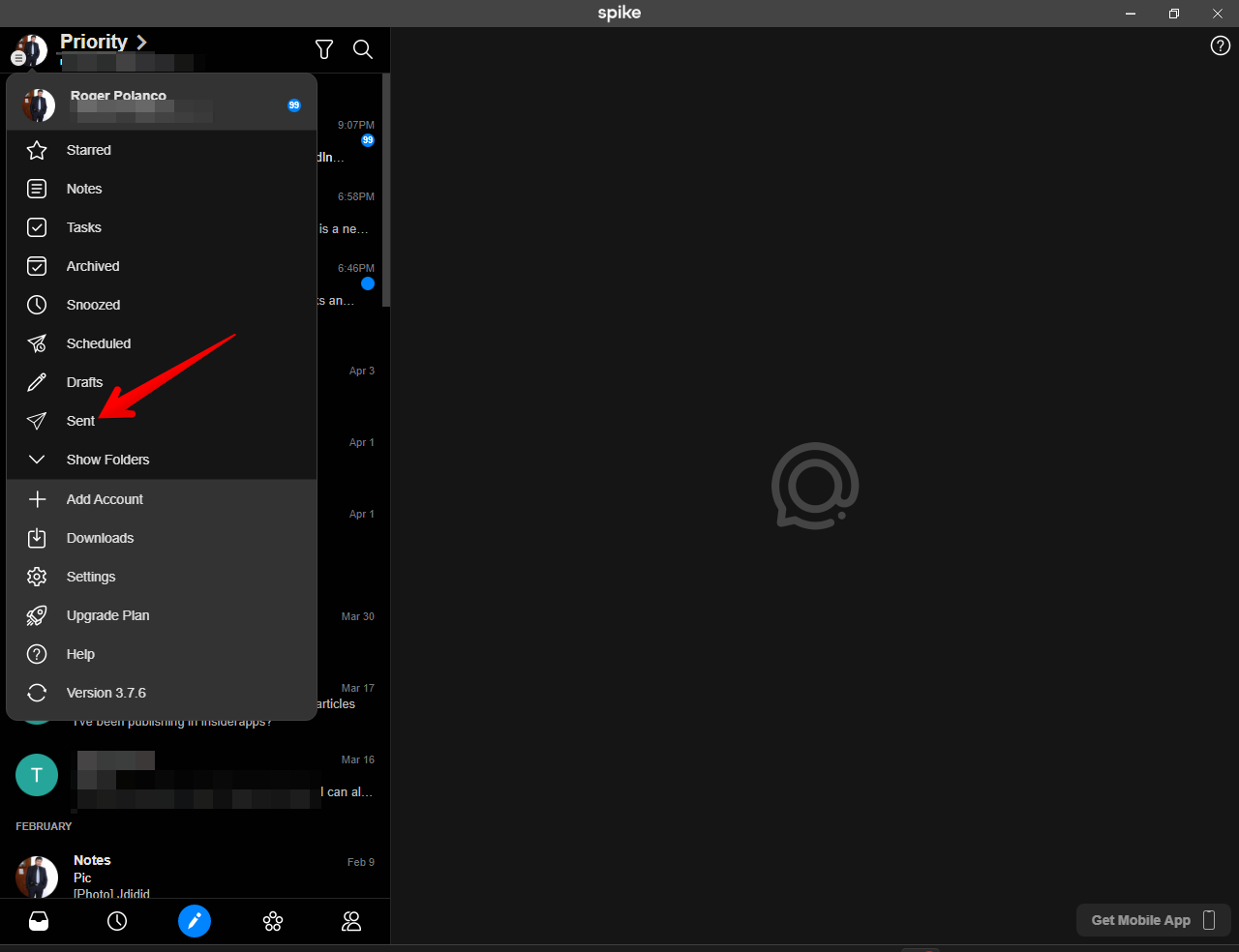
Consequently, you will see the messages sent.
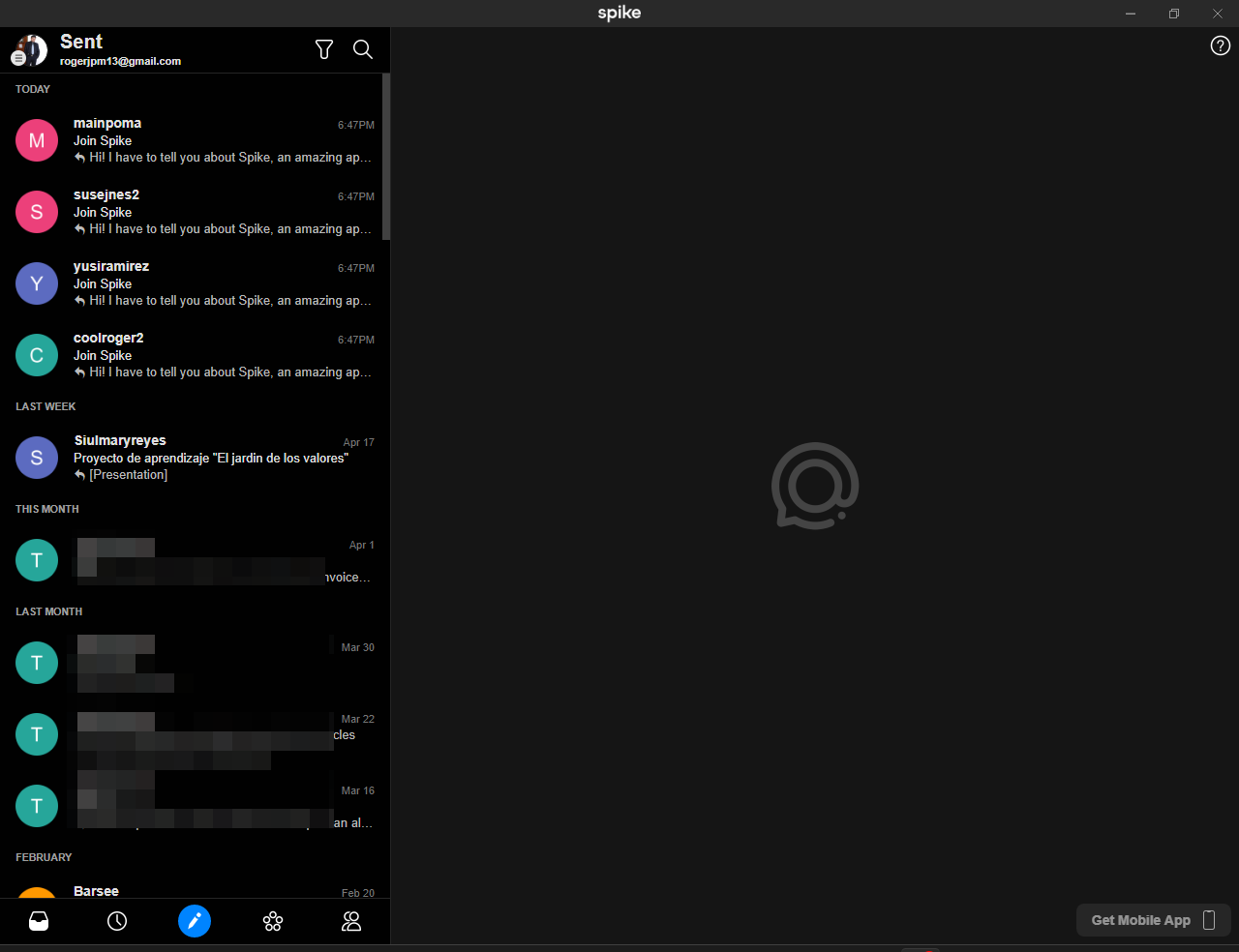
In conclusion, Spike's sorting feature is a great tool for maximizing your email efficiency. It allows you to quickly sort through emails and organize them in the way that works best for you. With its easy-to-use interface, it makes organizing emails simple and efficient. Whether you're looking to streamline your inbox or just save time when responding to messages, Spike's sorting feature can help make managing your emails easier than ever before!



















