Hello! Changing the status of projects in CoSchedule Marketing Calendar can help you organize and show the status of your projects. There are four default project statuses: Draft, Pending Review, Scheduled, and Published. You can use these to keep track of your projects and their progress.
Advantages of utilizing the project status feature in CoSchedule.
- Enhanced Visibility:
- Improved Collaboration:
- Efficient Task Management:
- Real-time Updates:
- Performance Monitoring:
- Clear Communication:
- Historical Reference:
Changing the project status allows team members to quickly understand the current state of a project. Whether it's Draft, Pending review, or Published, the status provides visibility into the progress of each task or project.
By updating the project status, team members can stay informed about the status of ongoing projects. It helps facilitate collaboration by enabling team members to understand which tasks are active, which are pending, and which have been completed.
CoSchedule's project status feature helps in managing tasks effectively. By changing the status of a project or task, team members can prioritize their work and allocate resources accordingly. It assists in keeping projects on track and ensures that important tasks receive the necessary attention.
When project statuses are changed in CoSchedule, the updates are reflected in real-time. This feature allows team members to stay up to date with the latest developments without having to rely on manual communication or status meetings. It saves time and ensures everyone is on the same page.
Changing the project status in CoSchedule enables the tracking and measurement of project performance. By utilizing different statuses such as Draft or Pending review teams can monitor how projects are progressing and identify any bottlenecks or delays. It assists in identifying areas for improvement and optimizing workflows.
Project status changes act as a form of communication within the team. By updating the status, team members can easily communicate the progress or status of a project to stakeholders or other team members. It provides a clear and concise way of sharing information without the need for lengthy email threads or meetings.
CoSchedule retains a history of project status changes, allowing teams to review past projects and track their progression. This historical reference can be valuable for future planning, identifying patterns, and learning from experiences.
How to modify the status of projects in CoSchedule Marketing Calendar.
Sometimes managing a team can be problematic. Especially when there is a lack of coordination between the parties. This type of situation is always problematic, especially when we are carrying out a marketing process. Consequently, this solution that we propose takes on special relevance. Indeed, we will learn how to use CoSchedule's marketing calendar to execute the plan in an orderly and coherent way. In this sense, CoSchedule allows you to arrange the elements in project charts. In this way, we will be able to monitor the stage of development of each project. Therefore, we will be able to prioritize the work and determine exactly what is important. Next we will see the project phases available in CoSchedule.
Different project statuses in CoSchedule
Let's see which are the project phases present in CoSchedule.
- Draft:
- Pending review:
- Scheduled:
- Published:
When your team is working on a project, but it will not be published, then this is the ideal status.
If the project depends on the supervision or approval of the supervisor or CEO of the company, before being published, then this is the correct status.
If the project is ready, but will be published at a later date, then this is the correct status.
After the programming deadline is met, and it is on air, then it automatically goes to Published status.
Changing the project status
From the project view, it is possible to change the status of it. With this in mind, just click on the current status and the different options mentioned above will appear.
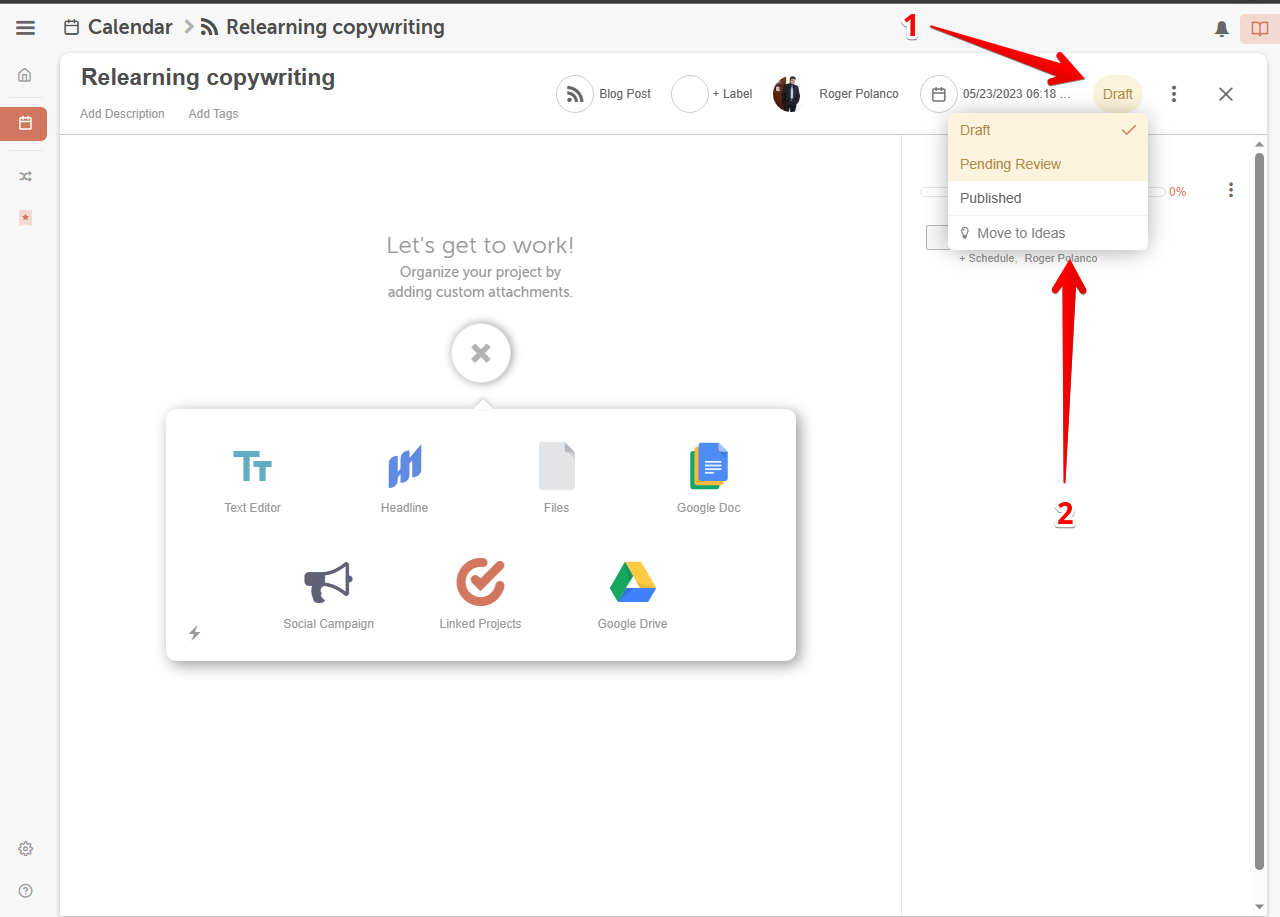
Conclusion
In conclusion, changing project status in CoSchedule Marketing Calendar can help you organize and show the status of your projects. With four default project statuses to choose from, you can keep track of your projects and their progress with ease. By using this feature, you can ensure that your team is on the same page and that everyone knows what needs to be done next



















