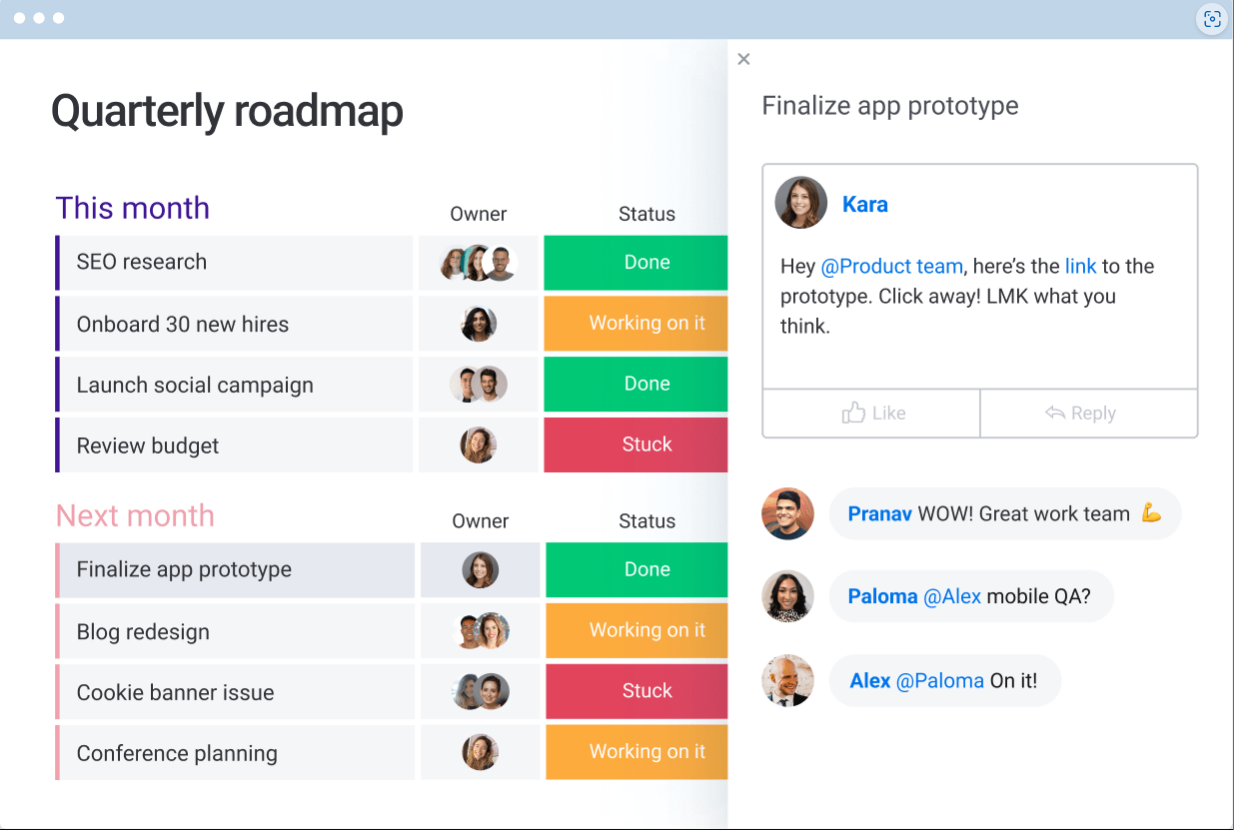Hello! Everyone is productive in their own way. That is, one person's productivity tips may not work for another. And the same goes for productivity apps. In fact, with so many apps available, it's hard to identify and find exactly which ones you need. On the other hand, productivity apps are a must-have when it comes to integrating business needs and requirements. They certainly allow you to optimize processes, scale projects and use time efficiently.
Keep in mind that being productive is a skill. That is, you can't have it overnight. However, it is something you should work on daily. That way, you will become an expert in organization and proper time management. Although it may be a slow process, I guarantee it will be worth it. In that order of ideas, today we present you with apps that will increase your productivity and creativity.
Toggl
A must for any listing of this type. It may seem silly, but monitoring the time you spend on each project is very useful. In fact, it is a way to better understand the way you work. It's also a way to determine how much dedication each type of project requires. This brings undeniable advantages. Firstly, it allows having a better organization. On the other hand, it is very valuable when it comes to budgeting. Indeed, we can determine an approximate time of duration of the task. Therefore, it is possible to make a more accurate estimate. Toggl
has a free and a paid version available from $09 per month per user. However, the free version with a capacity of 05 users is quite competent. 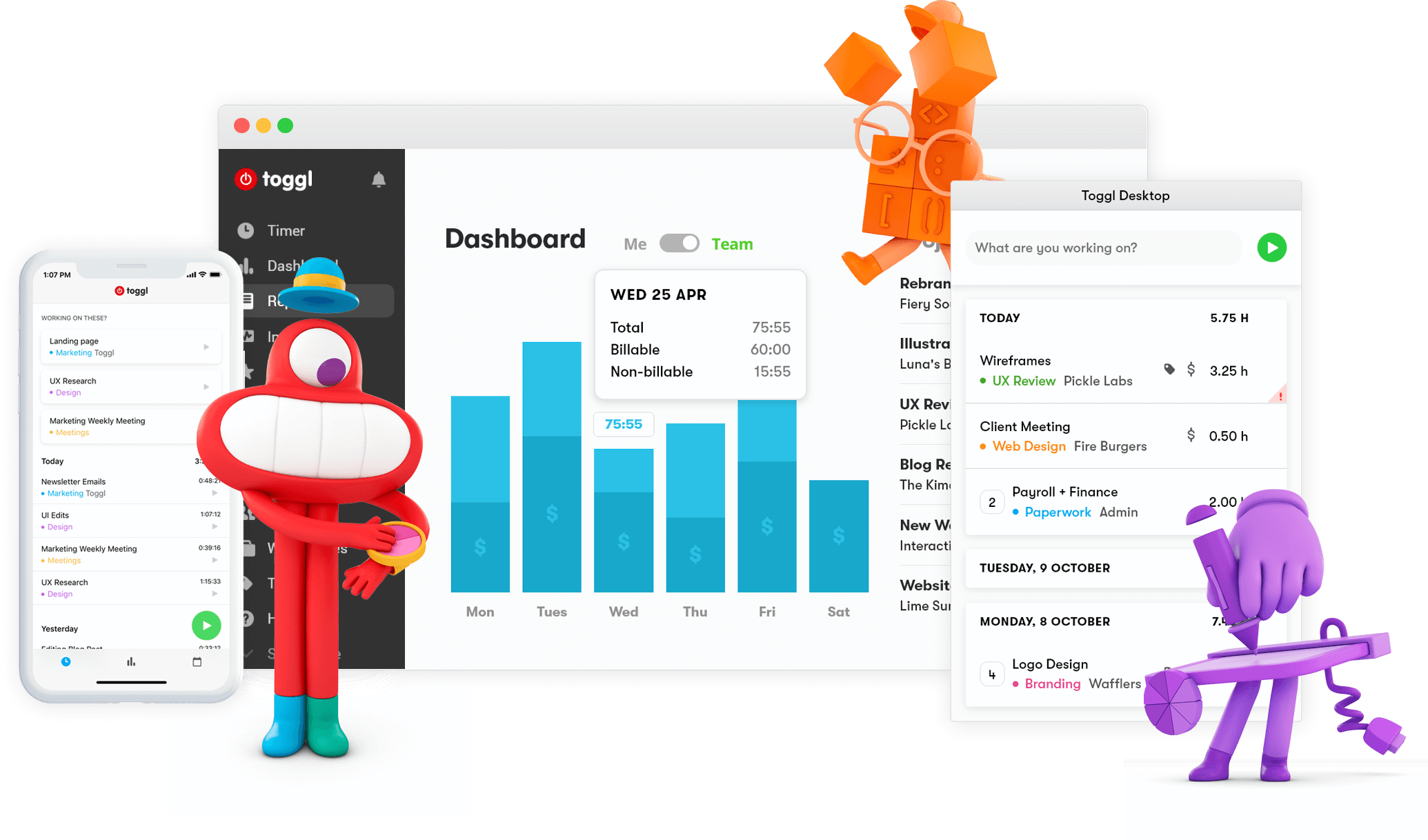
Notion
Certainly at the beginning the learning curve of Notion is quite high. However, once you get the hang of it, it is a truly spectacular tool. Its uses are varied. From agenda and task manager. Also, to record accounting and to organize customer information. Even to keep notes of meetings and ideas. In effect, Notion is a workspace that allows you to store notes, documents, databases and other types of files and organize them as you wish. Notion is free if it is for you alone. On the other hand, it is paid if you have more than one team, and you need to collaborate with each other. 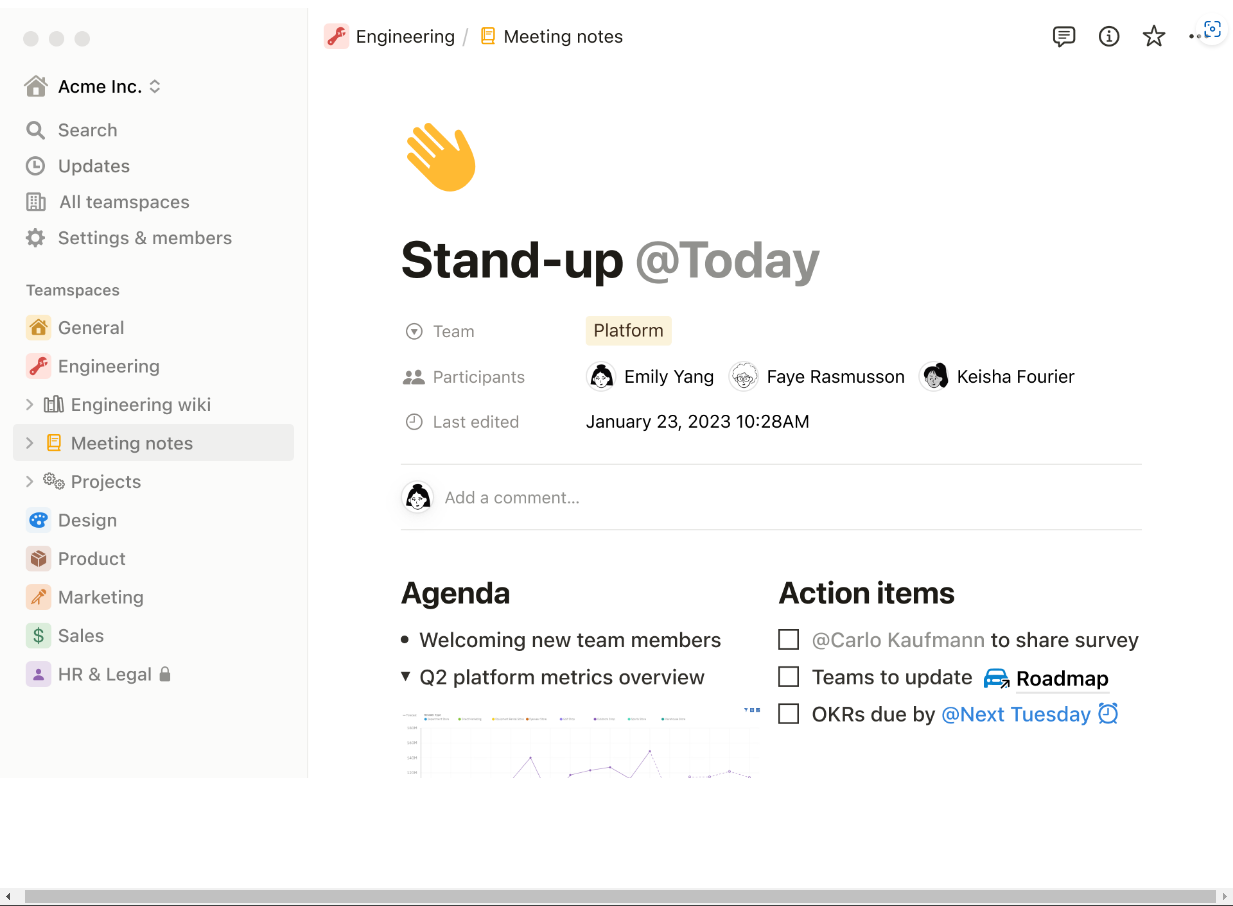
Todoist
Basically, Todoist is a very simple and minimalist application that allows you to add and manage tasks quickly and easily. You can organize them by projects and create subtasks. You can also collaborate with other users and much more. Users love it because it is very practical. However, if you want something more advanced, you can take a look at Asana. 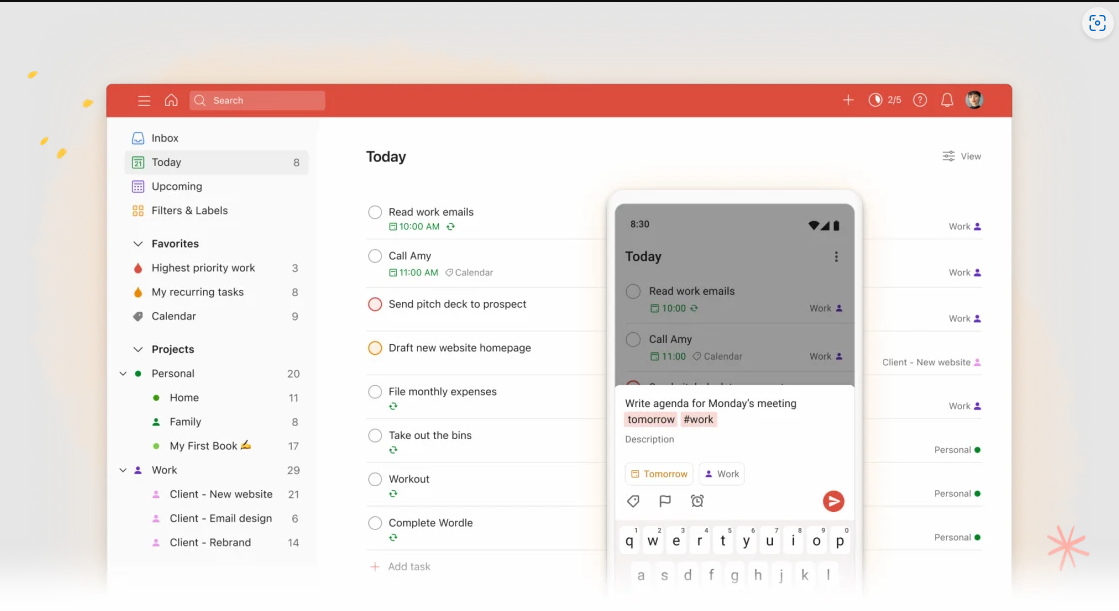
This is another very interesting tool. Also, it is mainly used to capture fascinating news and resources. Pocket is a browser extension that allows you to save links to read them later and not lose them. Excellent because you just need one click to save them. Additionally, you can sort them by tags to have them a little more organized. 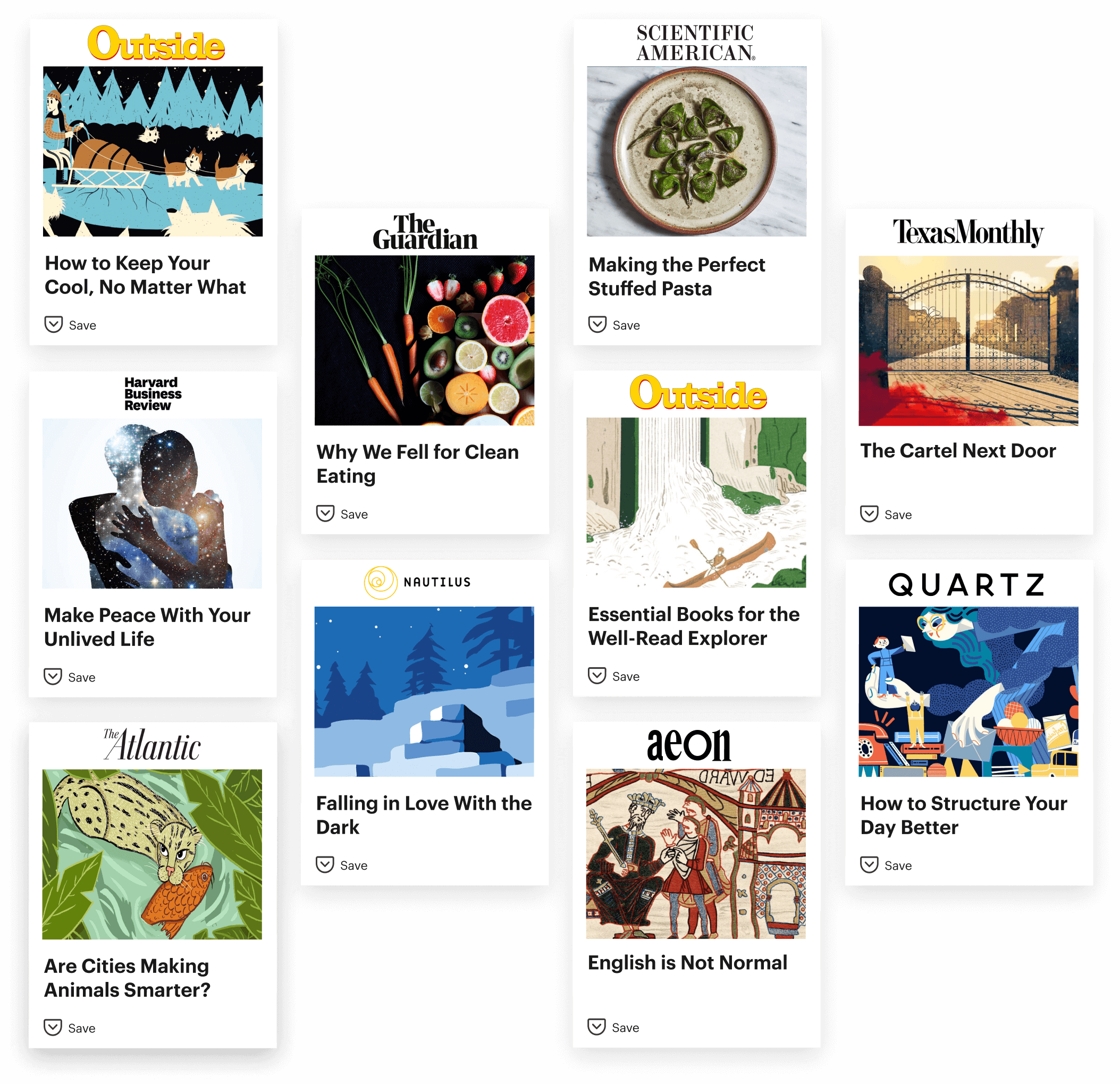
Evernote
Evernote is a classic among creatives. It is certainly a very powerful tool. Evernote allows you to have all your notes, sketches, or diagrams (whether analog or digital) in one place. It is well worth a look. Also, like other examples on the list, it has a free version and premium options with more features. 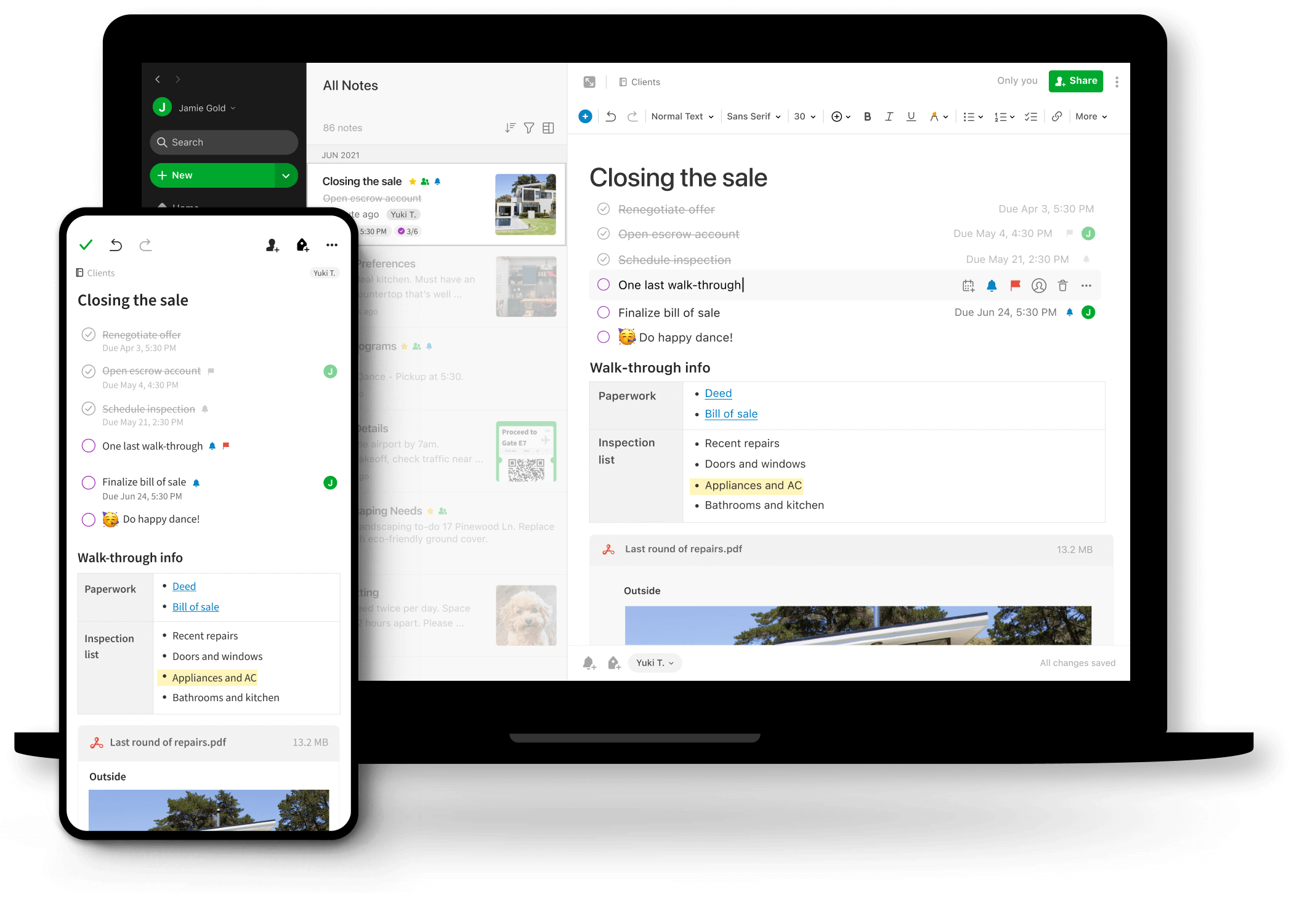
FocusMe
It pains me a little to admit it, but I'm a procrastinator of the first order. Well, FocusMe is the tool we need to focus on what needs to be done. It works very simply: it allows you to limit the use of applications and web pages for the time you tell it to avoid temptations. For example, instead of working, you end up reading tweets or looking for things to buy on Amazon. Sadly, there is no free option, but you can try it for 30 days before you start paying (plans start at $5.99 per month). 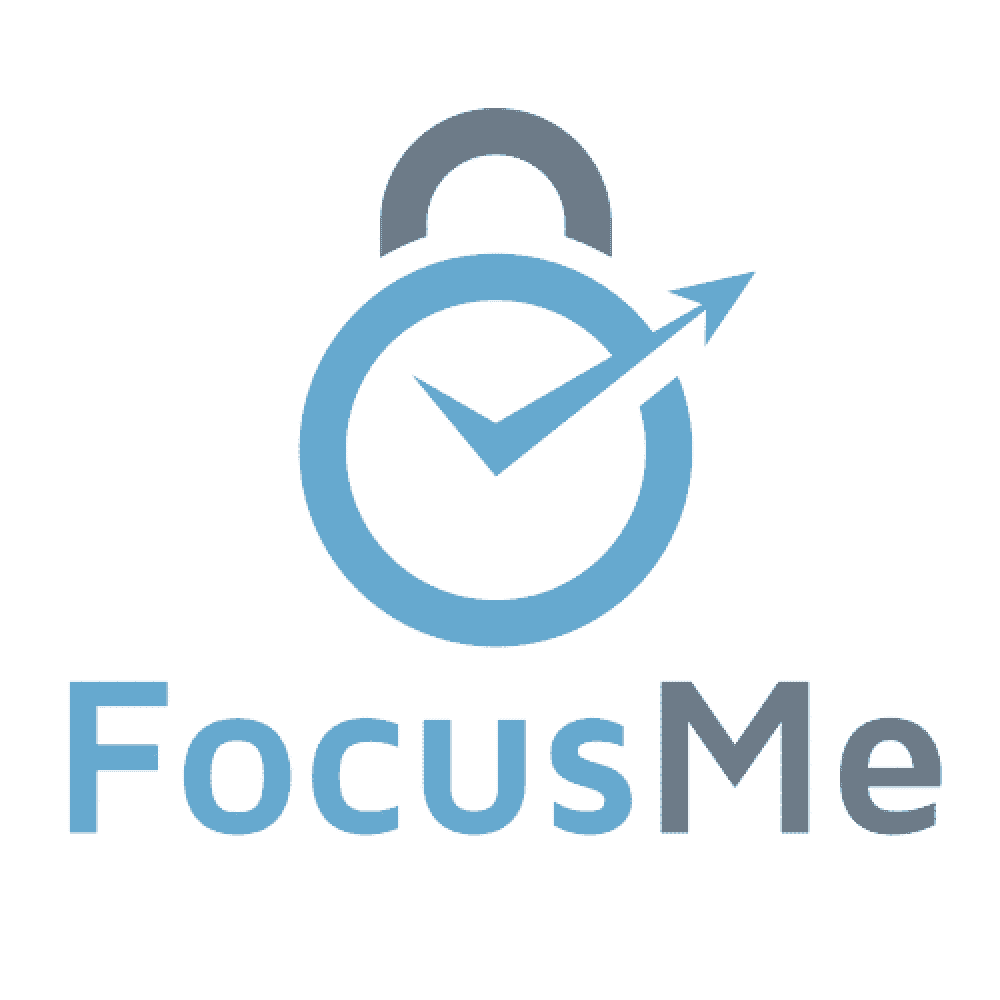
IFTTT
IFTTT is short for If This, Then That. Consequently, its very name already describes what this tool does. Basically, it allows you to create and schedule different actions between applications. These include or Google Calendar, social networks, Spotify, Gmail, Dropbox, voice assistants, etc. In fact, we are talking about more than 350 different services. For example, you can automatically save your favorite tweets as notes in Evernote. As well as synchronizing Google Calendar events with Todoist or Notion. You can also email yourself the screenshots you take with your mobile. It has free and paid versions with advanced options. 
Dashlane
If you're a mess with passwords, here's your savior. I've been trying Dashlane for some time now. I confess that it saves me a lot of time in having to look for those passwords for client accounts that you have saved on a post-it note somewhere. It also has a mobile app, so you have access to all your passwords wherever you are. Dashlane offers a free version that is complemented by paid plans that offer more capacity, starting at $3.49 per month. 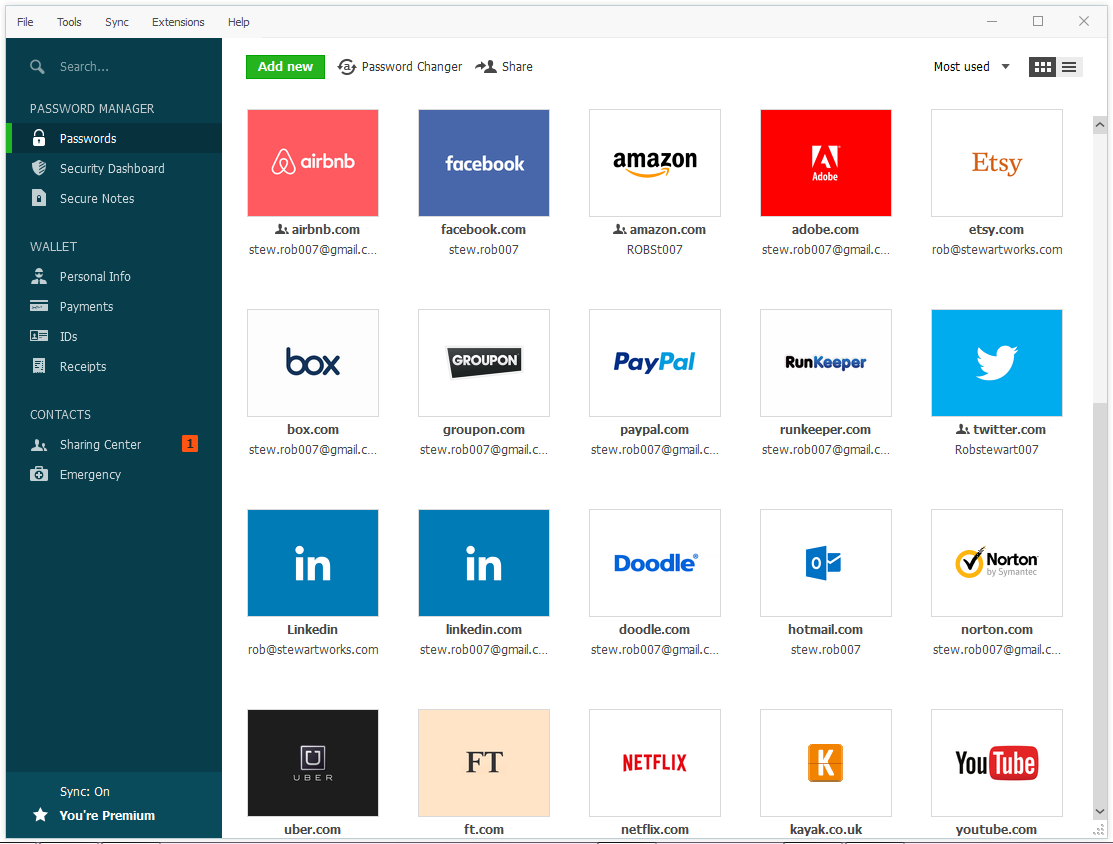
Asana
With this tool, you can manage all your projects in one place. Therefore, you avoid using spreadsheets, emails, and others. With this platform you can perform actions of 4 different types of pillars: Engineering, marketing, sales and human resources. In addition, Asana will help you to plan, organize and manage the work of your team more easily. In fact, it is also a platform that contributes to collaboration. 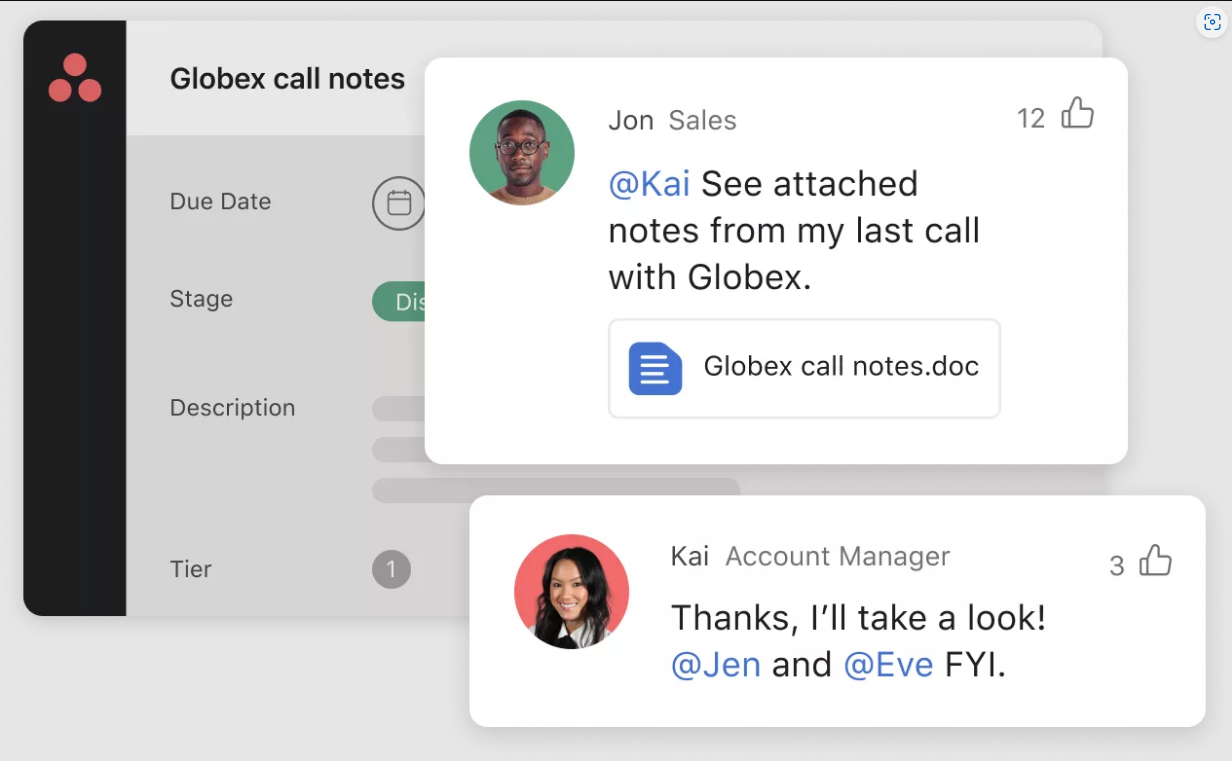
Monday
This is a platform designed especially for work teams that are managed remotely. The main objective of this tool is to unify the overall management of the work team in one place. With this in mind, it maintains group transparency in workflows and project organization.
In this platform you can access the management of marketing actions, hiring management and incorporation in a company. It also includes asset library management, registration of creative processes, sales flows and personal finance management. With Monday, you can intervene in the organization and automation of all the operations being carried out in your team.