MyDocSafe's client platform is a powerful system that enables you to securely share documents and automate a wide range of interactions with your clients. With features ranging from project management to customer onboarding and document signing, this platform streamlines your business processes and helps you manage your client communications more efficiently. Whether you're looking to collaborate more effectively with your clients or simply want to simplify your workflows, MyDocSafe's client platform offers a comprehensive solution.
How to create your client portal with MyDocSafe.
Below, we will explain how to create your first customer portal using MyDocSafe. With this in mind, let's go to the application dashboard. Once there, just click on Portals. Finally, click on the Plus symbol.
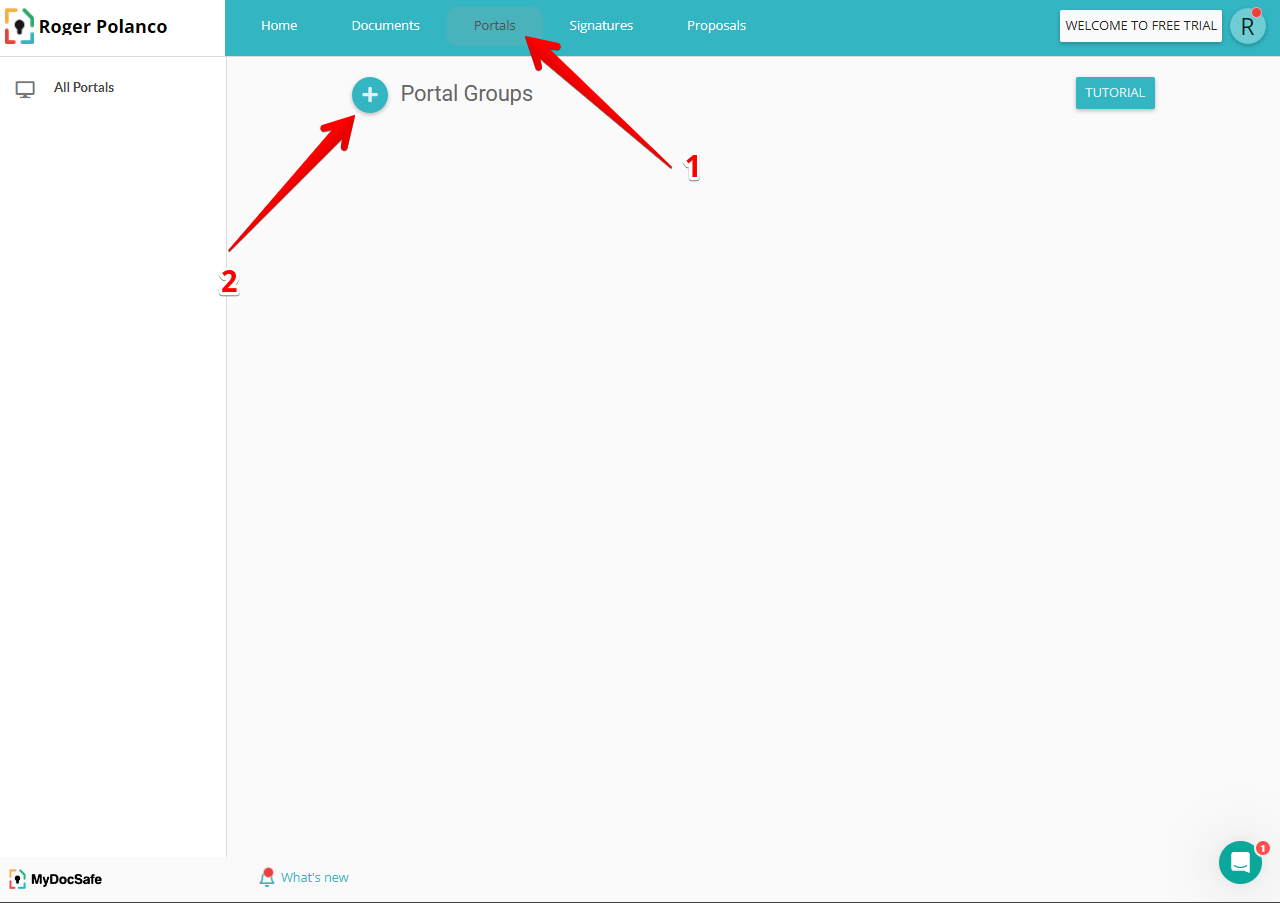
Consequently, we will see a new window where we will assign the name of the Portal group. We can use any name, I will assign the name Employees. When you are ready, please click Create.
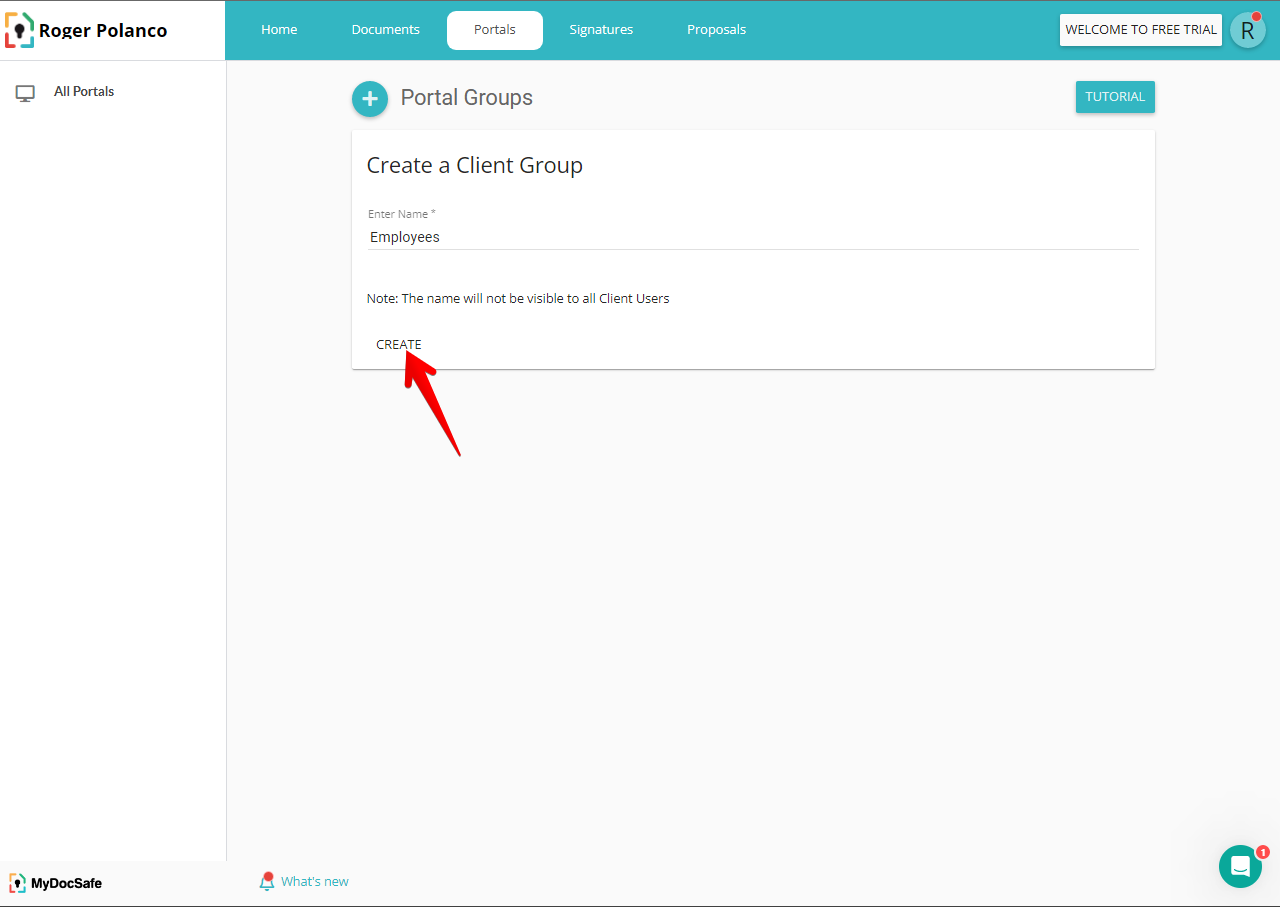
A portal group is basically a collection of portals that share some features, such as tab configuration and other settings. Anyway, we have created our first portal group called Employees. What we will do now is to click on Add New. In this way, we will invite an employee to our portal.
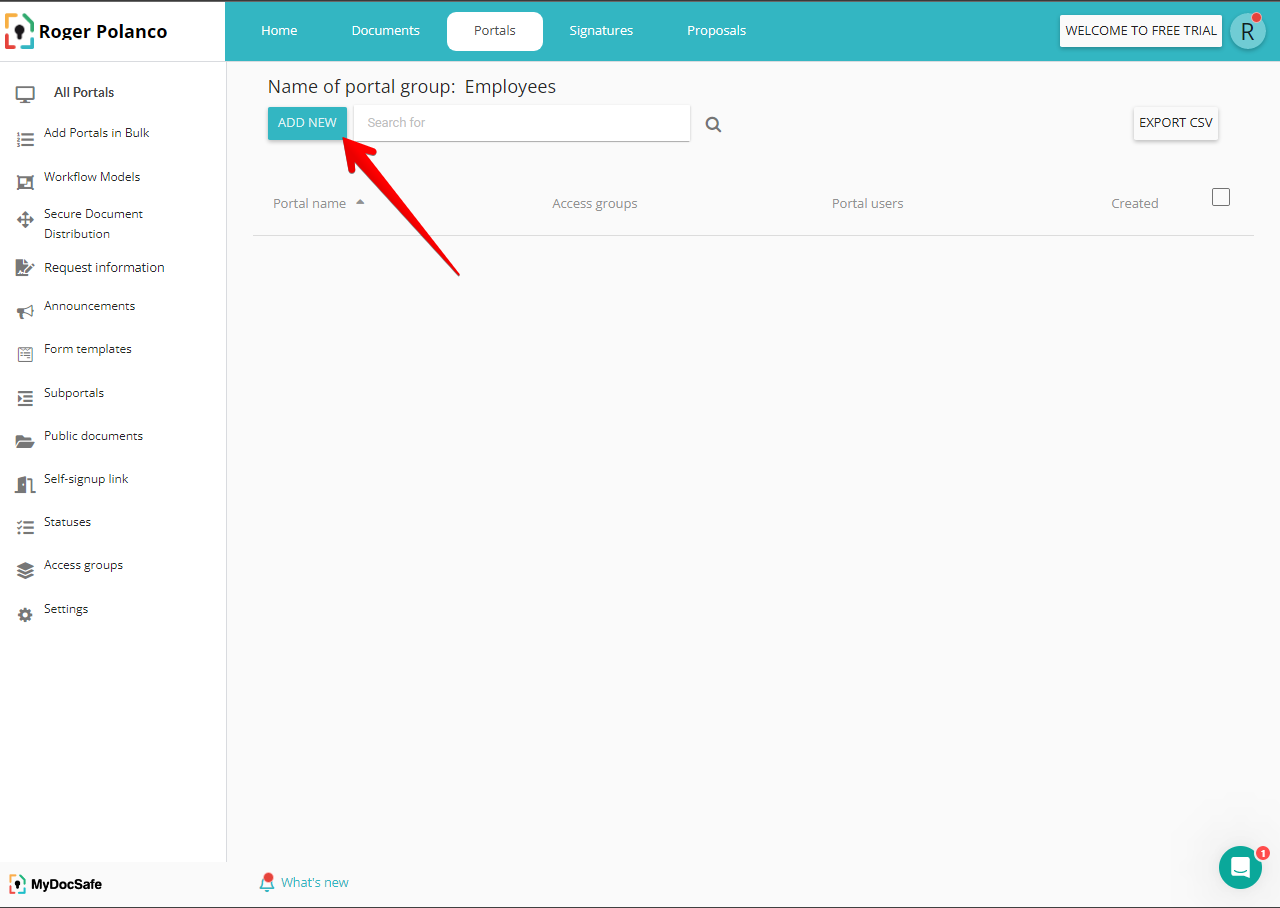
In the next screen, you will have the opportunity to select any of the contacts you have added. It is also possible to add a new contact. By default, the name of the portal is the same as the name of the contact. However, this can be changed. Additionally, you can add an optional invitation message. When you are ready, please click on Create Portal and invite the client's user.
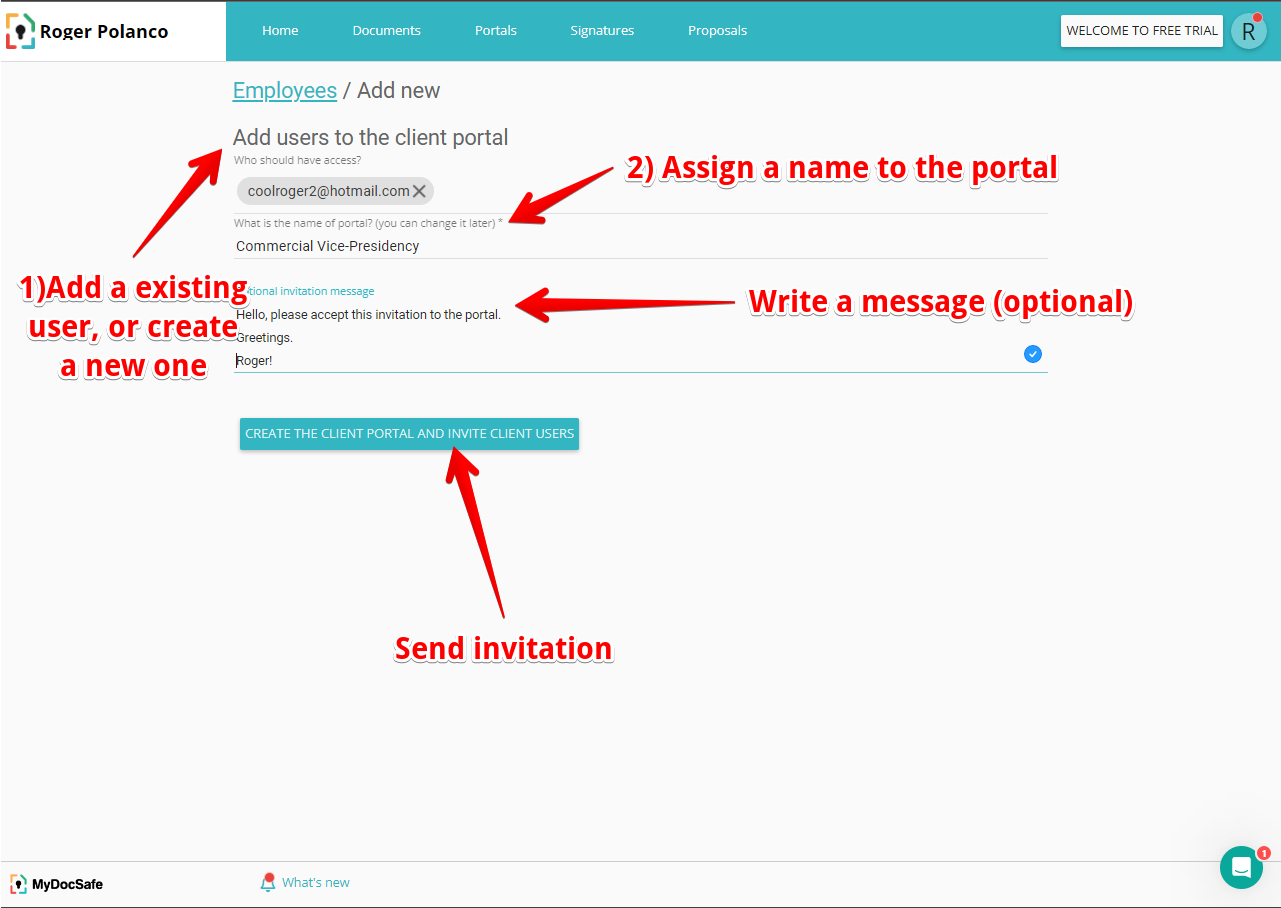
In this way we have successfully created the portal and we have also sent the invitation.
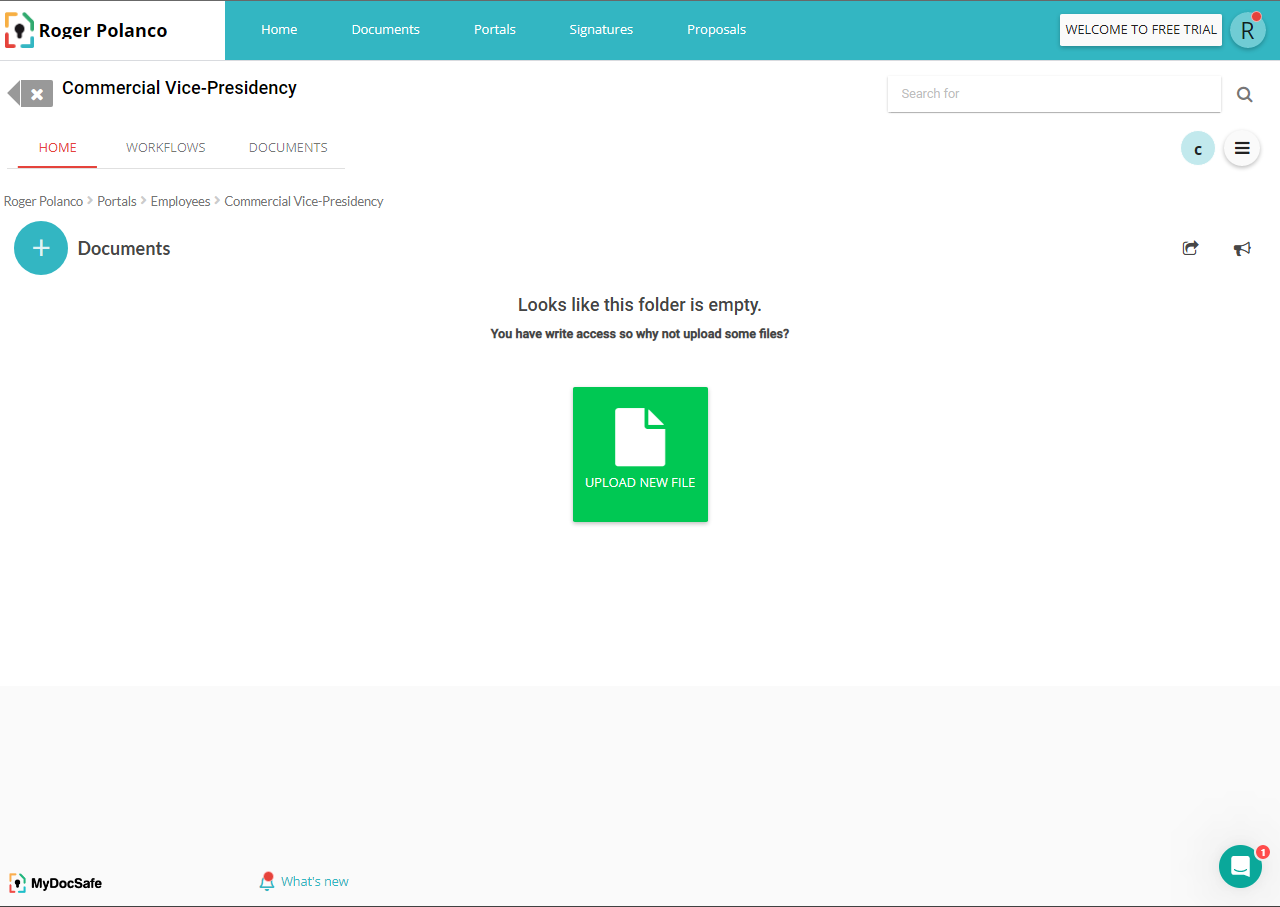
Accepting and testing the portal invitation.
Once the invitation is sent, the recipient only has to check the inbox and accept the invitation.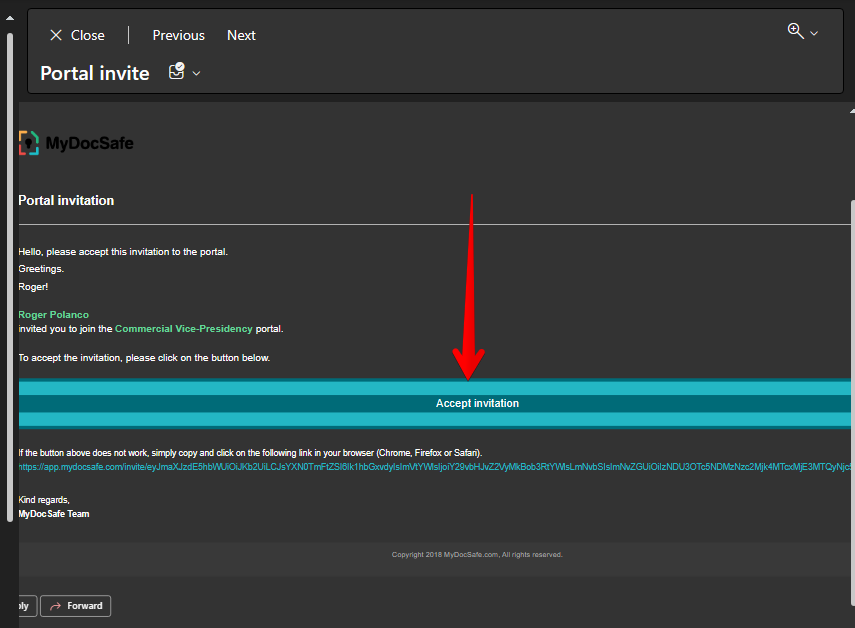
Receiving the invitation
From this point on, there are two possibilities. If the recipient already has an assigned account, then they will be prompted to enter their MyDocSafe credentials.
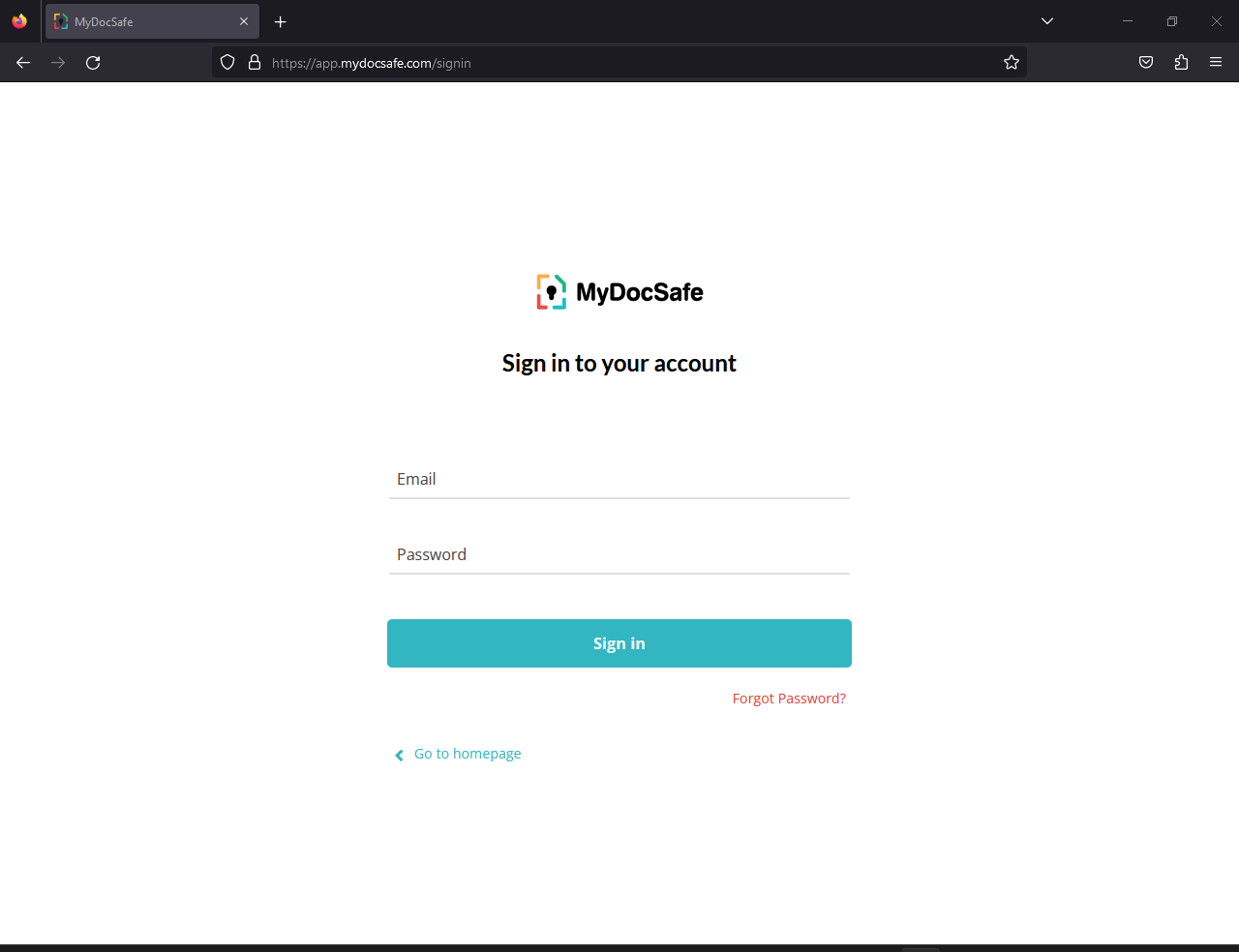
If a new user has been created in the previous steps, he/she will be invited to register in MyDocSafe. You must confirm your first name, last name and email address. Finally, click on Next.
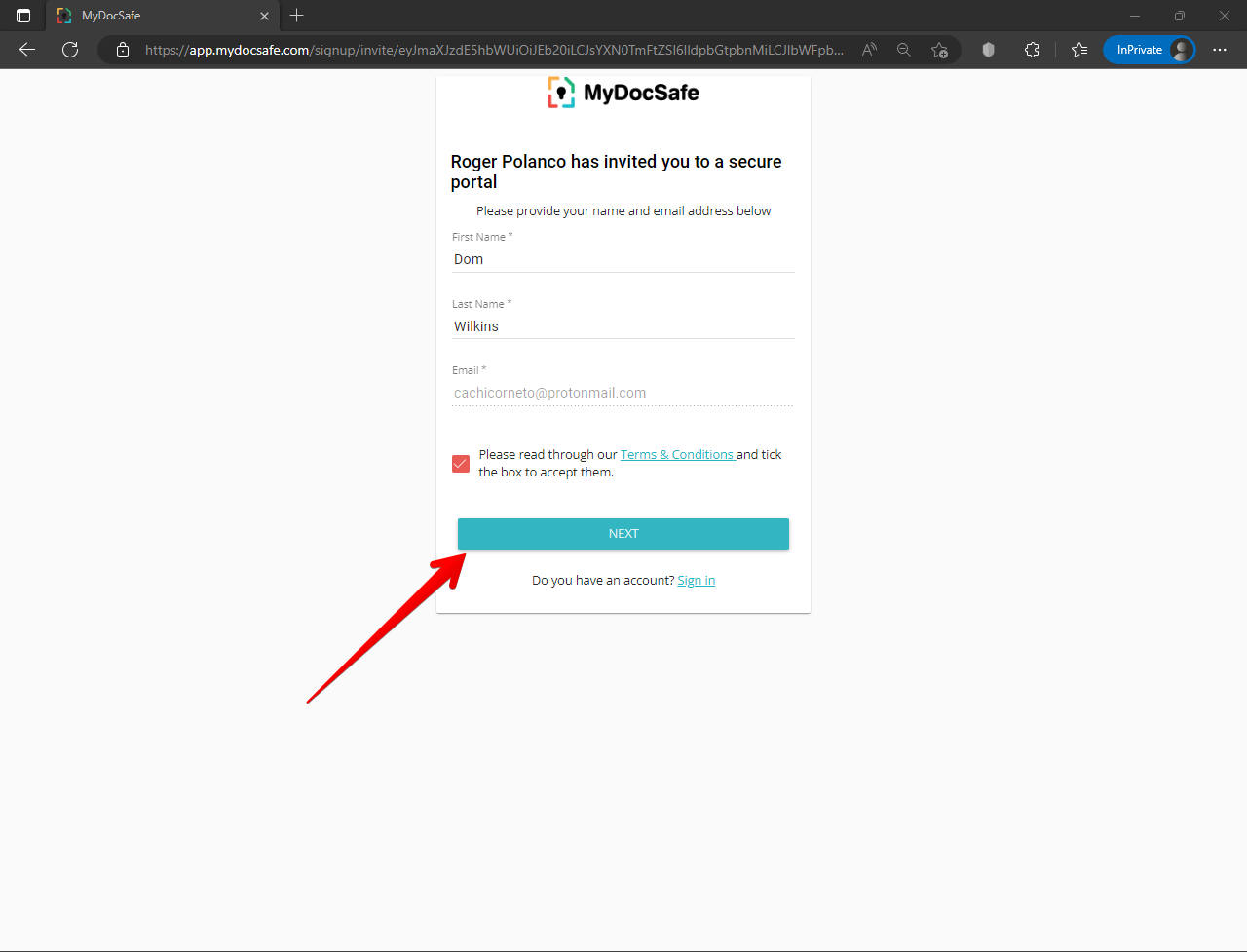
Then enter your new password.
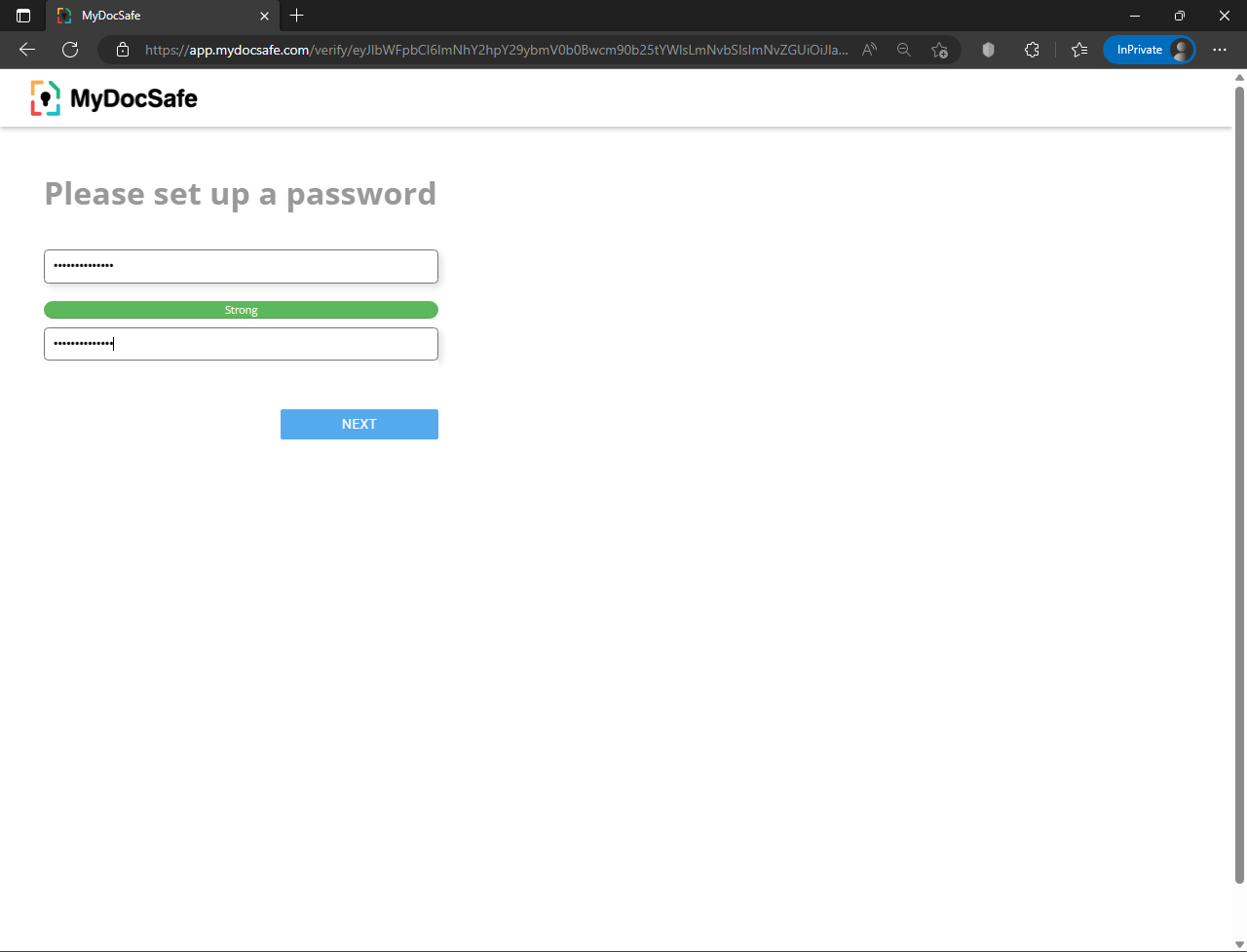
In either case, at the end of the process, you will be redirected to the client's dashboard.
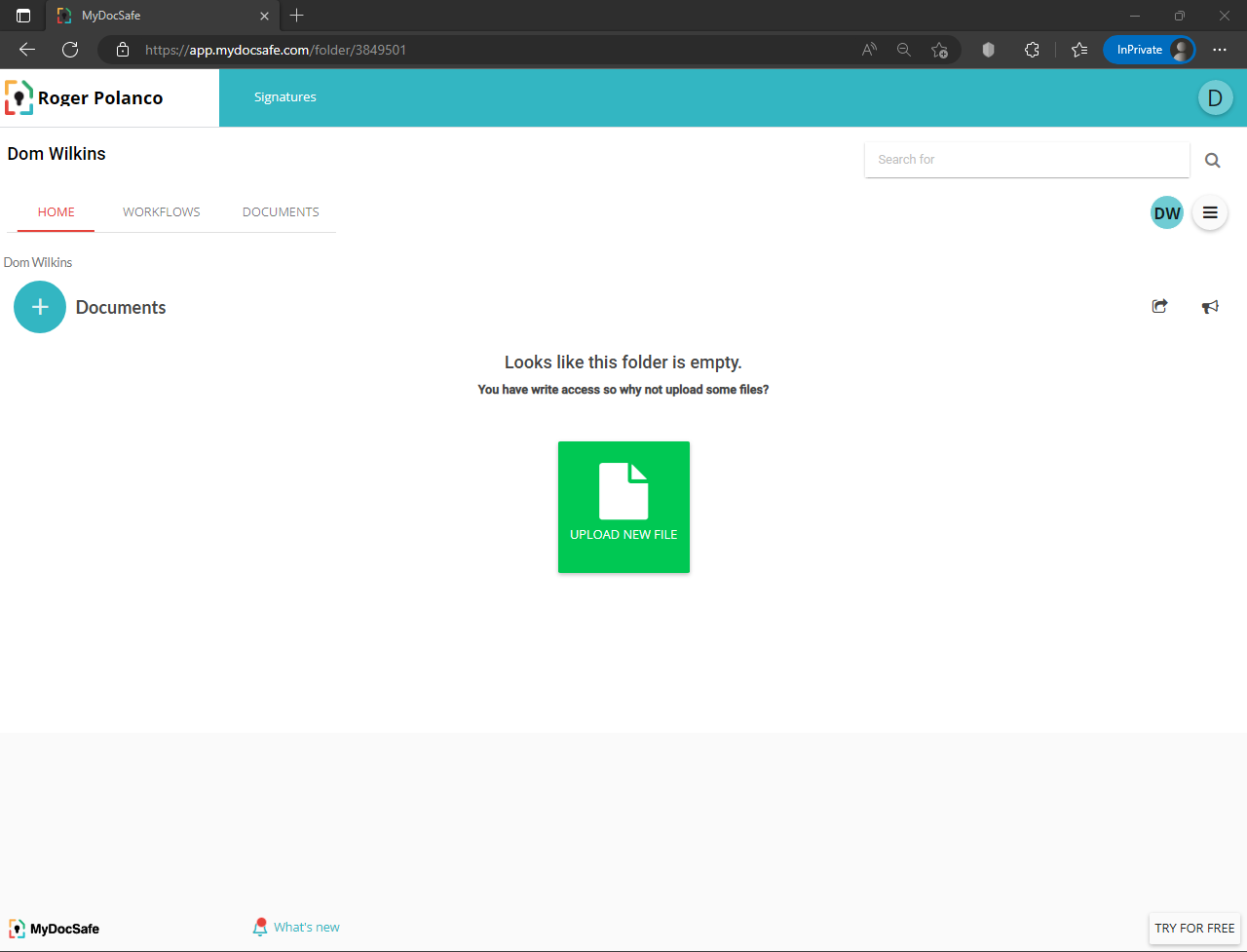
Conclusion
In conclusion, MyDocSafe's client platform provides a powerful solution for securely sharing documents and automating client interactions. From project management to customer onboarding and document signing, this platform offers a comprehensive set of features to streamline business processes and improve client communications. Creating a client portal with MyDocSafe is easy and straightforward, as explained in the post. By following a few simple steps, businesses can invite employees or clients to access their portal and collaborate more effectively. With its user-friendly interface and robust security measures, MyDocSafe's client platform is a valuable tool for any business looking to simplify workflows and enhance client engagement.



















