Streak CRM is a cloud-based customer relationship management (CRM) solution that helps small to large enterprises manage projects and fundraising campaigns via Gmail. It is a lightweight CRM that integrates directly with Gmail, so you can manage your contacts, deals, and pipeline without ever having to leave your inbox. Streak CRM is available in three pricing plans: Free, Starter, and Pro. The Free plan is limited to 100 contacts and 5 deals. The Starter plan costs $19 per month and includes unlimited contacts and deals. The Pro plan costs $49 per month and includes all the features of the Starter plan, plus additional features such as email templates, reporting, and integrations with other apps.
How to manage contacts with Streak CRM
Streak has a number of functions focused on teamwork. These functions will be discussed in future installments. In this particular, we are going to establish how to manage contacts in Streak. Well, the first thing you have to do is to open a conversation within your Gmail. Remember that the tool recognizes two types of contacts: individual or organizational. Well, once you have selected the conversation, click on the Add contactbutton.
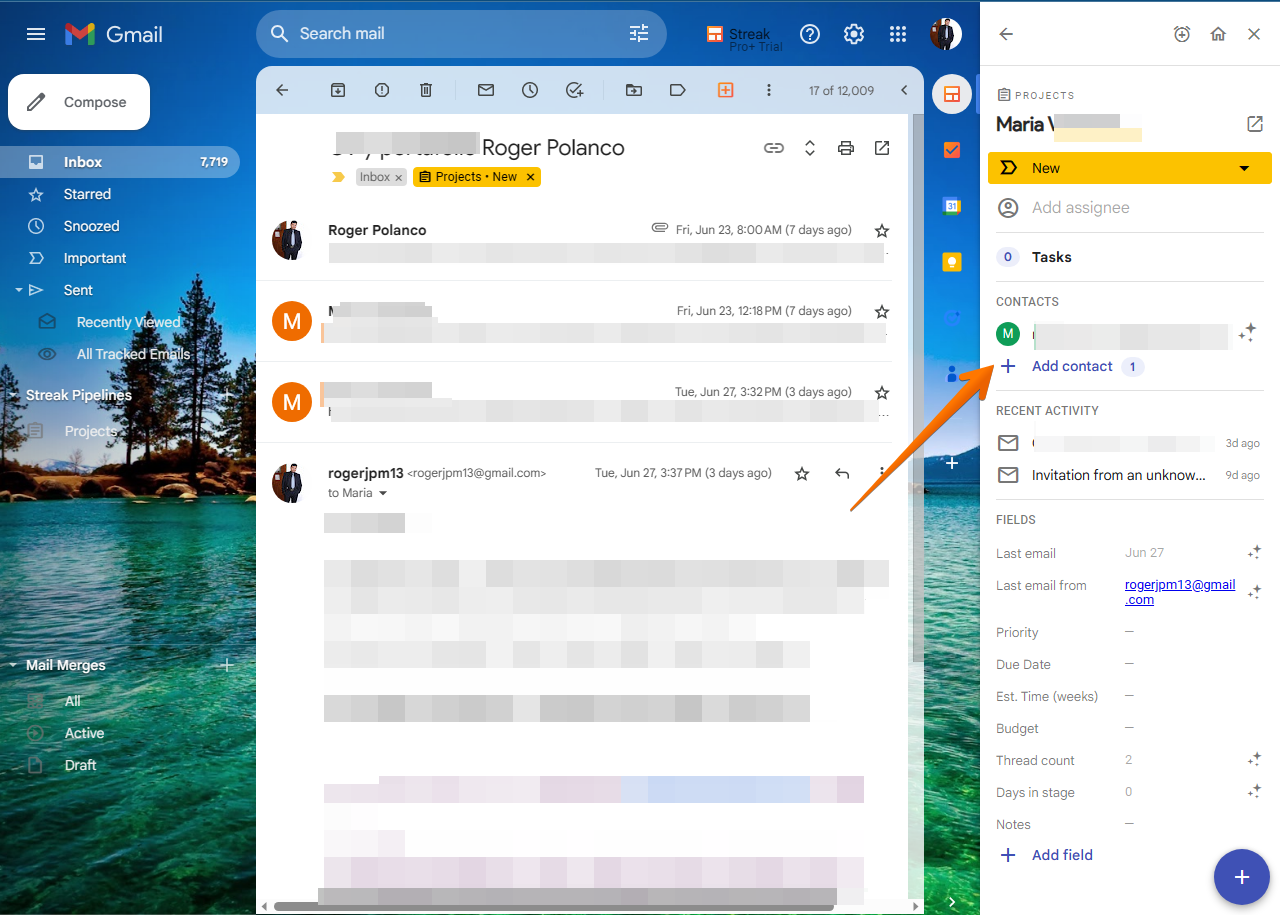
As mentioned above, there are a couple of options for contacts: individual and organization. Actually, the tool is very intuitive and allows you to switch between both types. For the purposes of this tutorial, we are going to add organizational contacts. With this in mind, we click on the domain of the organization suggested by the tool.
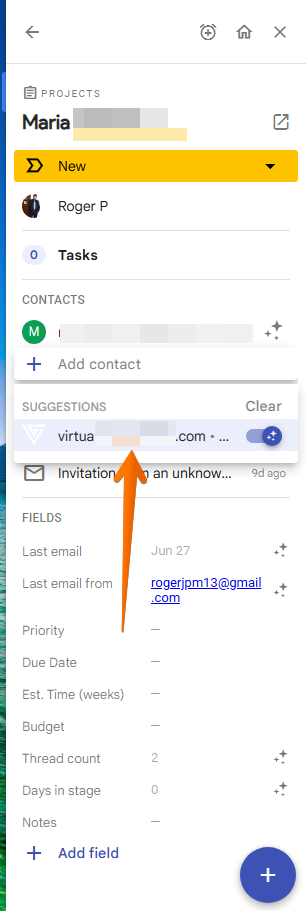
Next, Streak displays the organization's data: name, website, address, social media (if any).
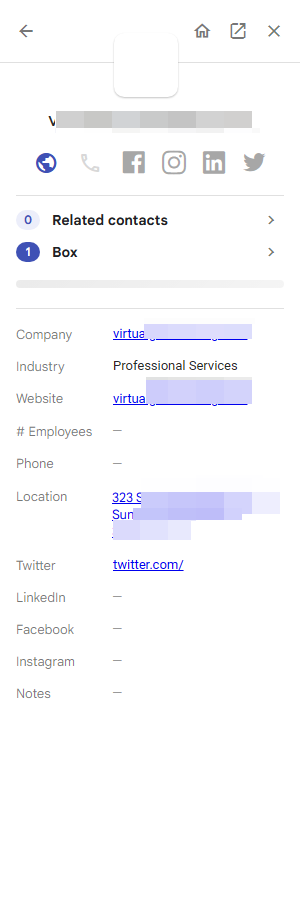
Now, to view the data related to the organization's contacts, we will display the list.
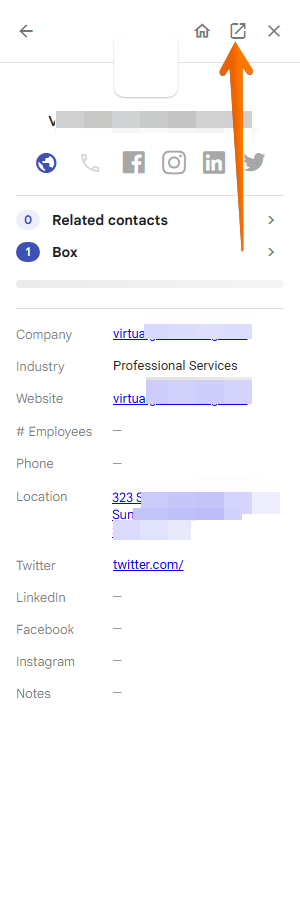
So we will see the threads made by the members present. We will also see the related contacts. It is even possible to invite other team members to join the team.
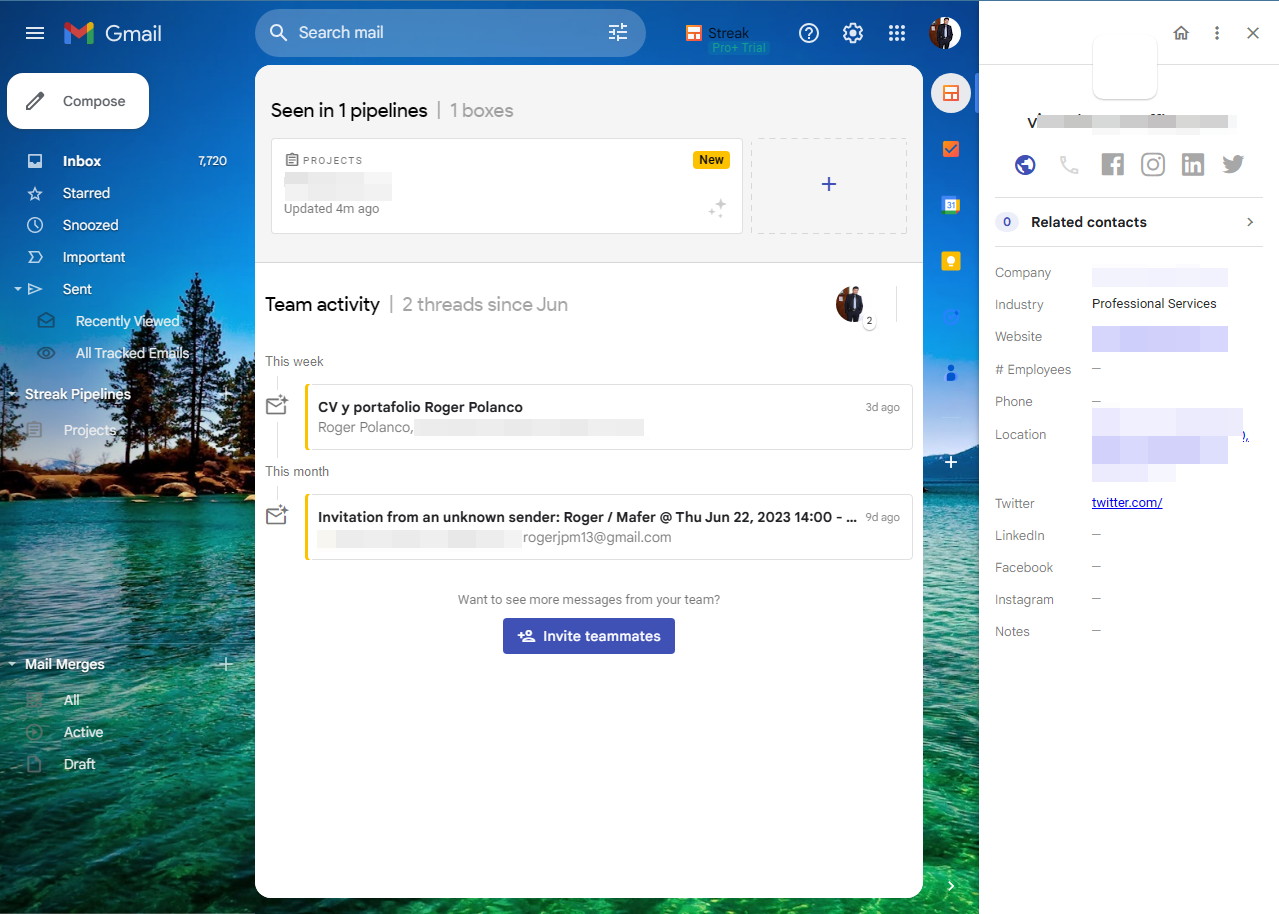
As mentioned above, just select a conversation where team members are involved to see the contact functions.
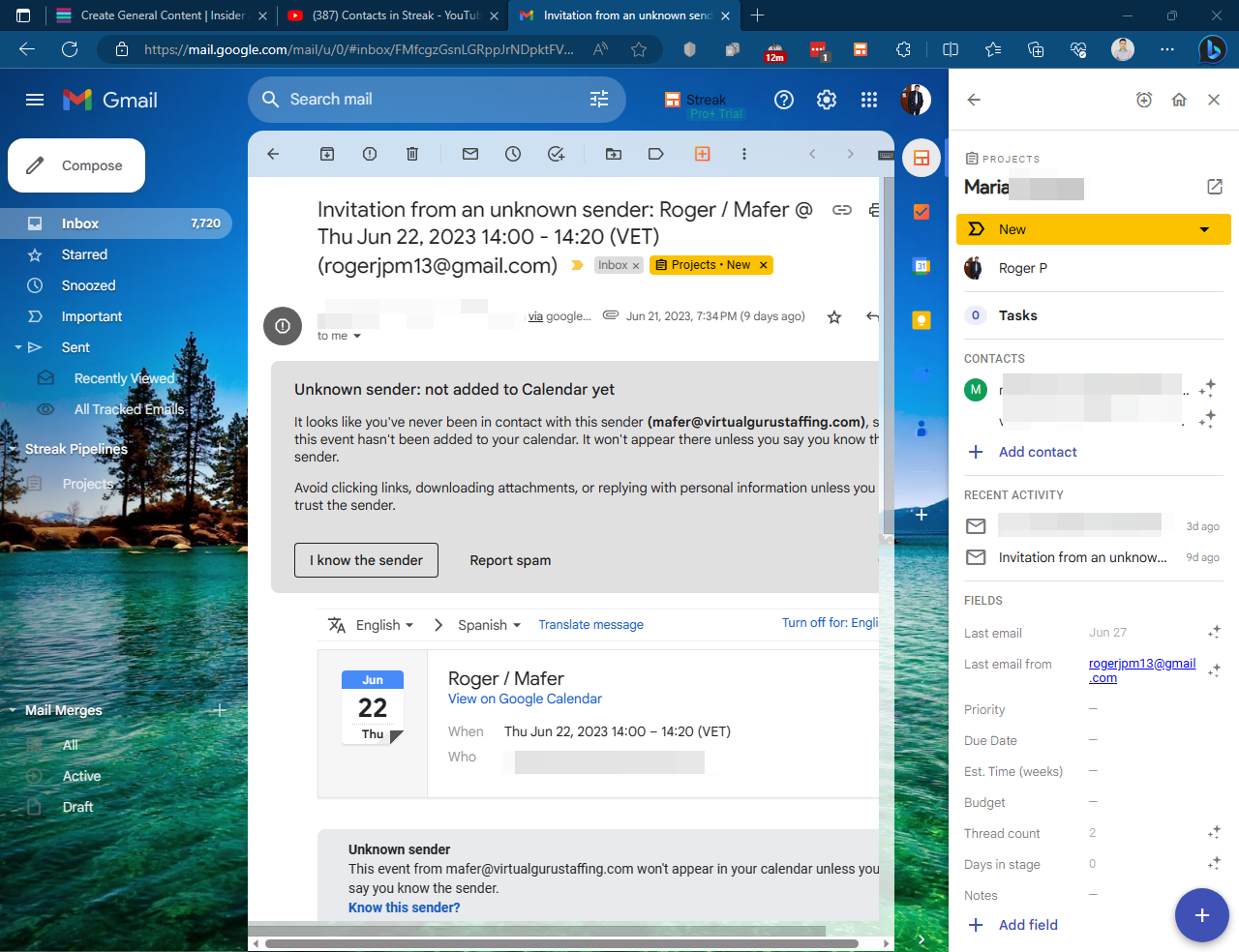
Benefits or adding contacts in Streak
Here are some of the benefits of using the contact feature in Streak CRM:
- It allows you to store and track all of your contacts in one place. This can help you to keep track of your contacts and their interactions with you, and it can also help you to identify which contacts are most important.
- It allows you to create custom fields to track additional information about your contacts. This can help you to better understand your contacts and their needs.
- It allows you to track emails and phone calls that you have made to your contacts. This can help you to see how your contacts are engaging with you, and it can also help you to improve your communication with them.
- It allows you to create custom pipelines to track your sales process. This can help you to identify which contacts are most likely to close deals, and it can also help you to improve your sales process.
- It is easy to use and integrate with Gmail. You can manage your contacts, deals, and pipeline without ever having to leave your inbox.



















