SE Ranking is an all-in-one SEO platform that offers a wide range of features for website optimization and performance tracking. It provides accurate data, intuitive dashboards, and hassle-free reporting at an affordable price. The platform's features include keyword rank tracking, competitor research, website audit, backlink analysis, and more. It is used by marketing agencies and businesses worldwide to improve their online visibility and attract more organic traffic to their sites. SE Ranking offers flexible pricing designed to help businesses thrive with any budget, and it provides a 14-day free trial with no credit card required.
Take Control of Your Backlink Profile and Boost Your SEO with SE Ranking.
Backlinks are connections from one website to another. They are also called inbound links or external links. Backlinks act as endorsements for search engines, such as Google. In other words, when you link to another website, you recommend it. That’s why pages with many backlinks tend to have higher rankings in Google. Especially if the backlinks come from reliable and authoritative sources. As you can see, these elements are very important for the SEO of your own website, or that of your clients. Indeed, external links can improve your ranking, increase your credibility, help Google find new pages and send referral traffic to your website. Consequently, it is vital to have a method to count them. And that's where SE Ranking comes in. Indeed, we will be able to audit a website for backlinks. Once again, the first thing to do is to go to the SE Ranking dashboard. Then, go to the top menu and hover the mouse cursor over More. When the menu pops up, please scroll down to the bottom and click on Backlink and then Backlink checker.

Next, we will enter the backlink checker tool. Before we start, we can see that the wizard provides 3 available options: Domain with subdomains, exact URL and domain without subdomains.
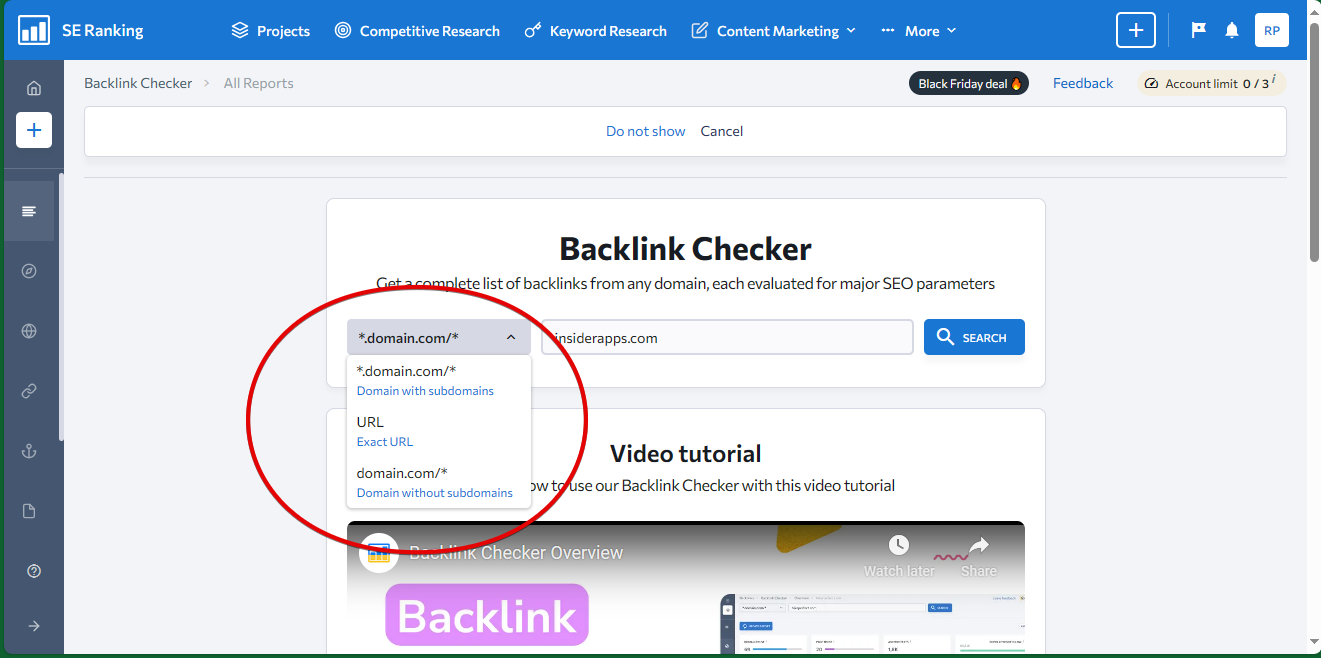
For the practical purposes of this tutorial, we will use the domain options along with the subdomains. Consequently, just add the domain you wish to analyze and click on Search.
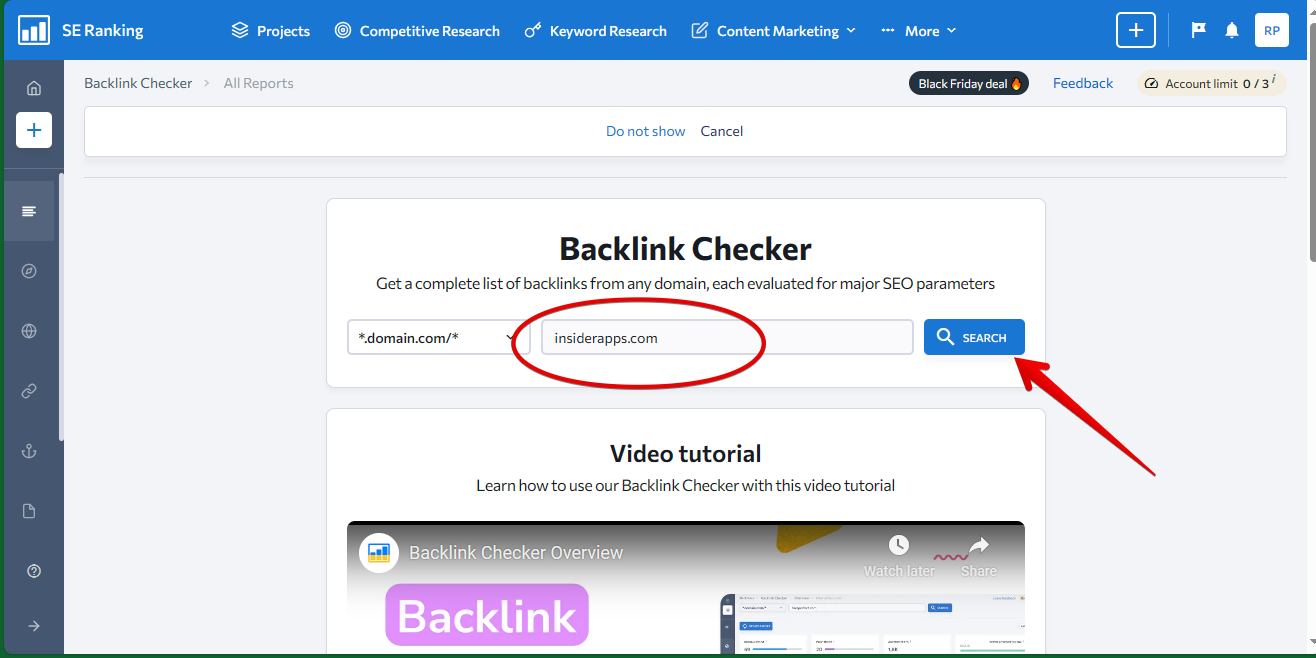
Once the analysis is finished, we will see a floating window showing a limited result. However, what we want to see is a detailed result. Consequently, just click on GET FULL REPORT.

In this way, we will be redirected to the corresponding Backlink checker home page. The first thing we will see is a general summary of the whole report, with the most relevant data. For example, the referred domains, the backlinks themselves, among others.
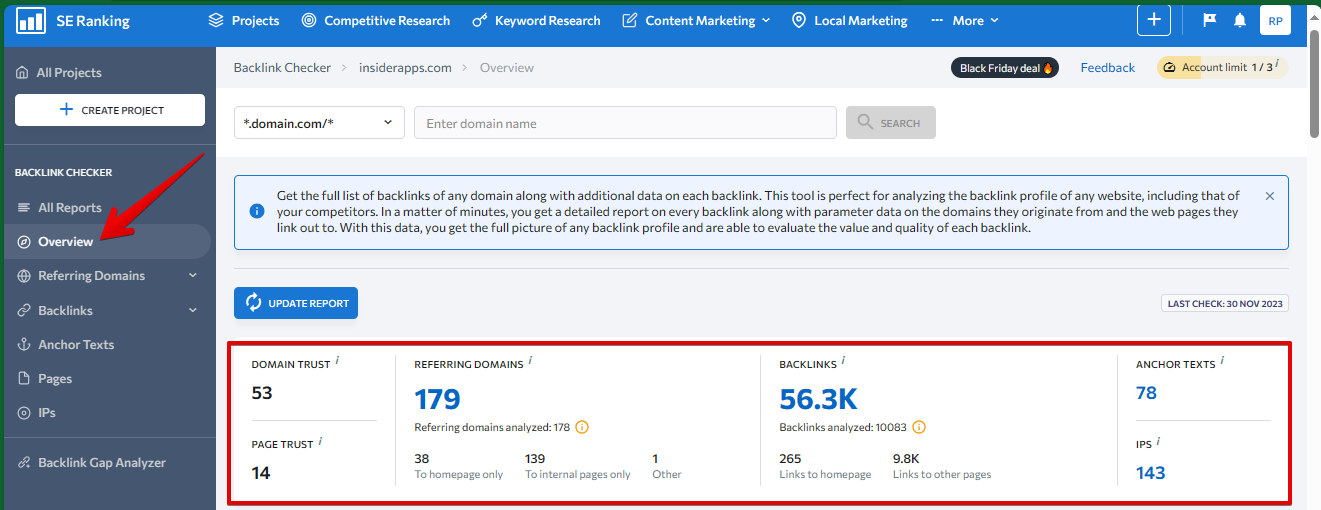
Something very interesting is that we will be able to exhaustively analyze each section. For example, let's look at the referring domains. Additionally, we will be able to see the classification: active, new and lost.

Next we will look at the backlinks themselves. Likewise with the classification: Active, new and lost.

Below, you can go deeper into the anchor texts. Remember that the anchor text is part of a hyperlink. It is the link visible on the web page. The selection of anchor texts is important for the overall concept of the web page and influences the Google ranking. Therefore, it is very critical to handle this metric properly.
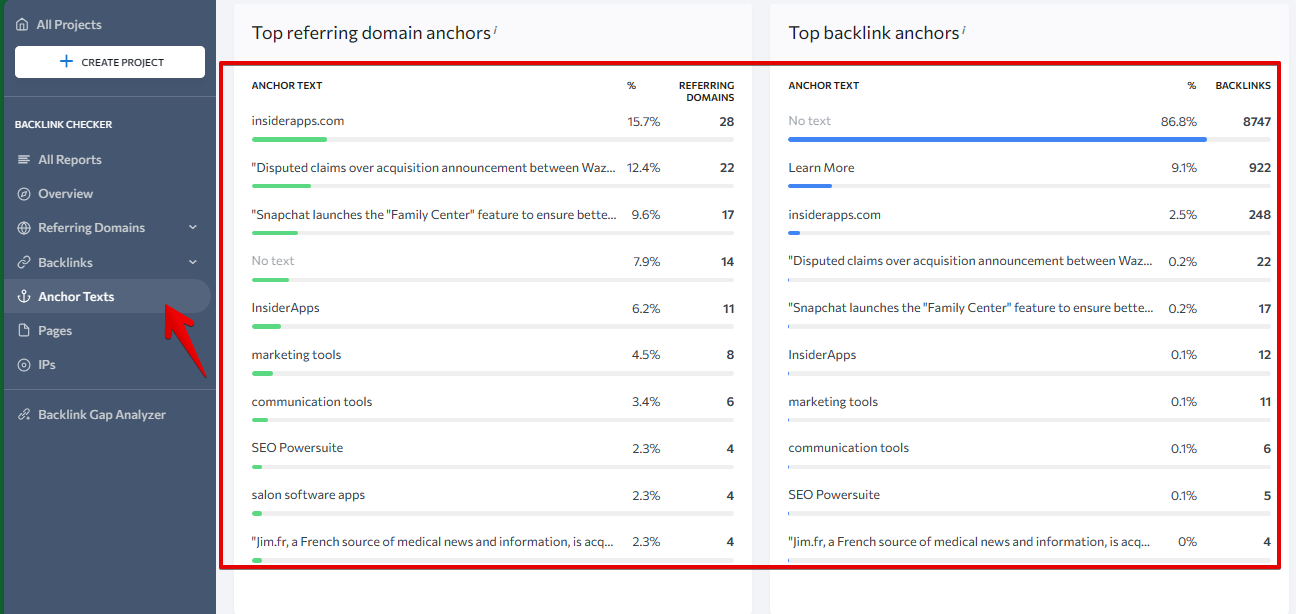
Next we will see a detailed report of which pages have backlinks.
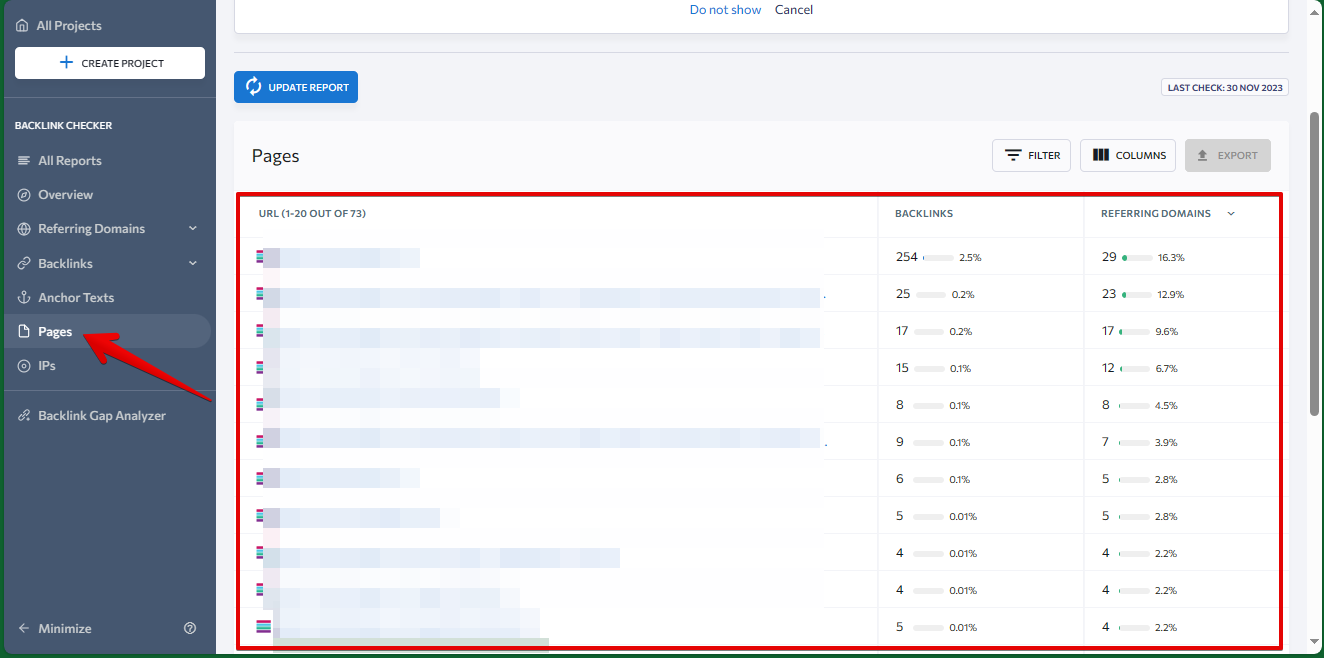
Finally, we have an IP analyzer. From here we will be able to check which IPs are referred and their geographical location.



















