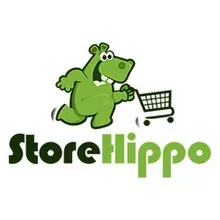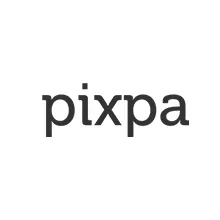Internal app builder with low code
Backup Software: Overview
Suppose a human error, corrupt file, or physical calamity renders a business' vital data inaccessible. In that case, backup software offers security for business data by duplicating data from servers, databases, desktops, laptops, and other devices.
Any team inside a business that requires security and peace of mind about essential files often has backup systems configured for use by IT or operations departments. In the event of data loss, a backup is used to restore the data to its original state. Disk-to-tape (D2T), disk-to-disk (D2D), and cloud-hosted storage are just a few examples of the various backup techniques used by different manufacturers. The size, level of security, and types of systems from which backup software applications preserve data differ. Some independent data recovery or repair tools are also included in the Backup category.
For a product to be eligible for the Backup category, it must:
- Make backups of your business data and protect them.
- If and when necessary, restore backup data to devices.
Features of Backup Software
- Encryption: The firm is also made more secure by encrypted backups, which come in various formats (AES, RSA, DES, etc.). The data may be digitally encrypted while being stored remotely, making it far more difficult for unauthorized parties to access.
- Transit-level encryption: Several solutions offer encryption capabilities for data in transit. Those features hide the data when data is transferred from its source to a backup server in the cloud.
- Remote backup: Offer dashboards with remote access for managing and storing data from well-known applications.
- Data deduplication: To minimize file size and get rid of redundant data, deduplication creates synthetic backup files.
- Disk imaging and image backup: Disk image backup, also known as bare-metal backup, offers a complete duplicate of a hard drive, flash drive, or other storage devices.
- File versioning: The practice of storing numerous versions of datasets to facilitate software rollbacks and track file modifications.
- Incremental backup: A backup that only keeps data that has changed since the previous backup. These backups are often planned in brief intervals.
- Web-based backup: Restoring data and deploying backups via backup solutions with administrative online backup access restrictions.
Who Uses Backup Software?
- IT personnel: Most backup solutions users are IT specialists. Many will be responsible for ensuring that storage is optimized, compliance is maintained, and periodic backups are planned.
- Security teams: To ensure that sensitive data is compliant with regulations and that all data, whether stored or in transit, is securely encrypted, some companies, typically those responsible for securing sensitive data, will put security professionals in charge of backups or have them collaborate with IT staff.
- External service providers: It's possible that smaller businesses can't set up and manage backup systems on their own. Many people will contract out the work to another company.