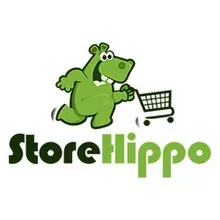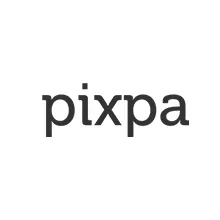Internal app builder with low code
Cloud Migration Management Software: Overview
Data is an organization's most valuable resource. The data increases everyday as time goes on since businesses, brands, and organizations tend to broaden their reach. It can be a little tricky to manage large amounts of data. But this is when the world-saving power of cloud migration solutions comes into play.
A company's digital operations transition from traditional systems to the cloud is known as cloud migration. The transfer of data from one cloud type to another is also covered. In this case, data, apps, and IT processes are moved or migrated into the cloud, but there is no actual physical movement of the operations—only the concept.
To transition to the cloud, businesses need to comprehend these fundamental steps:
- Goal-setting: A company should ideally describe and specify the objectives they hope to accomplish by moving to the cloud. Concerns like what advantages they would experience from moving databases or apps to the cloud and whether these workloads are minor or of the utmost importance should be addressed. A business may quickly create a roadmap for cloud migration plans by asking these questions.
- Invest in cybersecurity: Maintaining data security is a top priority. The company must have a robust security plan before going to the cloud to avoid attacks and data leaks. This is due to the considerable differences between on-premises security and cloud security. It is essential to implement a cloud firewall or online application firewall.
- Database copying: Replicating databases and applications is another name for this. To ensure that the data is current through its most recent version, the replication must be carried out throughout the database migration process.
- Production switch: After moving any final processes to the cloud, businesses should implement the cloud. The migration process comes to a close at this point.
Features of Cloud Migration Management Software
- Replication of data is ongoing: A corporation's data should be supported and replicated continuously by Cloud Migration Management Software. This is done to ensure that only the most recent and accurate data—without any holes or patches—is sent to the cloud.
- Live transmission: An addition to continuous data replication is this feature. Live data transfer in this context refers to server migration that doesn't need to take active servers offline.
- Built-in testing: Some cloud migration software includes testing right in the program. A buyer can use this functionality to verify and evaluate all the data before deciding whether or not to relocate the data. To ensure there are no problems discovered during the migration process or afterwards, data or software can be diagnosed before migration.
- Migration across various environments: Full support for physical, cloud-based, or virtual environments is a good feature for cloud migration technologies. This shows that, depending on business needs, a cloud migration tool can move software from on-premises to the cloud and between various cloud environments.