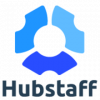The best method to boost productivity in your business, whether you run a business agency or work as a freelancer, is to use time tracking. Even while there are many time-tracking applications available today, not all of them will necessarily be ideal for freelancers.
So, we've compiled a list of the best time-tracking tools for freelancers here. These tools will enable you to keep track of your billable hours, keep an eye on the development of your team, or increase your own productivity.
Lets have a look at the best Time Tracking Tools For Freelancers
1. Hubstaff
 The Hubstaff app is great for time tracking, reporting features, and something extremely special: GPS tracking. It is a particularly good alternative for firms that work with independent contractors, freelancers, and remote employees who are paid on an hourly basis because it includes time-tracking features and has simple-to-use online and mobile apps.
The Hubstaff app is great for time tracking, reporting features, and something extremely special: GPS tracking. It is a particularly good alternative for firms that work with independent contractors, freelancers, and remote employees who are paid on an hourly basis because it includes time-tracking features and has simple-to-use online and mobile apps.
Additionally, it has facilities for automatic payments and, at higher price tiers, complete geotechnology solutions like fleet tracking and mobile GPS tracking.
Pricing
It is easily accessible to freelancers thanks to its reasonable array of plans, which includes one that is free and low-minimum user requirements for its paid plans. Moreover, Paid subscriptions come with extras like client project budgeting, GPS tracking, and bespoke invoices and cost $7 to $10 per user per month.
Hubstaff is an app available on Insiderapps.com
2. Memtime

Memtime is a favorite among freelancers who provide knowledge-based services and need a reliable way to track their time without disrupting their workflow. It’s a desktop app that runs in the background and automatically records every program, document, and website you use - creating a visual timeline of your workday, like a digital work diary.
This makes it particularly useful for billing client work accurately. No minute goes unnoticed, and you can generate reports or integrate Memtime with popular project management tools to promote client transparency.
Unlike many trackers, Memtime works fully offline on your device. It doesn’t take screenshots, and your tracked activity remains visible only to you, thus making it a strong choice for freelancers who prioritize privacy.
Pricing
A free 14-day trial is available. The Basic plan, often chosen by freelancers, starts at $11 per user/month. The Connect plan is $17, and Premium is $23 per user/month.
3. Everhour
 You can manage your time using Everhour, create project budgets, and predict how long it will take you to do activities. Thanks to its natural integration with your project management program, you can also measure time on tasks directly from its UI.
You can manage your time using Everhour, create project budgets, and predict how long it will take you to do activities. Thanks to its natural integration with your project management program, you can also measure time on tasks directly from its UI.
Additionally, you may schedule time estimates to prevent job overruns and reminders from alerting you to timers that are running long.
Besides that, every project you work on is distinct, including the estimates and invoices you send to clients. In light of this, Everhour gives you the option to include various billing methods, such as fixed cost, non-billable, and time and material.
Pricing
Everhour subscriptions are $10 per user per month when billed on a monthly basis, with a minimum of five users. Alternatively, a yearly subscription starts at five users and costs $8.50 per month per user. Better still, Everhour provides a 14-day free trial so that you can try out the tool before committing to a premium subscription.
Everhour is an app available on Insiderapps.com
4. Clockify
 When trying to work on the same project day in and day out, many users perceive the use of Clockify's ability to input time and projects in advance using timesheets. It enables you to monitor the precise amount of time required to complete a task. You can then evaluate it later to determine how you might increase productivity.
When trying to work on the same project day in and day out, many users perceive the use of Clockify's ability to input time and projects in advance using timesheets. It enables you to monitor the precise amount of time required to complete a task. You can then evaluate it later to determine how you might increase productivity.
You have control over the length of your work sessions and break periods while using Clockify. Additionally, they provide you the choice to select a budget and duration estimate for your project and to get a warning when you're going to go over budget. The fact that Clockify gives you a precise view of your workweek is what makes it so useful for time tracking.
Pricing
Each of Clockify's four paid plans, as well as its free plan, can accommodate hybrid teams. While selecting a paid subscription, you can choose between monthly and yearly billing and take advantage of a seven-day free trial. When invoiced annually, the Basic plan costs $3.99 per user per month or $4.99 per user per month.
When invoiced annually, the Standard plan costs $5.49 per user per month or $6.99 per user per month. Additionally, the Pro plan is $9.99 per user per month when paid monthly or $7.99 per user per month when paid annually. Moreover, the Enterprise plan costs $14.99 per user per month when invoiced monthly or $11.99 per user per month when billed annually.
Clockify is an app available on Insiderapps.com
5. TimeCamp
 You can monitor computer use, internet visits, and app usage with the help of the desktop application TimeCamp. It offers a totally free plan for unlimited users, unlimited projects, and one completely functional external app integration. Depending on the user's preferences, it also enables users to either track time automatically or manually enter the data into timesheets.
You can monitor computer use, internet visits, and app usage with the help of the desktop application TimeCamp. It offers a totally free plan for unlimited users, unlimited projects, and one completely functional external app integration. Depending on the user's preferences, it also enables users to either track time automatically or manually enter the data into timesheets.
To expedite project activity, TimeCamp is also responsive and can be coupled with tools like Trello, Slack, and Asana. It can also be used to create invoices based on the individual who worked on a project and the amount of time they spent on it.
Pricing
TimeCamp provides an unlimited user free package. There are also 2 paid options available: Basic and Pro plans. The pro plan costs $9 per user per month compared to the basic plan's $6.3 per user. Small businesses and organizations should have a basic time tracking plan in place. But for independent contractors and teams, the Pro plan is advised.
TimeCamp is an app available on Insiderapps.com
6. Time Doctor
 Tools for time tracking, web activity tracking, payroll management, and reporting are available through Time Doctor. It keeps track of everyone on your team's attendance and working hours and breaks down how much time is spent on each task, client, and project. Users who utilize the system can also keep track of the time spent on calls, meetings, chats, and other tasks.
Tools for time tracking, web activity tracking, payroll management, and reporting are available through Time Doctor. It keeps track of everyone on your team's attendance and working hours and breaks down how much time is spent on each task, client, and project. Users who utilize the system can also keep track of the time spent on calls, meetings, chats, and other tasks.
It connects seamlessly with some of the most well-liked management platforms available today. This enables you to utilize Time Doctor to quickly and easily track time spent on jobs and projects from those other platforms.
Pricing
Time Doctor offers three pricing tiers to meet various time-tracking demands. Its entry-level package is $7 per user per month. For one user, the Standard plan starts at $10 per month. The Premium plan also starts at $20 a month for a single user. Additionally, a 14-day free trial is available with no credit card required.
Time Doctor is an app available on Insiderapps.com
7. Paydirt
 Paydirt is a time tracking and billing software designed for small enterprises and freelancers who work online. Users may track their business with unbilled work, unpaid invoices, and graphical time reporting using a single, simple dashboard. Additionally, it interacts with Basecamp, Trello, and Redbooth applications so that you can track your time from these project management applications.
Paydirt is a time tracking and billing software designed for small enterprises and freelancers who work online. Users may track their business with unbilled work, unpaid invoices, and graphical time reporting using a single, simple dashboard. Additionally, it interacts with Basecamp, Trello, and Redbooth applications so that you can track your time from these project management applications.
Paydirt is also a budgeting tool that will help you stay within your limits when working on a project. Additionally, there is the possibility of billing with this information software solution.
Pricing
Paydirt features six pricing categories, with a single user with three clients starting at $8 per month. For 20 team members, unlimited clients, and access to all services, the price rises to $149 per month.
Paydirt is an app available on Insiderapps.com
8. Timeero
 Tools for GPS time monitoring, mileage tracking, and schedule are available at Timeero. It has reporting, task costing, and geofencing capabilities. Additionally, it lets workers transition between tasks and logs in and out at any time and from any location. For smooth payroll processing, Timeero also works in conjunction with Quickbooks desktop and online.
Tools for GPS time monitoring, mileage tracking, and schedule are available at Timeero. It has reporting, task costing, and geofencing capabilities. Additionally, it lets workers transition between tasks and logs in and out at any time and from any location. For smooth payroll processing, Timeero also works in conjunction with Quickbooks desktop and online.
Businesses can use this cloud-based solution to set up distinct geofences for various occupations in order to receive alerts when employees clock in or out of designated virtual boundaries. In order to manage employee attendance and payroll records and to ensure compliance with DCAA and DOL rules, HR departments can also use approval procedures.
Pricing
Timeero has a $5 per user, per-month pricing structure with a $10 basic charge per month. Additionally, the pricing structure is determined by the user base. There is no free version available, but there is a free trial.
Timeero is an app available on Insiderapps.com
9. DeskTime
 DeskTime is a desktop and mobile time tracking application for teams and freelancers with robust workflow management, attendance monitoring, and productivity evaluation capabilities. It makes it simple to track attendance, improve performance, and efficiently manage workflow. Additionally, it functions flawlessly on all major OSes and on desktops, laptops, tablets, and smartphones.
DeskTime is a desktop and mobile time tracking application for teams and freelancers with robust workflow management, attendance monitoring, and productivity evaluation capabilities. It makes it simple to track attendance, improve performance, and efficiently manage workflow. Additionally, it functions flawlessly on all major OSes and on desktops, laptops, tablets, and smartphones.
DeskTime also streamlines business processes with a variety of third-party connectors. It is integrated with Google Calendar, Trello, Gitlab, Asana, Basecamp, and Jira.
Pricing
DeskTime offers four different price tiers. The free plan has few features and is only for one user while paying plans include three distinct pricing tiers. One user can use the lite plan for free, while the pro plan has a monthly user fee of $7. Additionally, the Premium and Enterprise plans have monthly user fees of $10 and $20, respectively.
DeskTime is an app available on Insiderapps.com
10. Journyx
 With the help of Journyx, a leading time tracking tool, businesses can more effectively track employee time for projects, billing, and payroll. Additionally, it offers an integrated function for reimbursement that enables users to upload receipts and makes them available to managers and approvers.
With the help of Journyx, a leading time tracking tool, businesses can more effectively track employee time for projects, billing, and payroll. Additionally, it offers an integrated function for reimbursement that enables users to upload receipts and makes them available to managers and approvers.
It makes it possible to more effectively control the distribution of working hours in accordance with the plans set forth by the managers. Moreover, Journyx streamlines administrative procedures by automating them and enables the payment of hours using more accurate and current information.
Pricing
Depending on the feature you're interested in, Journyx has different pricing plans. Typically, it begins at $5 per month. However, depending on the service, it might range between $12 and $17 per user each month. You can also get a free trial, but there isn't a free version accessible.
Journyx is an app available on Insiderapps.com
Conclusion
You can organize all of your tasks and projects with the aid of a reliable time tracking tool designed specifically for freelancers. However, choosing the most satisfactory time-tracking app for a given project as a freelancer is problematic.
Each of the apps mentioned above will help you keep track of your time. They will provide you with the tools you need to manage your workplace. The key is to choose the Time Tracking solution that best suits your specific needs.