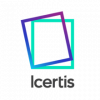Whereby is a video conferencing tool that allows users to host meetings, video calls, and webinars online. It is similar to other video conferencing tools like Zoom and Skype, but some users find it simpler and more user-friendly. Whereby
works on web and mobile platforms and does not require users to download any additional software or apps. Users can create personal virtual meeting rooms where others can join via a unique link. Whereby also offers custom branding, screen sharing, and collaboration tools for businesses and teams. Well, today we decided to test and configure Whereby.
Downloading Whereby… Just kidding. You don't have to download anything.
We have already mentioned that one of Whereby's strengths is that you don't need to download or install anything. In fact, this tool prides itself on providing connectivity directly from the web browser. Consequently, there is no need to download or install any software. In fact, we only have to grant permissions to the microphone and camera to start using it.
Getting started with Whereby
The first thing we have to do is go to Whereby's
website. Once there, just click to Try for free..
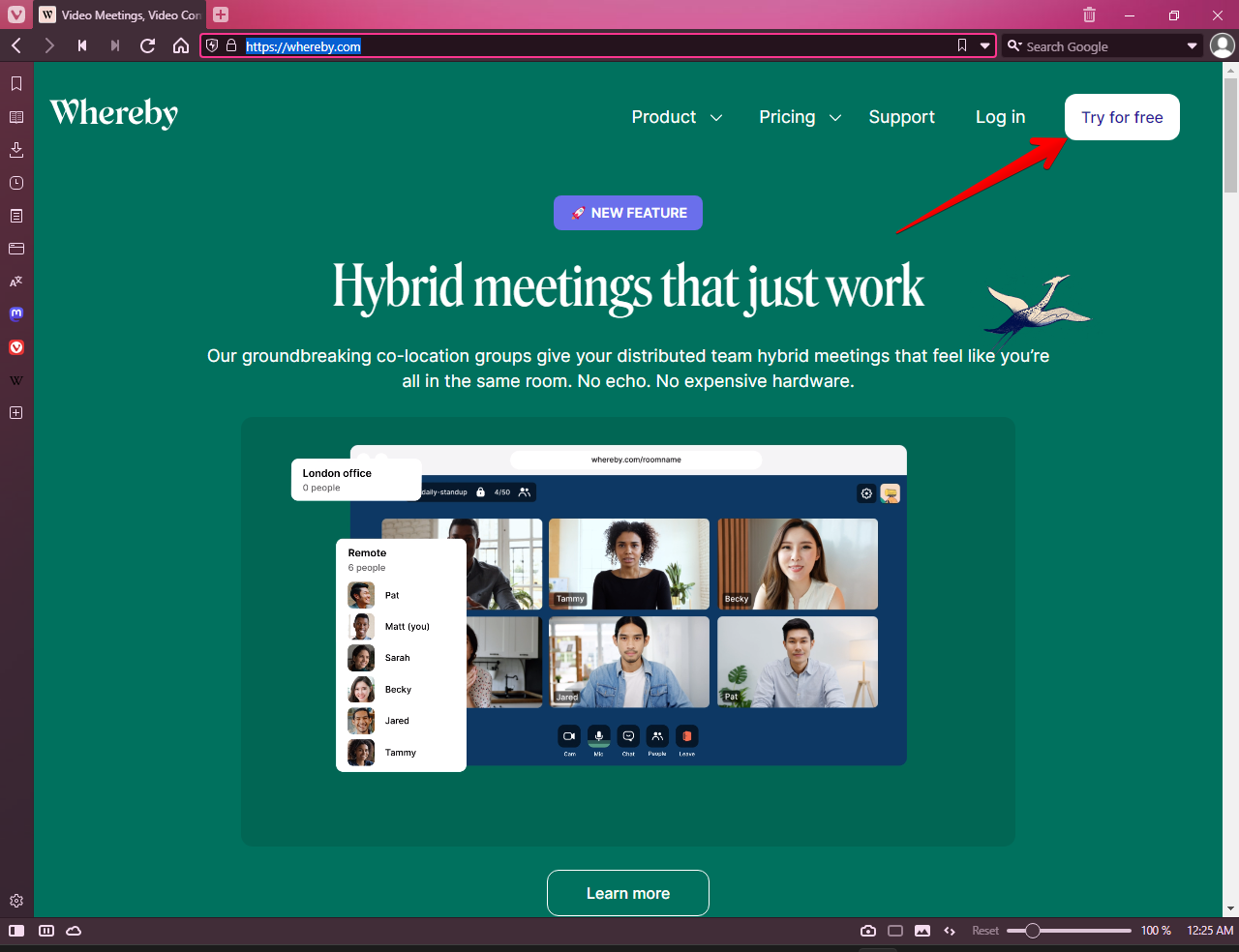
You will immediately be redirected to a new page. From there, you must complete the registration process. Simply enter your email address and name, and accept the terms of service. You can also use your Gmail or Apple account to log in. This way it is easier, since you only have to authorize the login with your account.
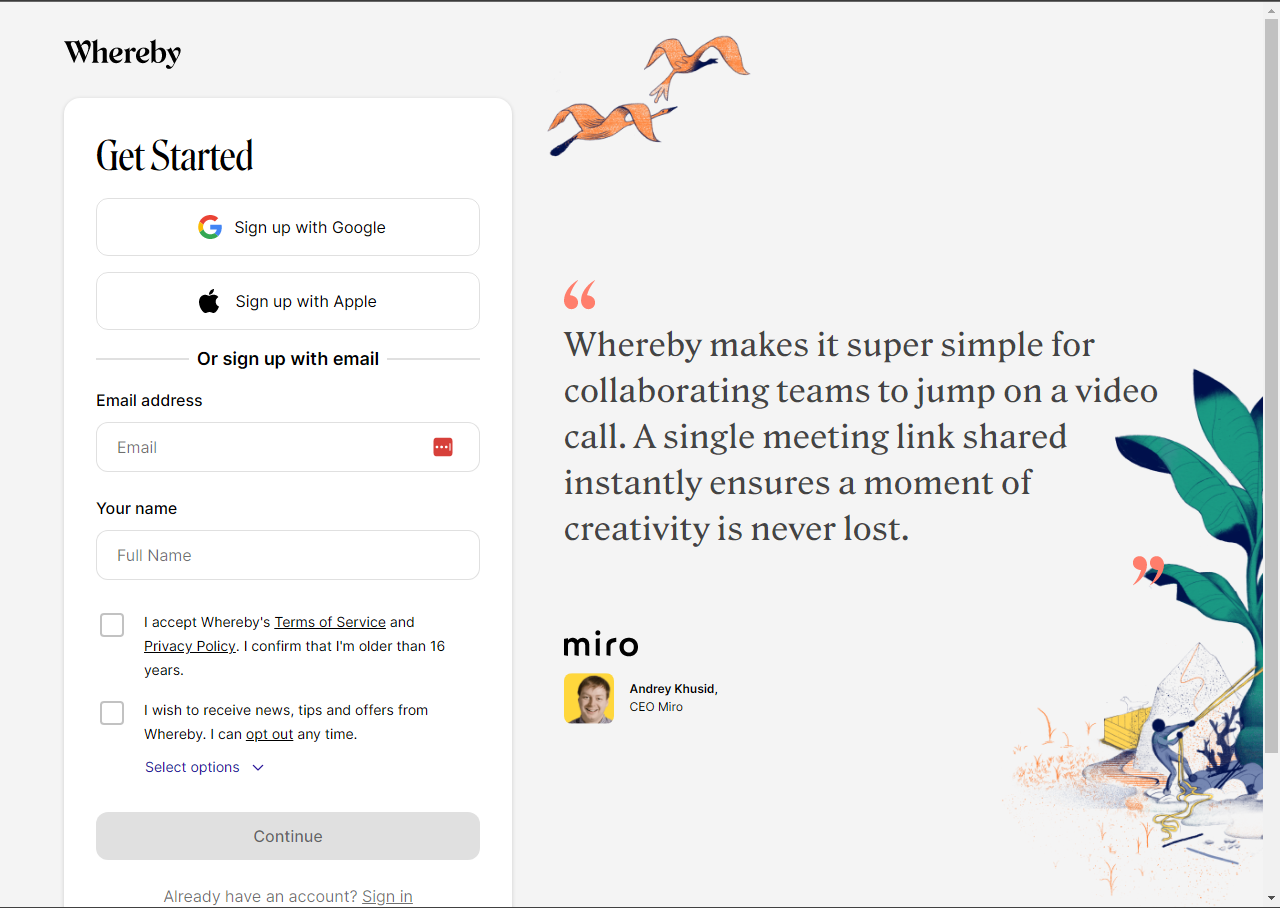
That's all! We are now ready to start using the tool.
Initiating our first meeting with Whereby
Okay, once our Whereby account is set up, we are ready to start our first meeting. With this in mind, and from our Whereby dashboard, please click on Create your personal room.. Here you can add the name of your choice. In addition, this action not only generates the room name, but also includes a unique link to invite attendees to the meeting.
Testing meetings with Whereby
Once you have generated the link to your room, you only have to send it to the participants you want to include. Obviously, as a previous step, they must register in Whereby. One aspect to take into account is that the meeting rooms are created closed by default. What does this mean? New participants must request to enter the room. The host must then approve the entry.
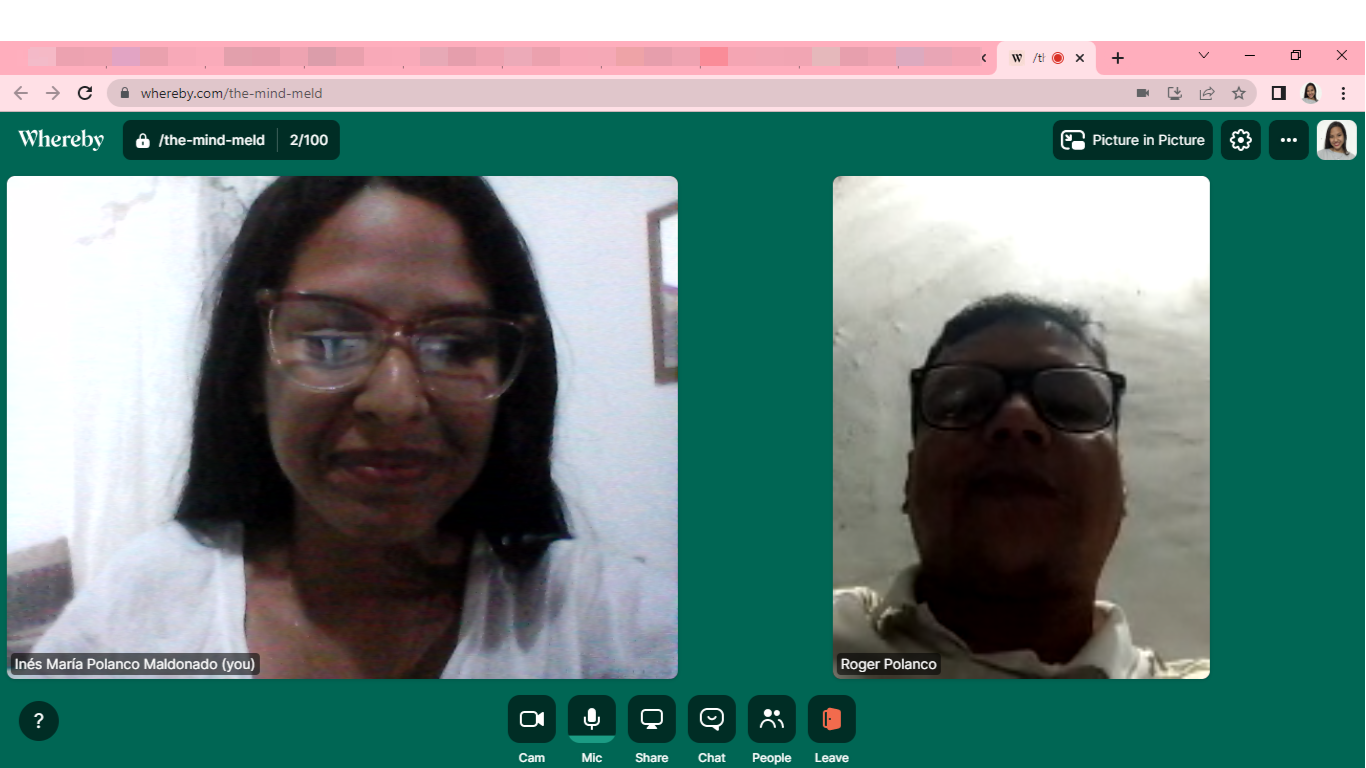
The tool is actually very user-friendly and intuitive. It also includes the use of emoticons that are superimposed on the speaker's screen. In this way, participants can express their opinions without having to interrupt the speaker. There is also a special emoticon to ask for the right to speak. Consequently, the host can authorize the right to speak immediately. Or he can put you on the waiting list. Of course, this is done by controlling the microphone and camera permissions of the attendees.
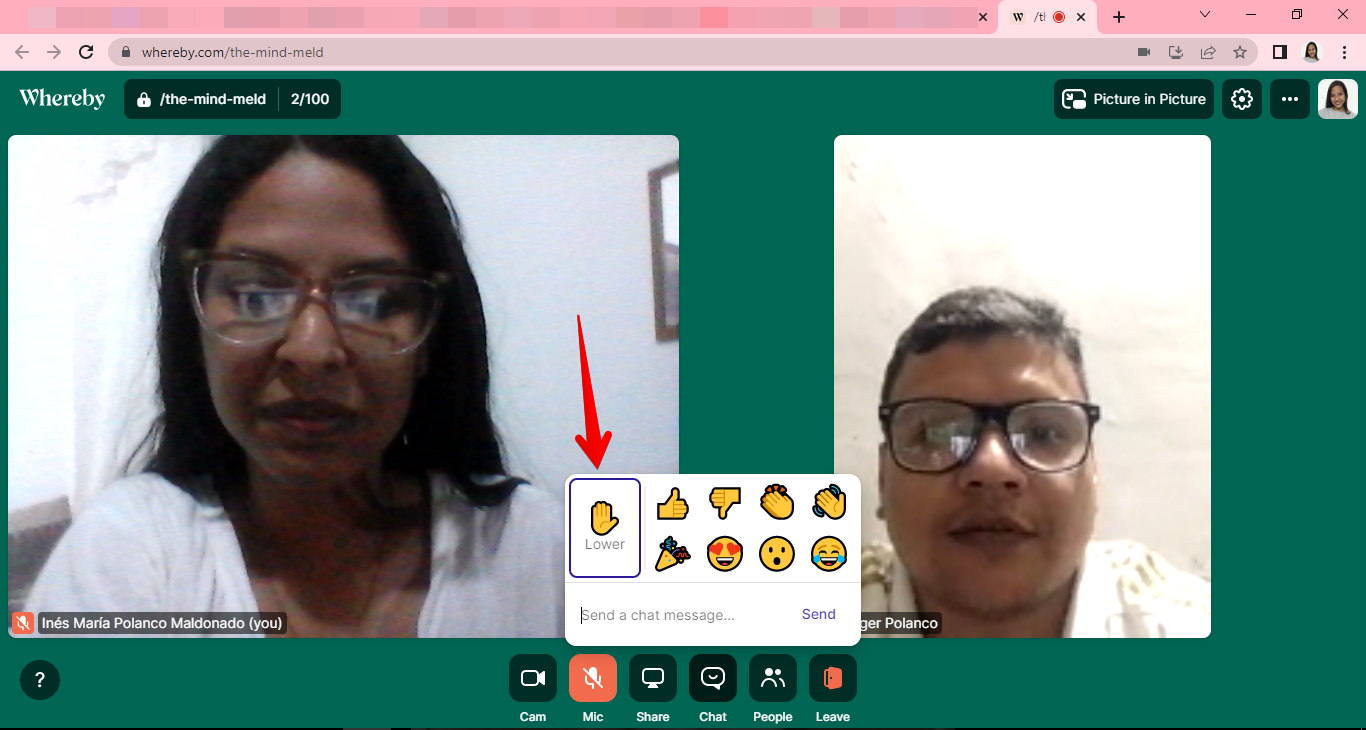
Another interesting feature is the ability to share the image of the attendees. In addition, it is possible to share only the image or also image and audio. In addition, this request can start from the host. The attendee can also request to share his own screen with the rest of the participants.
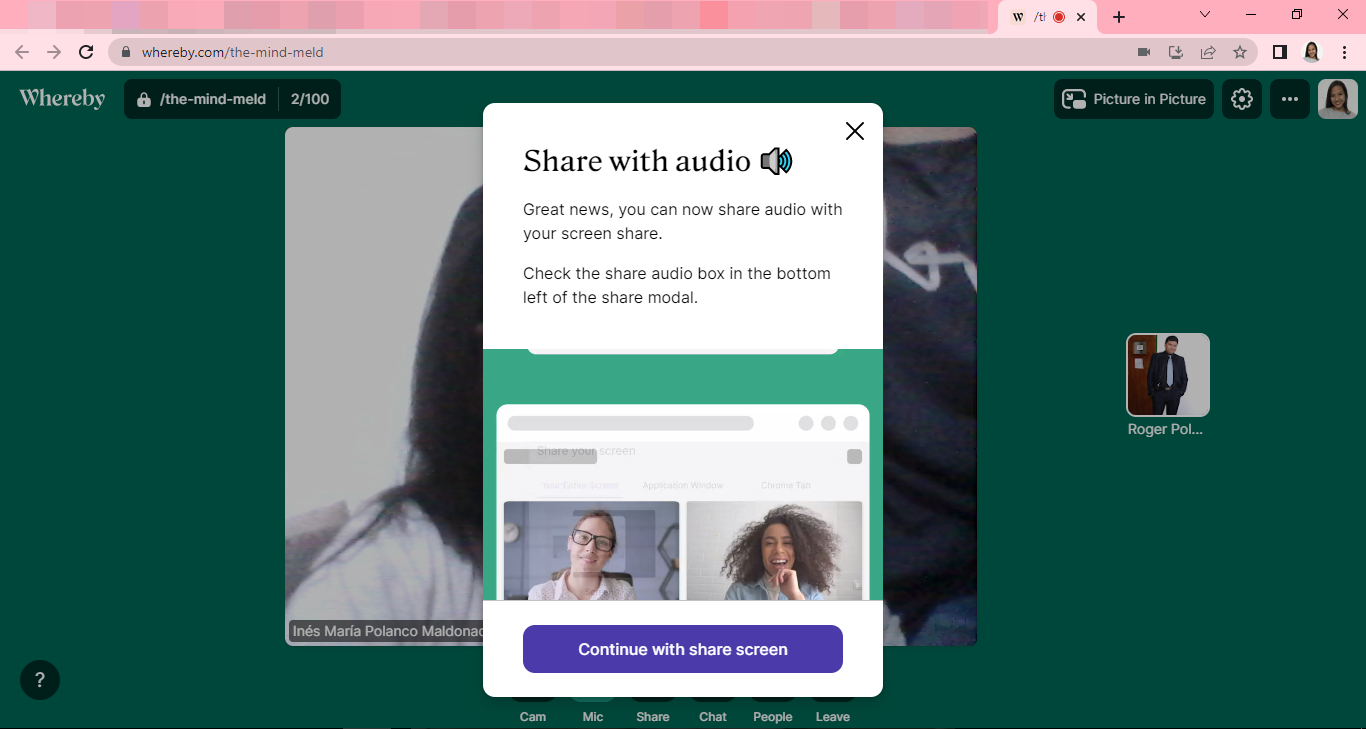
Additionally, the menu allows us to choose which specific screen content we want to share: browser tabs, window or full screen. Another exciting feature is the ability to chat with meeting participants. The system displays a menu with two columns. In the first one, it shows the chat with a participant. In the other column, we will see the total number of people attending the meeting. So, we will be able to start a conversation with any of them.
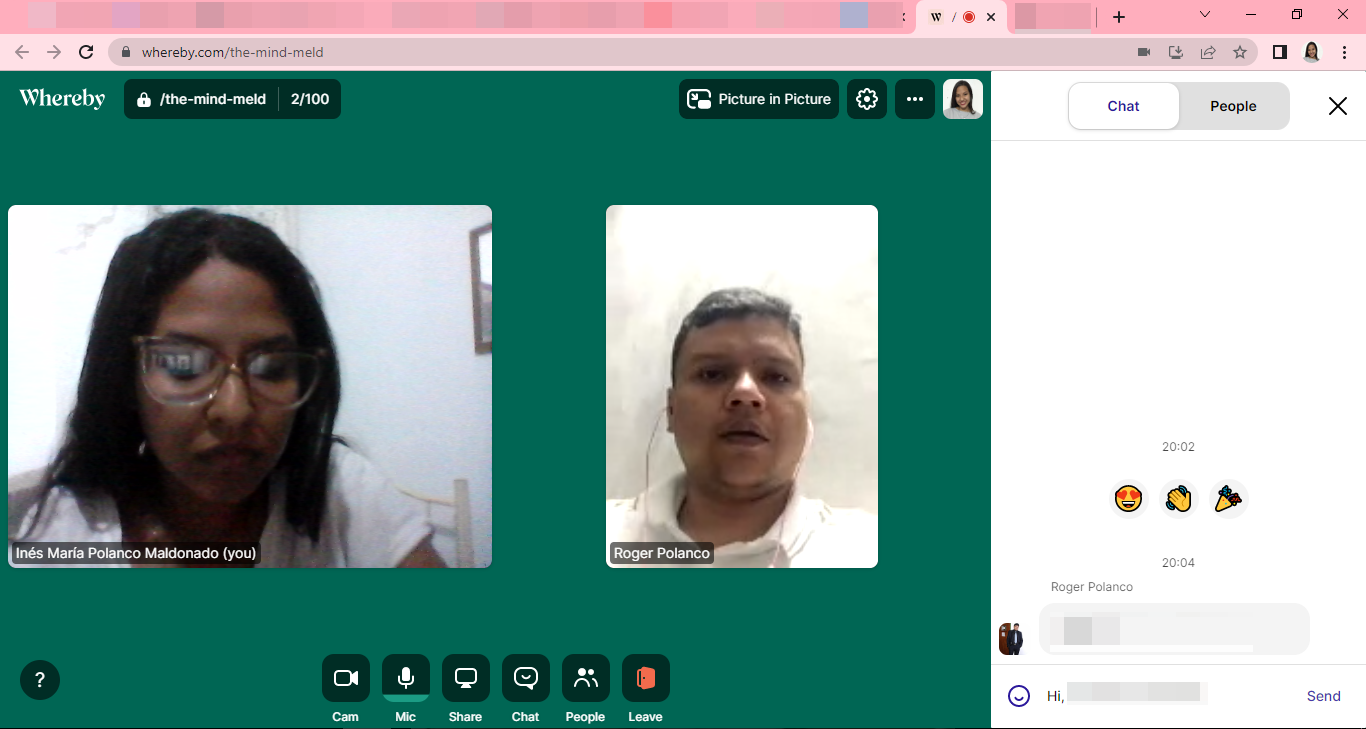
Some final considerations on Whereby
In conclusion, Whereby is a video conferencing tool that allows users to host meetings, video calls, and webinars online. Unlike other video conferencing tools, Whereby does not require users to download any additional software or apps and works directly on web and mobile platforms. With custom branding, screen sharing, and collaboration tools for businesses and teams, Whereby is a simple and user-friendly tool that can be easily accessed and used by anyone. The tool also offers various features such as closed meeting rooms, emoticons, screen sharing, and chat options to make meetings more engaging and productive. Overall, Whereby is a reliable and efficient tool that can be used for personal or professional purposes, making it a great choice for anyone looking for an easy-to-use video conferencing solution.