
A safety management system is a system that boosts the safety of the professionals around the organization. An EHS software is a cloud-based solution that helps digitize and centralize the security and the program and integrate it into one specific location.
It is an intuitive, cloud-based safety and healthcare management software that mitigates the risks across employees, contractors, and suppliers. The main idea behind this software is to help safety leaders and executives create a safer work environment and maintain a proactive safety approach.
Advantages of using software for safety professionals
- Report Hazards & Incidents- Instantly identify, photograph, and report hazards or opportunities with the reporting dashboard. Complete, accurate incident/near miss reports on our safety app, with annotated photos, even when you are offline.
- Easier Inspections or Audits-Conduct a high-velocity prevention process with recurring or ad hoc inspections, add pictures and sign off with a digital signature with our EHS software.
- Conduct Safety Meetings-Take meeting minutes and attendees sign off on safety meetings, tailboards, and toolbox talks, and drive a more robust Participation Score™
- Your Digital Safety Wallet on your Phone-Sync all of your training certificates/qualifications and access policies/procedures from your app to show them to supervisors, clients, and inspectors.
- Assign & Track Corrective Actions-Assign and prioritize corrective actions. Track changes and alert your colleagues instantly to ensure the proper controls are in place.
1. Empuls
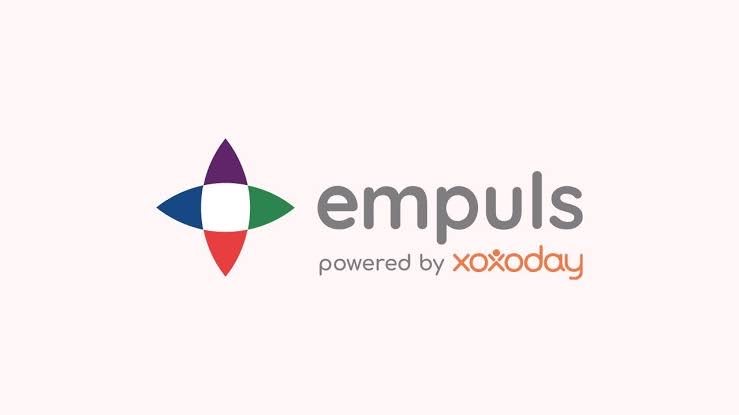 Empuls is an employee engagement software that makes it simple to reward and recognize your staff to increase employee retention and productivity. Set up and perform pulse surveys, measure and track feedback, and collect NPS scores with Empuls.
Empuls is an employee engagement software that makes it simple to reward and recognize your staff to increase employee retention and productivity. Set up and perform pulse surveys, measure and track feedback, and collect NPS scores with Empuls.
You can do the following with Empuls:
- Create an appreciation culture through peer recognition.
- Use awards and digital gift cards to motivate staff, with over 20,000 alternatives to select from.
- Mark every birthday, work anniversary, and company milestone with a celebration.
- Act on input from pulse and NPS surveys to improve staff retention.
Over 1000 enterprises use Empuls worldwide to reduce attrition, improve retention, and increase satisfaction.
Empulse Features
Empuls has its list of features that make the safety professionals' work a smooth one.
- 360 Degree Feedback
- API
- Access Controls/Permissions
- Activity/News Feed
- Alerts/Notifications
- Benchmarking
- Brainstorming
- Chat/Messaging
- Collaboration Tools
- Commenting/Notes
- Communication Management
- Content Management and many more
Most HR departments use Emplus as a recognition module to make hard work and teamwork apparent to all employees, making it simple to express their gratitude for one another, strengthen working relationships, and feel more connected.
Empuls assist you in recognizing employee contributions and significant milestones, reducing HR'sHR's time and effort in setting up awards, encouraging employee participation in company activities, collecting employee feedback, and tying rewards to company and culture goals.
Pros of using Empuls
- Employee recognition is a good feature as well getting notifications of events and birthdays is a good thing.
- The automated email triggers are the best for reoccurring events like work anniversaries, birthdays, etc. It is also great to allocate a certain budget to specific circumstances.
- The rewards and recognition have come under one roof and have helped the org stay connected with all the teams with this platform. The ease of points redemption is a big plus.
- It has a user-friendly interface.
Empuls is an app available on Insiderapps.com
2. Humanity
 Humanity provides staff scheduling software for small to large enterprises user-friendly for owners, managers, and employees. You may modify the tools to efficiently and effectively organize your employees. The setup wizard, for example, is one of the software's many features that make scheduling simple. Its mobile app allows you to take care of scheduling concerns. Humanity has advanced scheduling features like drag-and-drop functionality and the ability to fill shifts depending on staff skill levels. It also comes with a robust reporting system that allows you to build custom reports.
Humanity provides staff scheduling software for small to large enterprises user-friendly for owners, managers, and employees. You may modify the tools to efficiently and effectively organize your employees. The setup wizard, for example, is one of the software's many features that make scheduling simple. Its mobile app allows you to take care of scheduling concerns. Humanity has advanced scheduling features like drag-and-drop functionality and the ability to fill shifts depending on staff skill levels. It also comes with a robust reporting system that allows you to build custom reports.
The scheduling software will assist your staff immensely because it allows them to exchange shifts and request time off online.
Humanity Features
Home to various unique features, its core features are-
- Scheduling
- Robust Reporting
- Messaging
- Online time clock
- Shift Swapping
- Timesheet management
- Integrated scheduling
- Mobile access
- Schedule distribution
Pros of using Humanity
The main benefits of Humanity are cloud scheduling, robust reporting, and comprehensive employee management.
- Cloud Scheduling- Humanity is cloud-based scheduling software that helps your employees update availability in real-time, communicate vacation requests, and receive instant notifications on the fly. By integrating the software into daily operations, businesses can help resolve conflict quickly by systematically determining overlaps, notifying executives, and providing up-to-date records of the availability of employees.
- Robust Reporting- Humanity is also geared with powerful reporting features covering over a dozen unique reports, including labor costs and attendance. By having the complete picture of data surrounding the efforts of your employees, you can instantly know how you manage the schedule every week and maximize productivity.
- Comprehensive Employee Management- Humanity also assists you in managing employees comprehensively through its web-based time clock program that eliminates the need for costly equipment while simplifying the process of timesheet management for easy distribution of employee work data to the payroll.
Humanity is an app available on Insiderapps.com
3. Eloomi LMS
 A cloud-based learning management system, Eloomi LMS is one of the best softwares for mid-sized and large-sized organizations. The main features include learning and performance management and creating unique e-learning experiences. The managers can also track employee performance against key performance indicators( KPIs), rate employee progress, and rate them.
A cloud-based learning management system, Eloomi LMS is one of the best softwares for mid-sized and large-sized organizations. The main features include learning and performance management and creating unique e-learning experiences. The managers can also track employee performance against key performance indicators( KPIs), rate employee progress, and rate them.
As a white label solution, the platform can be customized to mirror a company's branding or a logo. It also offers onboarding and compliance training, a course builder module, and gamified learning. The software available on a subscription basis is priced per user for the entire month.
Features of Eloomi
Eloomi combines LMS and continuous performance management in an agile cloud-based solution; it also has various unique features.
- Bulk user actions
- Active Directory integration
- LDAP integration
- Category MAnagement
- Certificate management
- Certification lifecycle
- Compliance management
- Enrollment tracking, and much more.
Advantages of using Eloomi
- It helps activate the human capital, strengthen employee competence, and increase performance with just-in-time learning for onboarding, skill development, and compliance training.
- Managers can use the ''discover'' tool to find and extract data on what learning content drives better performance results, who the leaders are, and which region delivers the best results.
- Eloomi helps learners stay on top of their professional development, enabling them to see past and present performance insights.
- Eloomi helps engage various workforce generations and cultures on any device, anywhere, anytime.
- By having a transparent system like Eloomi, managers can enable meaningful conversations around performance and progress.
Disadvantages of using Eloomi
- The user face and user interaction are not friendly.
- Technical knowledge is required to have q fully functional Eloomi Software
- The processes and steps are pretty technical
Eloomi is an app available on Insiderapps.com
4. Talent LMS
 Another learning management system built for training success offers three things that make the adoption easier.
Another learning management system built for training success offers three things that make the adoption easier.
- A simple and enjoyable experience
- A quick and easy setup process
- Customized training options that make training relevant to the people using it.
The features and functionality of TalentLMS also make it easy to offer the same excellent training experience for any scenario.
Customers most commonly use the platform to onboard new employees (in-house or remotely, for compliance training, product training, skills training, and other use cases. And, with the same account, you can also train customers, partners, and different external audiences.
Excellent training is a continuous process — so supporting that training should be too. That'sThat's why our customer support teams accompany you throughout, offering unparalleled guidance and making sure each project reaches its goal.
Features of Talent LMS
The Talent LMS is a house to various features for safety professionals that help create a user-friendly experience.
- It's completely web-based. This means you can easily create and deploy eLearning courses or portals in just a few clicks. You can even upgrade/downgrade your plan whenever you want. There is also a free plan for life.
- It enables you to build courses by re-using any material you already have or directly integrating web content.
- It has a minimalistic interface that lets your users focus on the content instead of tinkering with gimmicky options.
- It is highly customizable, allowing you to customize anything literally to your branding requirements.
- It's built from scratch for the modern web and offers a great mobile experience. It can be used on any device, whether a PC, tablet, phablet, or smartphone.
Advantages of Talent LMS
With hundreds of stellar online reviews raving about our award-winning platform and regularly topping the best learning management system lists, our customers recognize that TalentLMS puts them in the best position to succeed.
- Setting up is simple, so you can hit the ground running all on your own. No tech help is necessary.
- Learners jump into the training experience quickly and stay because it's a joy to use — whether on a desktop, tablet, or smartphone.
- Dozens of customizations make the experience relevant to each team and every learner.
- Different sign-in options and tons of automation built to reduce admin time help you manage without the mess.
- It brings together all training tools and materials in one convenient place so you can deliver the same excellent training experience for any scenario and every team.
Disadvantages of using Talent LMS
- The software application has a few technical glitches.
- There is no chat tool to boost customer support.
- The course setup option can be made more robust.
- The course content variety could be made more robust.
- The discussion forum could be enhanced.
Talent LMS is an app available on Insiderapps.com
5. Loomly
 Loomly is the brainchild of Co-founders Thibaud Clement and Noemie Clement. Founded in 2015, the startup has moved its social media management application through several updates, turning it into a more robust and versatile tool.
Loomly is the brainchild of Co-founders Thibaud Clement and Noemie Clement. Founded in 2015, the startup has moved its social media management application through several updates, turning it into a more robust and versatile tool.
As the story goes, the Clements were two social media managers frustrated by broken workflows and applications that were supposed to solve the workflow issues but only caused more challenges. So, they decided to build Loomly, a simple social media calendar.
A few years later, Loomly has stayed true to its mission of making social media management a more structured and less difficult feat for social media managers.
A Brand Success Platform for safety professionals, it helps marketing teams manage every aspect of their communication on social media:
- Manage your brand assets in Library.
- Fuel your storytelling with Post Ideas.
- Polish your content with Post Optimization Tips.
- Control your brand messaging with Post Mockups & Approval Workflows.
- Reach your audience with Native Scheduling, Post Targeting & Sponsoring.
- Engage with your community through Interactions.
- Measure your performance with Advanced Analytics.
Loomly is available as a web platform with native mobile applications for iOS & Android.
Features of Loomly
Loomly helps you with the following:
- Create posts by suggesting you post ideas
- Optimize posts by providing you with Post Optimization Tips when you create your posts
- Preview your posts, thanks to automated mockups
- Review and approve your posts as a team via built-in Approval Workflows and Custom Workflows
- Schedule your content for automatic publishing on your social media accounts
- Measure your success with Advanced Analytics, including account, post & URL metrics
Pros of using Loomly
- Manage all social media calendars from the central dashboard in Loomly and get notified when team members update or comment upon content.
- Maximize the organic ROI of content by composing social media posts based on proven rules
- Use Loomly'sLoomly's preview mode to see what social media posts will look like on various social networks before they go live.
- Submit each social media post to a client or superior for approval before publishing.
- Increase your posts reach with post promotion
- Schedule posts with Loomly
Loomly is an app available on Insiderapps.com
Conclusion
Thus, with the automation and digitization around the globe, it becomes necessary for safety professionals to engage with various tools and applications. It enhances their human resource cycle and helps in better performance, effectiveness, and efficiency.



















