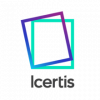Hello! Whereby is a video conferencing service that allows users to host and join video meetings with just a link. Unlike other platforms, Whereby does not require any downloads, logins, or software installations. Foremost, users can simply create or access a personalized room URL from any device and start a video call with anyone. Whereby also offers features such as customization, virtual whiteboards, live emoji reactions, YouTube integration, and breakout groups. Whereby is trusted by over 5 million people and is committed to privacy and security. As we have already seen, one of Whereby's strengths is the offer of not having to download any application. In fact, it is enough to register on the site and then generate a link to a meeting. Another way is to join a link previously generated by another user. For this reason, you may not know that Whereby can be managed through a mobile phone with Android operating system.
The interesting thing is that there is no information about a mobile app on Whereby's website. This is curious, to say the least. However, the app is available from Google Play, the official store for Android. So today we are going to learn how to use it.
Whereby app: Available yes, but not for all users.
As mentioned, the app is available on Google Play. However, when I access the link from my mobile, I get this message:
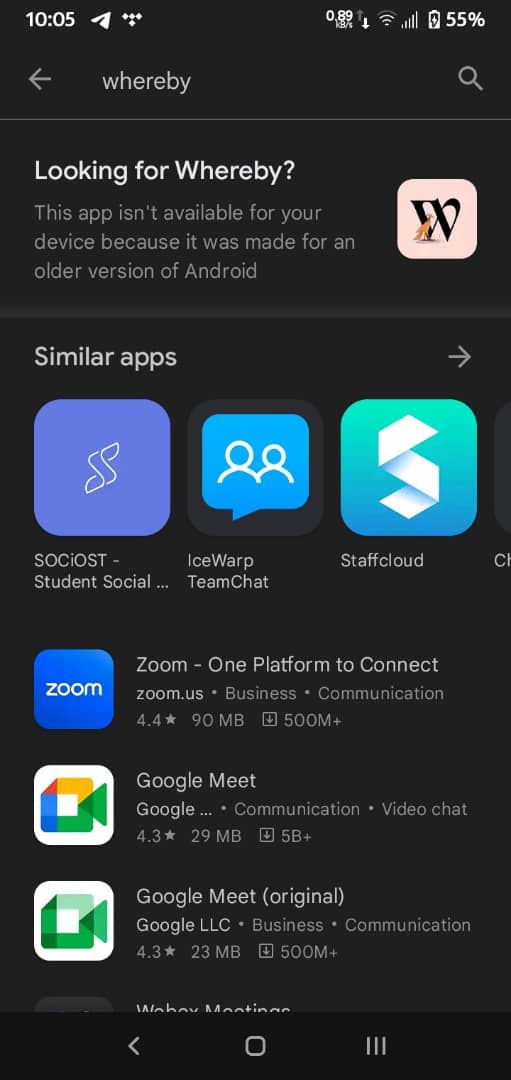
What does this mean? That the app was developed to run on an older version of Android. On the other hand, the phone I tested is running Android 11. Remember that the most recent version of this operating system is Android 13. Consequently, I am not using a recently updated phone. This could cause some compatibility problems.
However, when looking on Google Play, I notice that the latest update of the app corresponds to December 2019. Consequently, it has more than 3 years without being updated. So, unless your device is running a fairly old version of Android, you will not be able to download the app from Google Play.
What can we do then?
It is well known that the Android system allows you to install apps outside its official store. It is actually a really simple procedure. A simple Google search returns the file we are looking for. Despite being a simple mechanism, it is necessary to take precautions. Don't worry, I will accompany you through the whole process. As I mentioned, the first thing to do is to find the APK file we are interested in from a reliable source. In this case, the mkpure website. Once there, please click on Download APK.
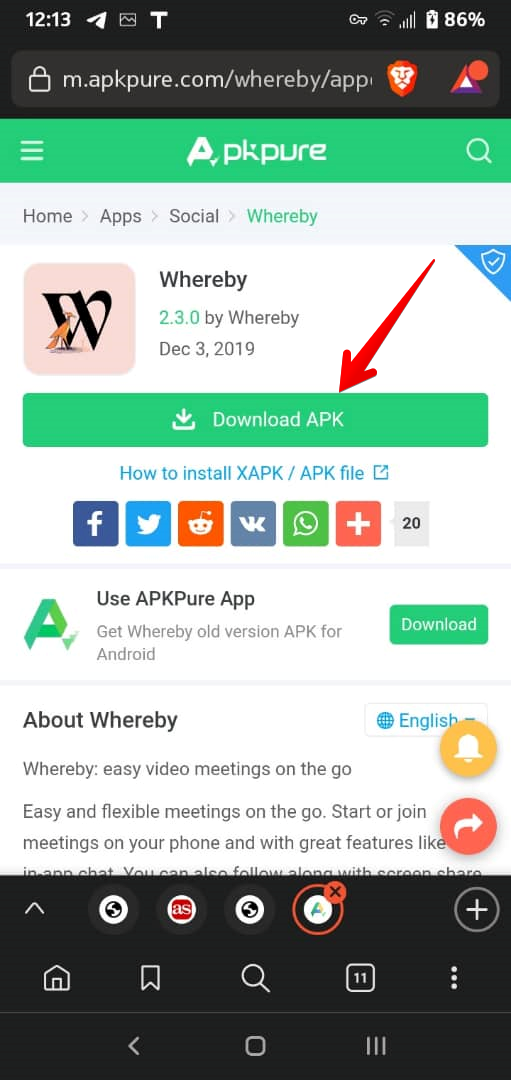
After clicking on the button, you will be redirected to a new page where you will see details of the download, such as permissions, architecture, languages, etc. Please scroll down to the bottom and click on Download APK.
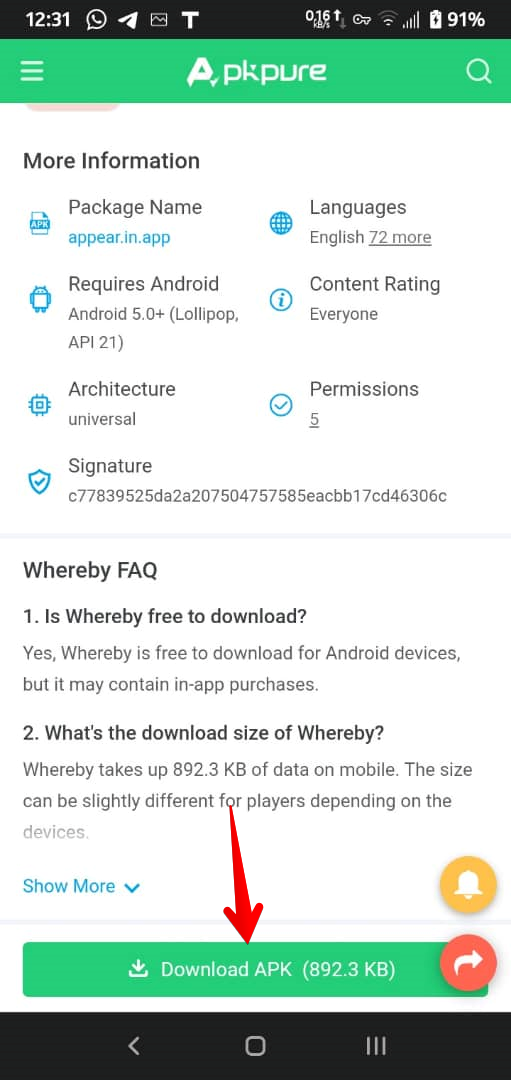
This will start the APK download process. Once finished, you only have to search for the file from the download list. Then click on it to start the installation process.
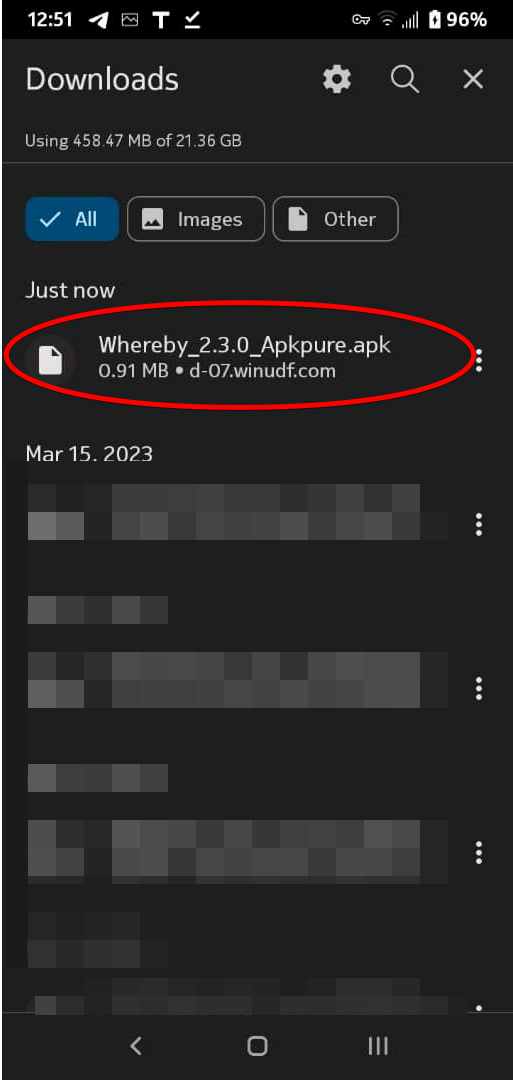
For security reasons, Android does not allow the installation of apps from external sources. So you will most likely get a warning like the following:
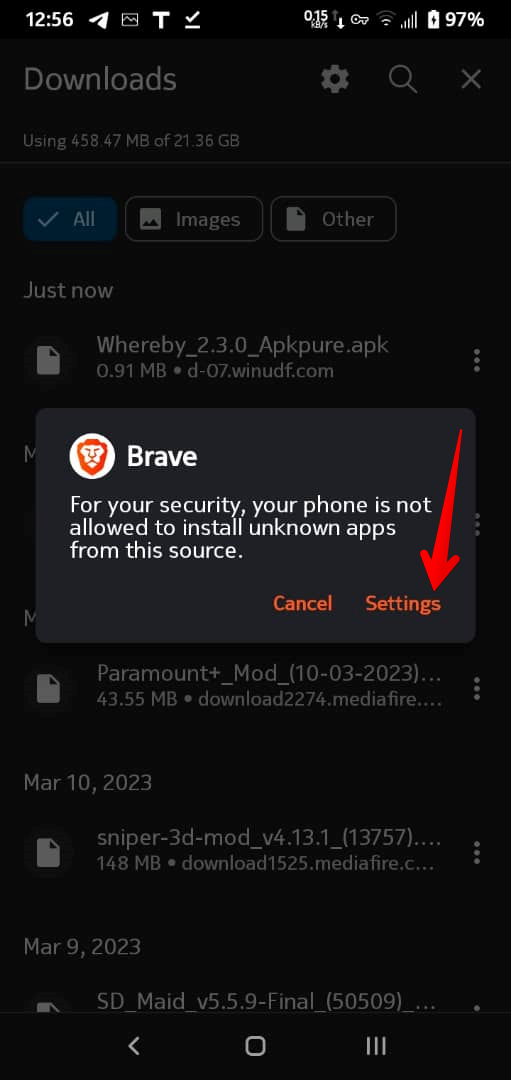
Don't worry, this is normal and safe for this specific file. Please click on Settings to be redirected to the next screen.
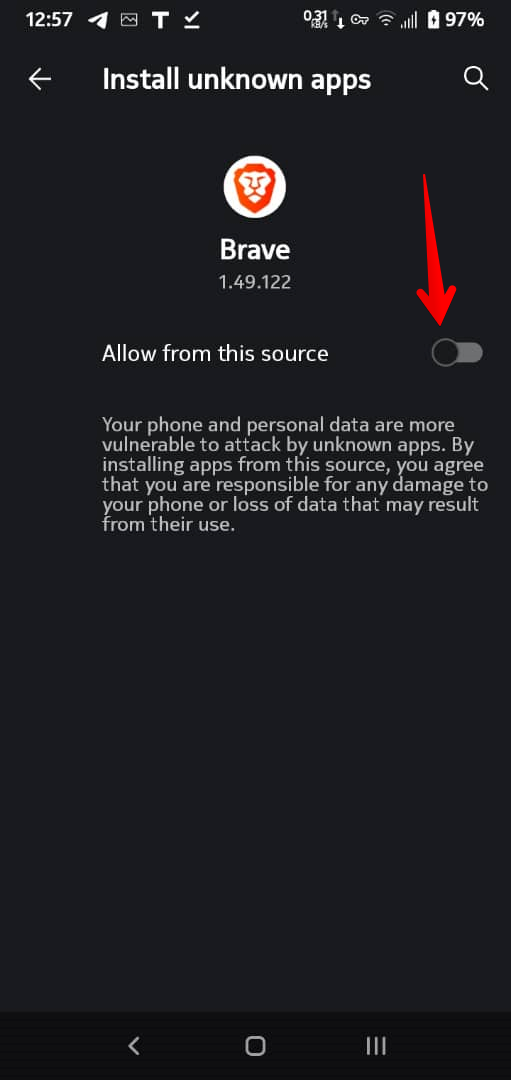
After that, the APK installation will start. To understand the whole process of installing APKs on Android, I invite you to check this guide.
Getting started with Whereby's Android app
Once the package is installed, we proceed to open the Whereby app. To start, the system asks you for the email with which you registered in the app. Don't worry if you haven't registered, you can do it from there.
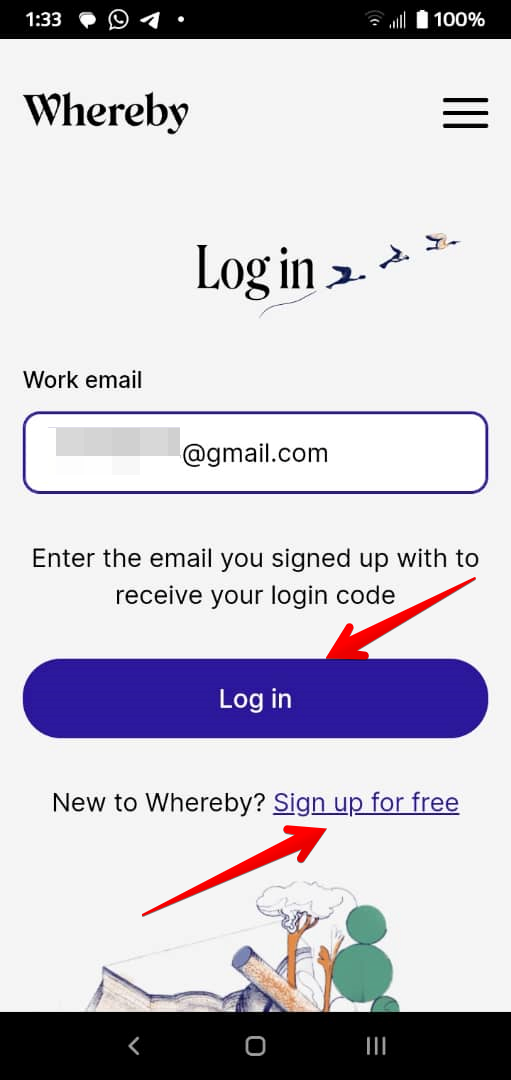
Then, just enter the 06-digit code sent to your email address. Finally, click Log in.
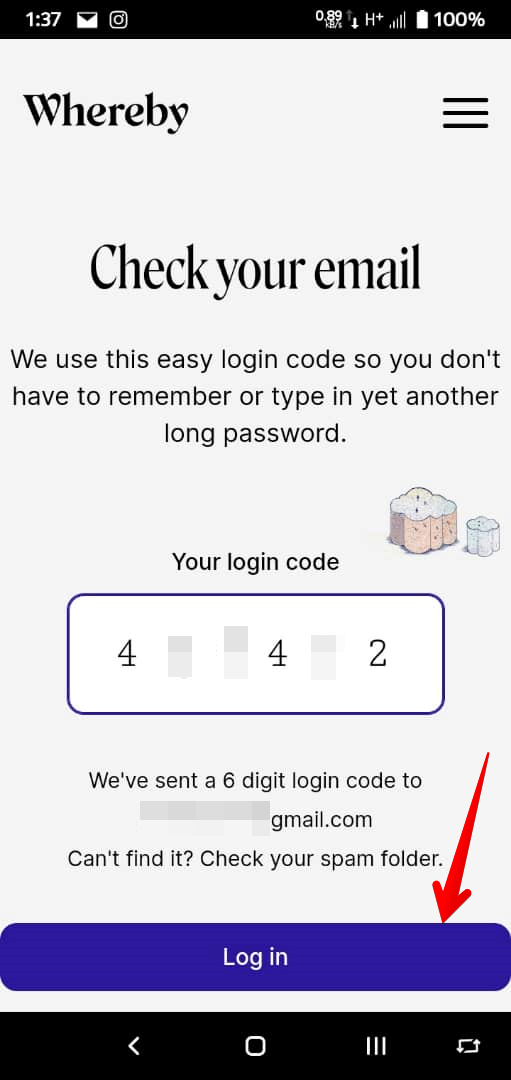
Finally, you are ready to start managing meetings from Whereby's Android app. The first thing you notice is that the app is a mobile-optimized version of the web.
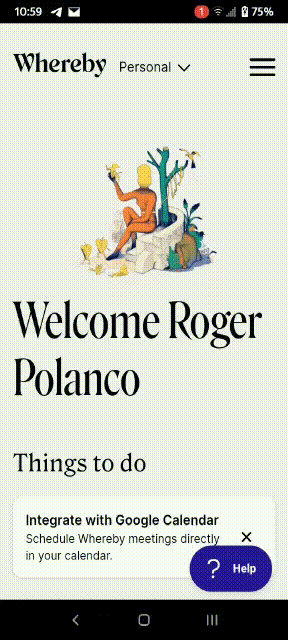
From here on, just start using the Whereby app for Android. See you later!