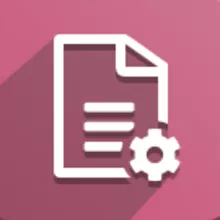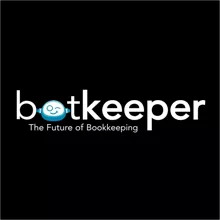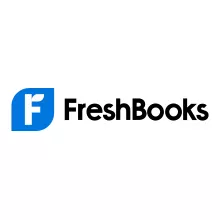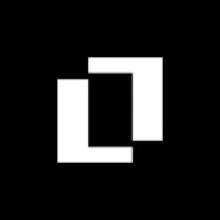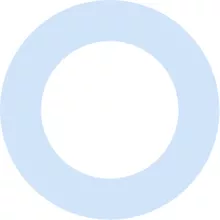Accounting software for freelancers and small businesses
Tax management software assists financial institutions and businesses to assess and make choices based on massive volumes of data created by monetary transactions. Through their financial transactions, tax and customs agencies collect data from Value Added Tax (VAT) and Goods and Service Tax (GST) payers.
Furthermore, tax authorities electronically process and analyse financial data collected through indirect taxes. This software enables tax administrators to conduct VAT/GST audits using data collected from taxpayer systems. As a result, using data analytics to increase eVAT/GST compliance can help tax management software grow.
Advantages of Tax Management Software
- Time-Saving: Individuals and corporations save money and time by calculating and filing tax returns using tax software. Tax software assists businesses, particularly small businesses, increase employee productivity by removing the need for employees to spend many hours accumulating data and double-checking their statistics while performing tax calculations.
- Cost-effective: Professional tax software can be a superior option for businesses and individuals regarding cost reductions. You should be aware that manually submitting your taxes raises your chances of making a mistake. Furthermore, to eliminate human errors when filing tax returns, you'll need to hire a professional staff and pay them a higher rate, which will raise your overall expenditures.
- Low mistake rates and high precision: A taxpayer understands that even a minor error in tax calculations can result in significant penalties, interest, and other expenses. When you complete your taxes by hand, making a mistake is much higher. When you manually file tax returns, you are solely responsible for arranging and accurately providing critical tax information across multiple forms.
Here you can check the list of the best Tax Management Software for your business.
Tax Management Software Features
- Flexible Tax Reporting: You can customise the tax reporting requirements for each taxing authority for each tax you must pay or report. You can generate summary reports or retrieve tax details for each tax zone by configuring different tax buckets. With these flexible options, you may prepare all of the statistical information required by tax authorities for filing tax reports.
- Tax Transactions Drill Down: Each tax transaction uploaded to the GL in Acumatica is recorded, including the module from which the transaction was made, the taxable amount, the tax amount, the reference number, and the document type original transaction. This report can be used to reconcile estimated tax with the GL module and trace tax amounts back to the originating transactions.
- Direct Tax Adjustments: You can analyse tax reports and modify the tax and taxable amounts straight from the Tax Management module before completing the tax reporting period. The chosen tax liability account in the general ledger and the statistical tax information will be updated by corrections.
- Audit Trail: The Tax Management module keeps track of all tax-related transactions and provides a complete audit trail. All tax-related papers are stored in the system, including the source module, reference numbers, and record date. Only auditable transactions can be used to make any adjustments.