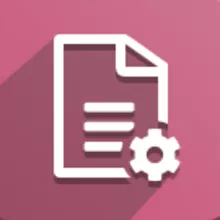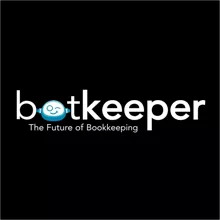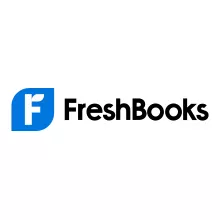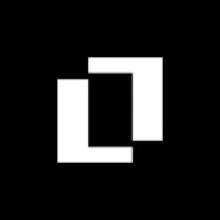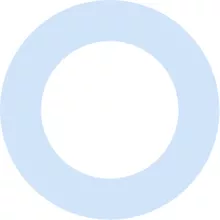Accounting software for freelancers and small businesses
Accounts receivable software automates the tracking of payments on outstanding invoices and deals with money owing to a company. By providing reports on collection, aging, and generating monthly customer statements and collection letters, the service assists professionals in controlling their cash flow cycle.
Benefits of accounts receivable software
- Providing a better vision of your organization's cash position: Organizations can automate their cash collection process with accounts receivable software, which helps minimize payment delays. The program assists in identifying bills, setting payment reminders for clients, and forecasting cash payments from customers based on their payment history. The information contributes to a clearer understanding of an organization's financial position.
- Access to detailed information keeps everyone on the same page: Accounts receivable software can help you automate the entire payment cycle while providing information like post-sales statistics and documentation connected to specific agreements. It aids in real-time reporting by allowing users to view the same data simultaneously.
- Automated payments prevent users from doing manual labor:
Businesses can easily store all information digitally with an accounts receivable solution. No one will have to look for the list of due payments this way. The system speeds up payment and reconciliation with features like autopay, discount management, and automatic reminders. Accounting professionals can save time by automating routine processes like sending out email reminders and account statements. - Better collaboration and communication with customers: Customer communication is made easier using accounts receivable software. From one screen, you may analyze account information, send emails, attach invoices, generate mail merge documents, and log phone calls.
Here you can checkout the best Accounts Receivable Software.
Features of accounts receivable software
- Billing and Invoicing: Manage monetary transactions between parties (i.e., bills and invoices).
- Customer Statements: Provides customers with access to their invoices, payments, and account balance.
- Receivables ledger: Provide a monthly updated list of clients and payments due.
- ACH Payment Processing: An automated clearing house (ACH) electronic network is used to receive credits and issue direct debits.
- Tracking the time: Run a report on outstanding invoices to see how much time has passed since the invoice's due date.
- Check processing: Receive and deposit or issue and record check payments.
- Online payment processing: Accept consumer payments through an internet interface like your website, mobile app, or email.