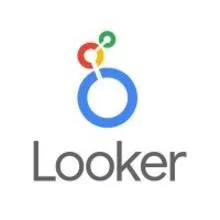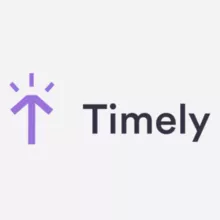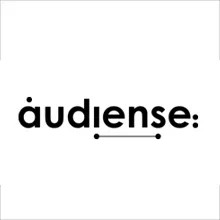Enterprise analytics and mobility platform
What is Authoring Tool Software?
A software program that allows users to create learning content, lessons, and courses using text, media, and interactions is known as an e-learning Authoring Tool Software. Typically, such content is created for use in LMSs and can be saved in a variety of formats.
A user does not need any technical programming knowledge to use the software.
On the other hand, E-learning authoring tools are typically pre-programmed and provide a ready-to-use interface complete with templates, media, tools, interactions, and tests that the user can easily arrange and manipulate.
Consider some of the most popular authoring tools and the features they offer:
- Content creation
- Interactivity
- Themes and templates
- Content management
- Collaboration
- Assessment
- Accessibility
- Publishing
- Administration
- Assistance and Education
How do Authoring Tools Function?
There are no two content authoring tools alike. Instead, there are numerous program options created by various software companies that cater to diverse e-learning needs.
Some programs are designed for non-specialists who need quick e-learning development and only want to use pre-made templates for simple content, interactions, and quizzes. In contrast, others are designed for specialists who want to develop highly customized content, such as adaptive learning experiences, simulations, or custom gamification.
Regardless of the differences in features and functionality, authoring tools all serve the same general purpose: they create e-learning courses for an end-user audience through content creation, content organization, and content standards.
Here you can find the list of the best Authoring Tool Software.
Things to look for in Authoring Tool
- Ease of use: Most organizations do not have the time to train learning designers in eLearning authoring tools. Instead, they want a product that allows them to jump right in and start building. Some organizations may even want to decentralize eLearning creation, so novice designers may also use the tool. Choosing an easy-to-use eLearning authoring tool ensures that anyone across the organization can be empowered to create their eLearning, allowing learning offerings to scale more quickly.
- Consistency: Authoring tools that allow you to add and customize multiple 'themes' will enable you to apply consistent branding across your learning suite while maintaining creativity and engagement. Another way to ensure consistency in your learning is to use templates and libraries – look for tools with built-in libraries as well as those that allow you to add your own assets for reuse.
- Libraries and Templates: The popularity of rapid authoring tools demonstrates how critical it is for businesses to be able to create eLearning as quickly as possible. Using templates is an excellent way to accomplish this. Some tools provide entire pre-built modules to which you can apply themes and recontextualize to your specific organization.