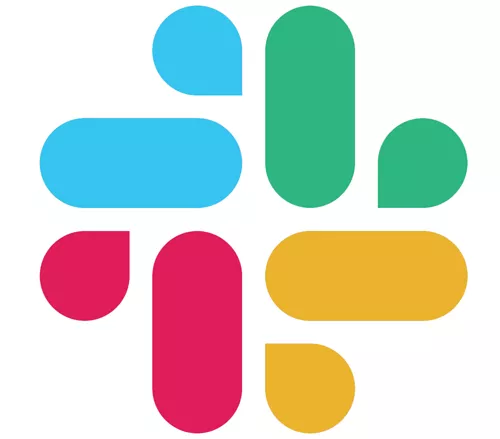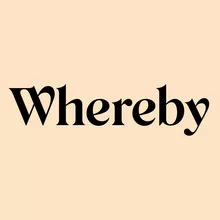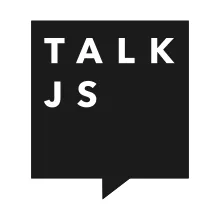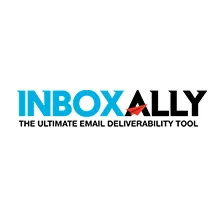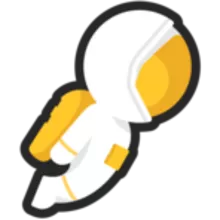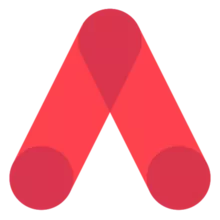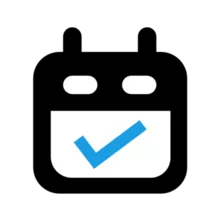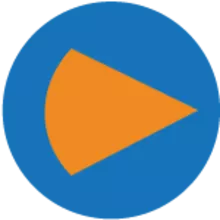Localization and Translation Software
Internal communication is no longer considered a 'nice to have.' It is now widely recognized as a need in today's business world. With hybrid working becoming more common, communication technologies will be critical to your success.
What is Internal Communications?
Internal communication is a means of communicating an organization's unique story. Each person who works there has a voice in it. All participants must be open and transparent for this communication to work. To achieve this purpose, several companies deploy internal communication platforms.
Why Use Internal Communications Software?
It isn't easy to find a company that doesn't use an internal communication tool in today's world. They offer many advantages that have made them a mainstay of today's software architecture.
- Rapid: "Instant" is a relative term, and internal communications systems provide employees with real-time messages. Teams can interact swiftly, allowing for collaboration amongst remote individuals, teams, and offices.
- Informal: Email etiquette is difficult to grasp, and it might feel too formal for simple inquiries. Teams can ditch the too formal decorum and focus entirely on the task at hand with the help of business messaging solutions.
- Mobile: To go along with their desktop offering, all competitive internal communications systems prioritize having a comprehensive, user-friendly mobile application. Today's work environment necessitates that people be available to help their peers.
- Adoptable: Most users find instant chatting to be natural at this stage. Millennials are rapidly becoming the majority of the workforce, and instant messaging is a common mode of communication for this generation.
Here's a list of the Internal Communications Software.
Features of Internal Communications Software
All internal communications software systems have a few basic features in common. However, as the market becomes crowded, some manufacturers have introduced extra communication and productivity capabilities to help their products stand out.
- Instant messaging: Internal communication applications rely heavily on real-time, direct messaging. Users can send one-on-one or group messages to one another in real-time. Users and administrators can create groups, depending on the administrator's rights.
- Status updates: Users can update their status to show their availability by adding a status to their profile.
- Activity feed: An activity feed is available to keep users up to date on new messages delivered to them individually or in groups. The feed will occasionally display replies to the user's posts.
- Notifications: When a user receives a direct message, or a message is posted in a group to which they belong, the business messaging tool will send them a notification. Users can also disable notifications or specify specific permissions for notifications.
- File sharing: One of the key features of corporate messaging is sharing files and documents effortlessly and rapidly. Users can transmit links to documents stored in the cloud or attach items saved on their desktop to the message they're sending. Some tools will even integrate with file repositories to make file sharing even more efficient.
- Surveys and polls: Many business messengers have simple survey and polling tools that allow users to make decisions quickly within the program.