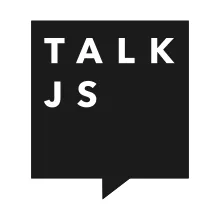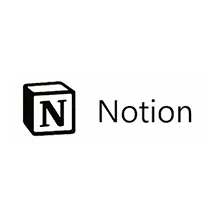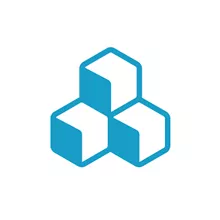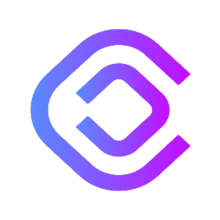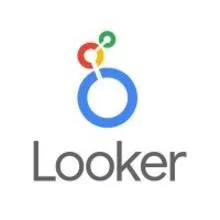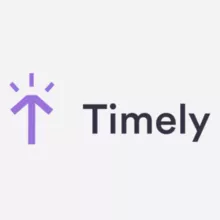Messaging and tasks platform with files
Session Recording: What is it?
In real-time, session recordings record what website users are doing on a website, enabling you to analyze the recordings later to learn more about their behaviour. It allows advertisers to track a user's complete online experience, including clicks, scrolling, and mouse movements, among other things. Session recording allows for a more thorough examination and analysis of visitors' browsing behaviour, the discovery of experience breakage, and the identification of friction points, all of which aid in the repair of what is broken and the optimization of user experience (UX), resulting in higher conversion rates. Session recording records your clients' life cycle within your site to see how they interacted with it, what made them go further down the conversion funnel, what distracted them, and so on. Such information helps you to make confident, data-driven business decisions. You may always listen to the recordings again to gain fresh and deeper insights.
A five-step process for recording sessions:
- Goal-setting (s): Before you begin the adventure of employing session recording to get insights into your visitors' behaviour, you must define specific objectives for yourself. Without goals, you'll find yourself lost in a maze with no idea where to begin or end. You'll surely waste important resources like time, money, and people and come up empty-handed in insights. In reality, you should have a well-defined goal(s) in mind before choosing session recording as your preferred approach.
- Select a tool: In order to record a session, you must select a recording tool. Again, with so many alternatives on the market, you must undertake thorough research and choose which product best meets your company's needs.
- Set it up: The next stage is to set up the tool for data collecting after you've established your goal(s) and chosen a tool. This is an important phase since the skill with which it is completed will affect the success of the subsequent stages. For example, if this is your first time putting session recording on your website, the first step is to place the javascript code that comes with the tool you choose. Your agency will not be able to collect the data you require unless the code is installed. The device is then set up and configured according to the business requirements.
- Analyze the information gathered: The analytical stage follows. You'll have a gold mine of data after the collecting period to mine for valuable visitor behaviour insights. Again, the analysis of your obtained data will flow from the goal(s) you defined; otherwise, you will be stumped. The first thing to remember when assessing user sessions is to watch enough recorded sessions for the sample to be representative. If anything strikes your attention, jot down your observations and the precise time it happened. Labelling hypotheses helps to expedite the process of developing them. Filtering the recorded visitor sessions is the second step. The recording may be filtered based on browsers, UTM sources, devices, regions, and much more - the possibilities are unlimited. Create segments depending on the traits that particular groups of visitors have in common.
- Test your findings to make sure they're accurate:
After you've finished studying the data and creating hypotheses about what could be the issue and what needs to be fixed, it's time to see if your theory is correct or falls short. If your test is successful, make the modification permanent. If not, use it as a chance to go back through the recordings and find out why a specific behaviour occurred and get further insights. A failed test just indicates that there is more space for discovery. This can help you better understand how your visitors interact with your website and what obstacles they confront in having a positive experience there.